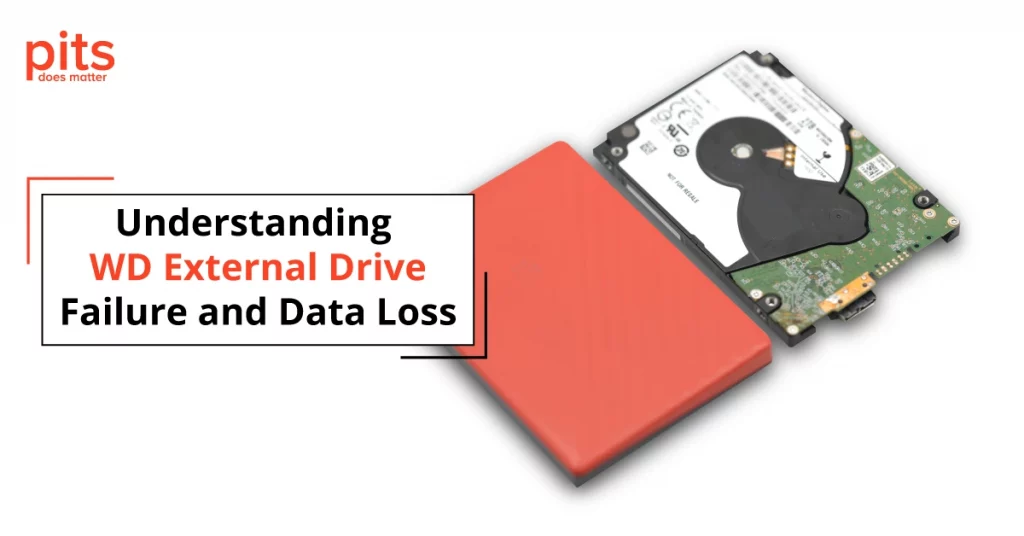Many users create partitions on their hard disk – drives C, D, and further down the list. Unfortunately, one of the most annoying problems that a user may encounter is that the hard disk partition has disappeared and cannot be found.
For example, you might have an operating system installed on one partition and a multi-gigabyte movie and music library on the other. The partition with user files may not be affected when reinstalling the operating system, so even the files from the new Windows will remain with you. Unfortunately, the problem when a hard disk partition suddenly disappears is quite common, and there are plenty of reasons that can affect this problem.
WD Hard Drive Magnetic Heads Failure
Magnetic head malfunction is damage to the magnetic heads of the hard disk. As a result, the drive stops reading both the control firmware and user data from the surfaces of the magnetic platters. Damage can be either mechanical or electrical. In the case of strong mechanical impacts on the drive, the magnetic head mounts can bend, after which the heads can scratch the disk platters, which will significantly complicate data recovery.
This malfunction does not affect the user’s files. Ideally, after replacing the block of magnetic heads, the entire volume of the disk becomes available for reading.

The problem usually lies in that heads typically do not fail without a consequence. In most cases, this is due to the contact of the heads with the magnetic platters that store information, so not only the magnetic heads are usually damaged, but also the plates themselves.
Therefore, when the head unit is replaced, the platters remain the same damage they received when the native heads of the disk failed.
Recently we received a Western Digital external hard drive that belonged to a photographer. He was transferring photos from a recent photoshoot but accidentally dropped the drive. It was making unusual noise and was not showing in the Windows File Explorer. After consulting with our customer service, he decided to request our evaluation.
Our data recovery experts investigated the hard drive in our Certified ISO Class 10 Cleanroom. The diagnostics showed that there was a head crash to the magnetic surface. The magnetic heads scratched the platter as the client tried to read data from the failed drive.
Western Digital Magnetic Heads Recovery
This malfunction is damage to the magnetic platters of a hard disk in the form of ring scratches resulting from the impact of magnetic heads on the surface of the platters. When the heads hit the surface of the platters, the heads fail, and the smallest metal dust appears in the hermetic block of the HDD from the damaged magnetic layer covering the platters.
To proceed with the data recovery process, our engineers cleaned the internal part of the hard disk using our ultrasonic cleaner. This way, we could get most of the dust out of the drive, and the following processes were safe.
Our engineers recovered data from this failure by replacing the block of magnetic heads with a new one, which is unsoldered from a donor drive. It is necessary to have a large donor base.

To create a good base of donors, it is essential to constantly purchase batches of hard drives produced by manufacturers, keep track of new models and their modifications, and replenish our base promptly.
We successfully replaced magnetic heads and started the data extraction step. As the heads damaged the surface of the platters, the data were corrupted. After replacing the head unit, it was necessary to calibrate the heads for a hard disk. In some cases, the drive can perform it on its own.
But if necessary, carry out a set of actions to calibrate the heads. If the calibration is not done, the drive will either not work, or reading from it will be very slow. As the heads damaged the surface of the platters, the data were corrupted. The file corruption can be fixed by restoring the file system.
WD Hard Disk File System Recovery
The memory controller lost access to platters in the client’s case, resulting in file system failure. The RAW disk format is a lack of format, or rather the file system on the disk: this happens with new or faulty hard drives.

The disk becomes RAW format more often due to read/write head failures, system failures, improper computer shutdowns, or problems with the power supply, in which case the information on the disk usually remains intact.
Using our algorithms and years of experience, we restored the file system and fully accessed essential documents.
We performed a verification session, and the client approved all the data we recovered. Then, our team transferred lost files to a new hard disk drive and shipped the device back to the customer.
Our engineers recover data from WD models, including WD Black, WD Blue, WD MyPassport, etc. Contact PITS Global Data Recovery Services to receive professional data recovery solutions for a variety of media storage devices.
Frequently Asked Questions
What are the most common causes of data loss in WD external drives?
Data loss in WD external drives can occur due to various reasons, including physical damage, logical failures (file system corruption), firmware issues, and accidental deletions.
How do I know if my WD external drive has failed?
Signs of WD external drive failure may include unusual noises (clicking, grinding), inaccessible or unrecognized drive, slow performance, frequent disconnections, or error messages. If you experience any of these symptoms, it’s essential to stop using the drive immediately to prevent further damage.
Can I recover data from a physically damaged WD external drive?
Yes, data recovery from physically damaged WD drives is possible. Our experts at PITS Global Data Recovery Services have the expertise and tools to recover data from such drives. Do not attempt DIY repairs, as this can worsen the damage.
Is it possible to recover data from a formatted or corrupted WD external drive?
Yes, data recovery is often possible even from formatted or corrupted WD drives. We have specialized software and techniques to retrieve lost data in these situations. It’s important not to write any new data to the drive to increase the chances of successful recovery.
What should I do if I accidentally deleted files from my WD external drive?
If you’ve deleted files accidentally, stop using the drive immediately. Deleted data may still be recoverable until it’s overwritten by new data. Contact our data recovery experts for assistance in recovering your deleted files.