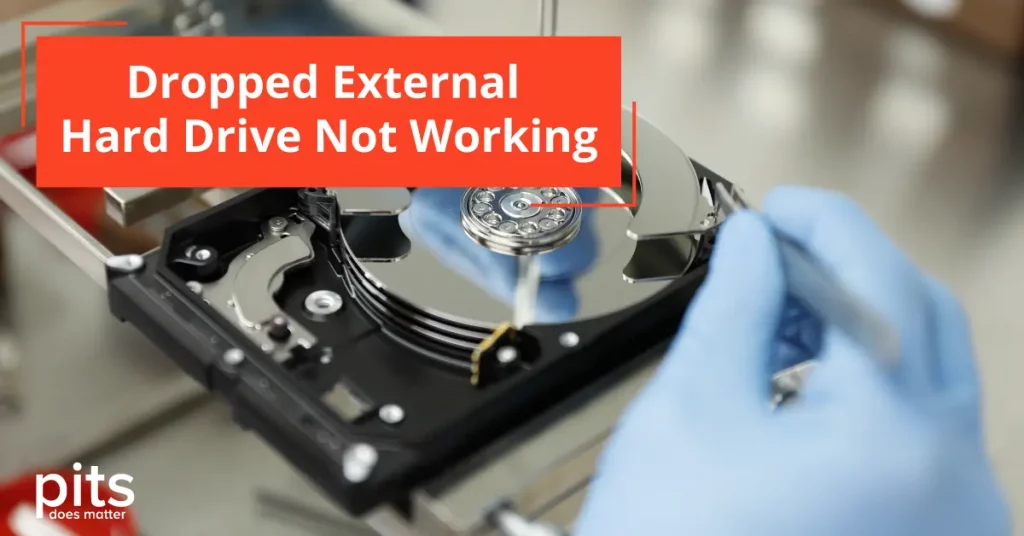For many years, computers have been a significant part of our daily routine. People use them for working, communicating, and data storing purposes. These functions can only be done with a hard drive, the internal storage of the computer. Every computer, whether a desktop or laptop, is equipped with an internal hard drive.
The internal hard drive is a component of an appliance where all your permanent data is stored. But when you run out of space, your device will slow down and not accept new data. Most people use an external hard drive for that significant reason.
External hard drives are connected to the user’s device with a USB (or USB-C) cable. These devices have a variety of storage capacities. There are various benefits of using external hard drives: they are portable and can be connected to several computers. However, there are several risks when using external drives in your daily life. Unlike an internal hard drive, they can be dropped and damaged easily due to people transferring them from one place to another.
Hard Drive's Working and Failing Process
Dropped external hard drive is a usual scenario that users can encounter anytime. To understand why the dropped external drive is not working, you need to know how it works. The structure of the external HDD working with moving parts is similar to the internal drive structure: read/write heads work and move around the magnetic disks to recognize and record the information.
The drive’s data storage platters are inside the hard drive, thin, delicate disks with a magnetic coating.
Magnetic read/write heads with long arms sweep across the radius of the platters like a spin.
When the drive fails due to accidental dropping, a head crash may occur due to physical damage. In this situation, these heads must be kept away from the platter.

If the external hard drive is dropped, the read/write heads could crash the surface of the platters. Thus, they will make some clicking noises by scraping hard drive sectors. The read/write heads can clump down on the platter and stop spinning.
Unfortunately, most users try to start the drive after dropping it to check whether it works. Under these circumstances, the hard drive warns you about the damage. It will make unusual sounds, like beeping, clicking, or whirring.
So, drive heads try to read the data on it. But for dropping reasons, they may be misplaced, stuck, or bent because of falling damage. When they scratch the platter, the data can be unrecoverable. In order to avoid this situation, you can ask for the professional help from a data recovery company.
"*" indicates required fields
Dropped Hard Drive Recovery
Hard drives are fragile devices and need careful treatment after dropping. When facing failure scenario on an HDD, it is critical to keep the device powered down and not try to restart it. It is preferable to work on failing hard drives with reputable data recovery companies. The recovery process must be performed in the cleanroom to protect the drive from external threats.

The cleanroom provides a controlled environment, essential for electronic, optics, and other critical manufacturing assemblies.
This facility has a managed level of contamination determined by the number of particles per cubic meter (sq m.) at a specified particle size. There is a low level of dust and other pollutants, such as chemical vapors. This way, sensitive products are not harmed during the manufacturing process.
Cleanrooms are categorized based on the size and number of particles permitted per air volume. The air entering the cleanroom from outside is filtered to eliminate dust. The cleanrooms have to be regularly tested to ensure that they function correctly. They have to operate sufficiently to meet specific international standards and audits.
Usually, cleanroom testing is arranged by a third-party company to ensure proper reporting. In our case, this process is provided by the International Organization of Standardization (ISO).
Why Choose Us for Dropped Hard Drive Recovery?
If you face hard drive failure due to the dropping scenario, PITS Global Data Recovery Services will recover your data. Our qualified team has years of experience in recovery, and we are proud to support a 99% success rate for data recovery.
Clients are our main priority; therefore, we do everything to meet their needs, budgets, and deadlines. With the support of our team, we give the fastest turnaround for damaged hard drives.
More Benefits of Choosing Our Data Recovery Service

If you’re facing a data loss situation, don’t hesitate to contact us. Our 24/7 data recovery services are available to you, 365 days a year. Let us help you recover your precious data today.

We start the recovery process with a risk-free evaluation. Our technicians estimate reasons for data loss and the level of damage. Based on it, we select the most suitable recovery strategy.

With years in the data recovery industry, our company supports the highest customer satisfaction rate. We do everything to provide a positive experience for our clients.

During our remote customer file verification session, you will thoroughly review all necessary documents and records to ensure accuracy and compliance.

We offer data recovery services from over 50 locations across the US. This means that no matter where you are located, you can access our services to recover the data.

With our certified data recovery services and 99% success rate, we are confident that we can recover your precious data and get you back up and running in no time.
PITS Global Data Recovery Services has highly qualified specialists who can recover your data regardless of the reason for data loss. Our data repair experts work in the Class 10 ISO Certified Cleanroom. A failed hard drive can be severely damaged when working in an untreated atmosphere, so we work only in specialized facilities.
Our experts recommend not trying to repair the dropped hard drive yourself to prevent damaging your device or losing your important data permanently. Instead, get in touch with PITS Global Data Recovery Services. Power down the device and call our customer service line. You can also request our evaluation by filling out the request help form below.
Frequently Asked Questions
What should I do if I dropped my hard drive and it's not working?
The first thing you should do is stop using the hard drive immediately. Continuing to use a damaged hard drive can cause further damage and make data recovery more difficult. Next, you can try connecting the hard drive to another computer or using a different cable to see if it’s a connection issue. If that doesn’t work, you may need to take it to a professional data recovery service.
Can I fix a dropped hard drive myself?
It is not recommended to try to fix a dropped hard drive yourself, especially if you are not experienced in data recovery. Attempting to repair a damaged hard drive can cause further damage and potentially make data recovery impossible. It’s best to take it to a professional data recovery service.
Is it possible to recover all data from a dropped hard drive?
It is not always possible to recover all data from a dropped hard drive, especially if there is physical damage to the drive. However, a professional data recovery service may be able to recover a significant amount of data. It’s important to have realistic expectations and understand that some data may be lost permanently.
How can I prevent my hard drive from being damaged if I drop it?
The best way to prevent a hard drive from being damaged if you drop it is to use a protective case or sleeve for your hard drive. You can also make sure to back up your important data regularly to another device or cloud storage service.
How long does it take to recover data from a dropped hard drive?
The time it takes to recover data from a dropped hard drive can vary depending on the extent of the damage and the amount of data that needs to be recovered. It can take anywhere from a few hours to several days or even weeks. A professional data recovery service will be able to give you a more accurate estimate of the time required.