Sometimes, we accidentally delete important photos from our devices, and it can be a nightmare to realize that we have permanently lost them. However, if you have previously backed up your photos on iCloud, there is still hope for recovering those precious memories.
In this guide, we will walk you through the steps on how to recover permanently deleted photos from iPhone and iCloud.
How to Find Deleted Photos on iPhone
Before we dive into the process of recovering permanently deleted photos from iCloud, it is important to know that you can also recover recently deleted photos from your iPhone or iPad. This method can be useful if you have deleted pictures within the past 30 days and have not yet emptied the “Recently Deleted” folder.
To recover recently deleted photos
- Open the Photos application on your iPhone or iPad.
- Tap on the “Albums” tab at the bottom of the screen.
- Scroll down and choose the “Recently Deleted” album.
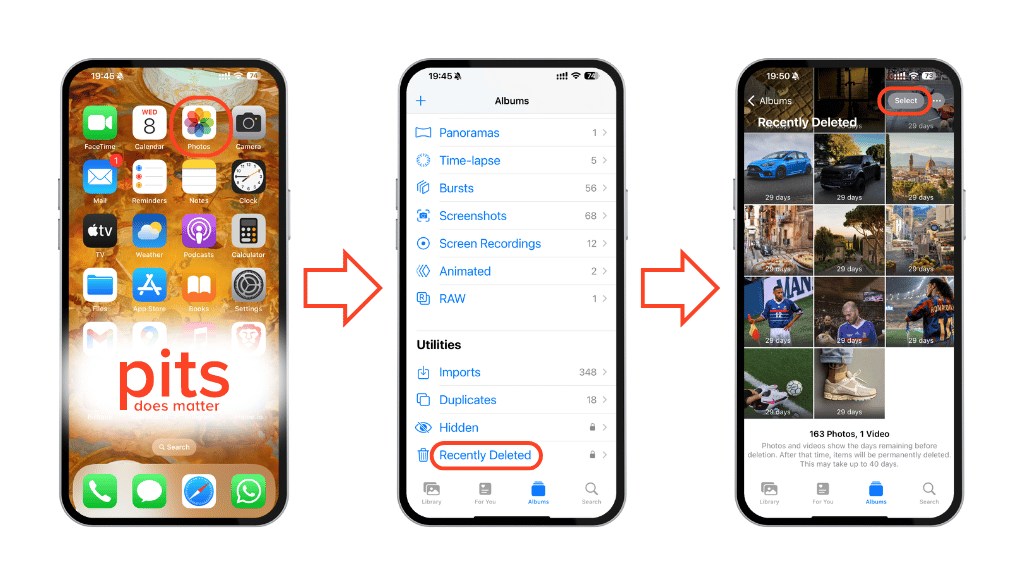
- Tap on “Select” in the top right corner.
- Select the photos you want to recover.
- Tap on “Recover” at the bottom of the screen. Your photos will be restored to the “All Photos” album.
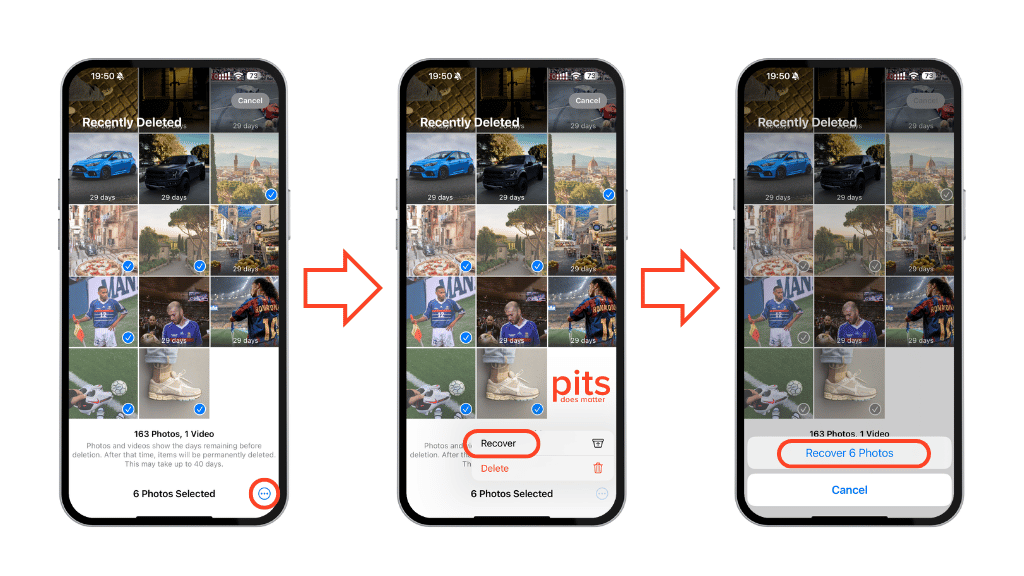
However, if it has been more than 30 days since you deleted the photos or if you have already emptied your “Recently Deleted” folder, you will need to use iCloud to recover your permanently deleted photos.
How to Recover Deleted Photos After Deleting from Recently Deleted
If you deleted your photos from the “Recently Deleted” folder or if it has been more than 30 days, you can still recover them from iCloud. Here’s how:
- Go to iCloud.com on a computer and sign in with your Apple ID and password.
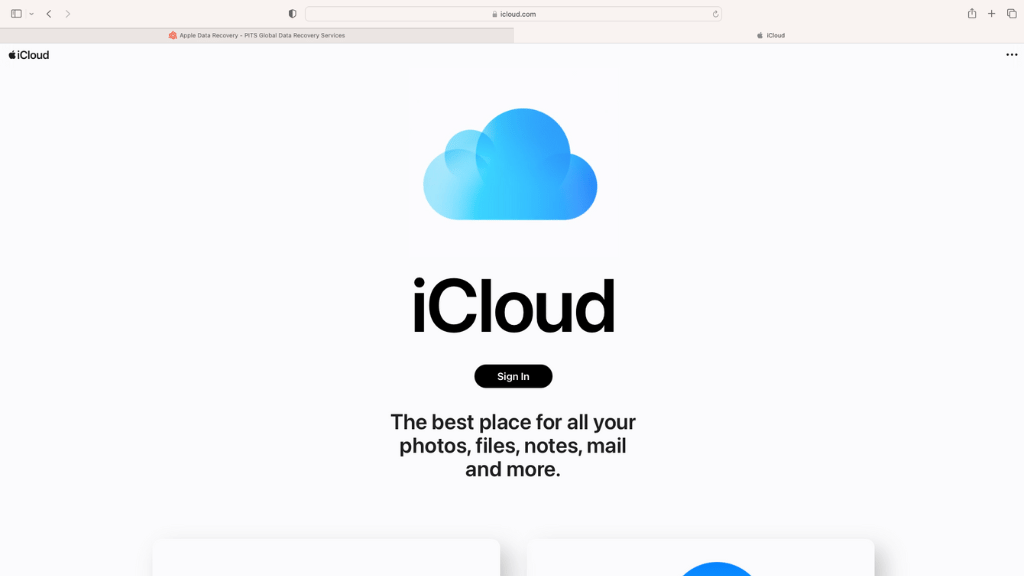
- Click on the “Photos” icon.
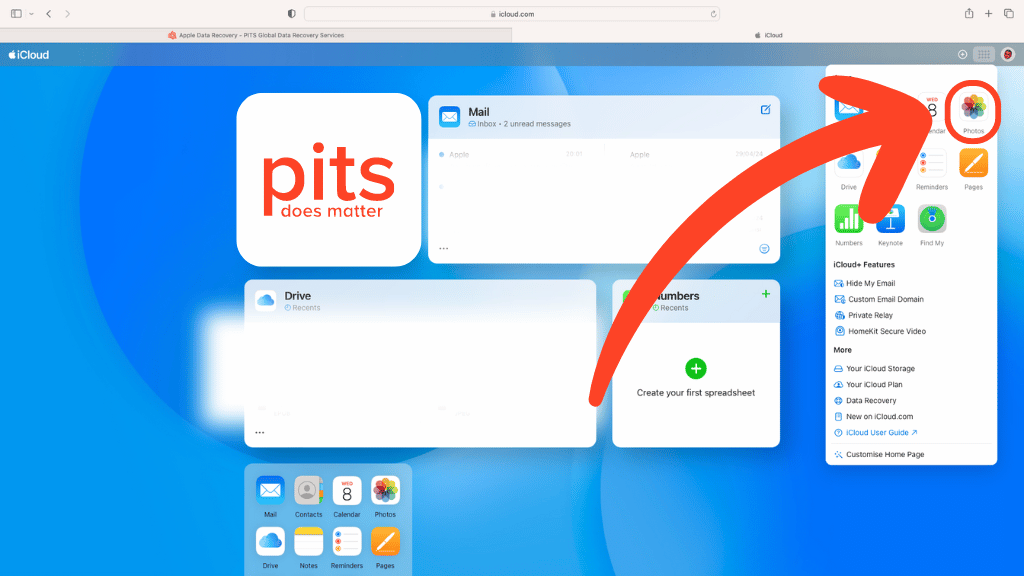
- On the left side, click on the “Recently Deleted” folder.
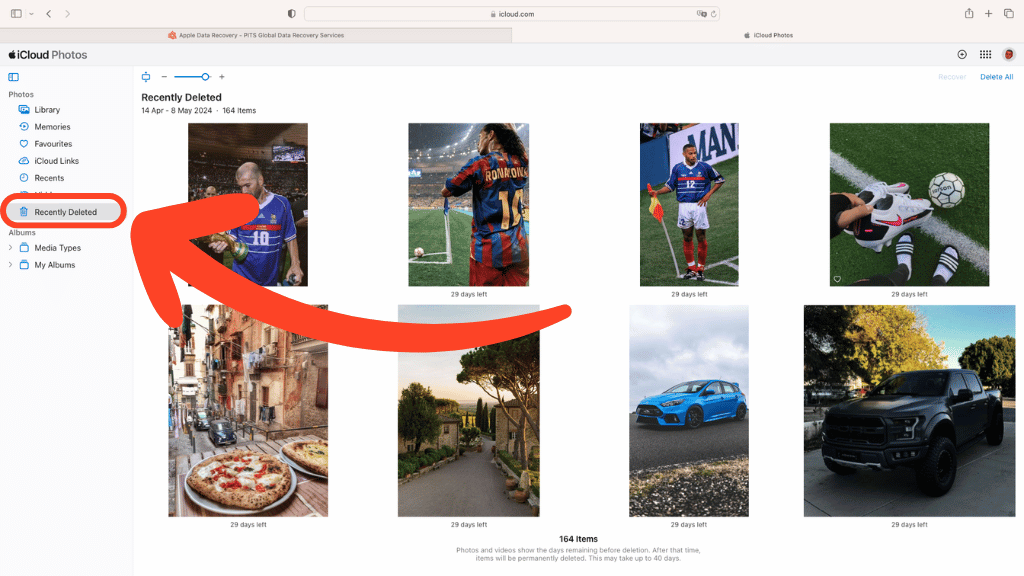
- Select the photos you want to recover.
- Click on “Recover” in the top right corner.
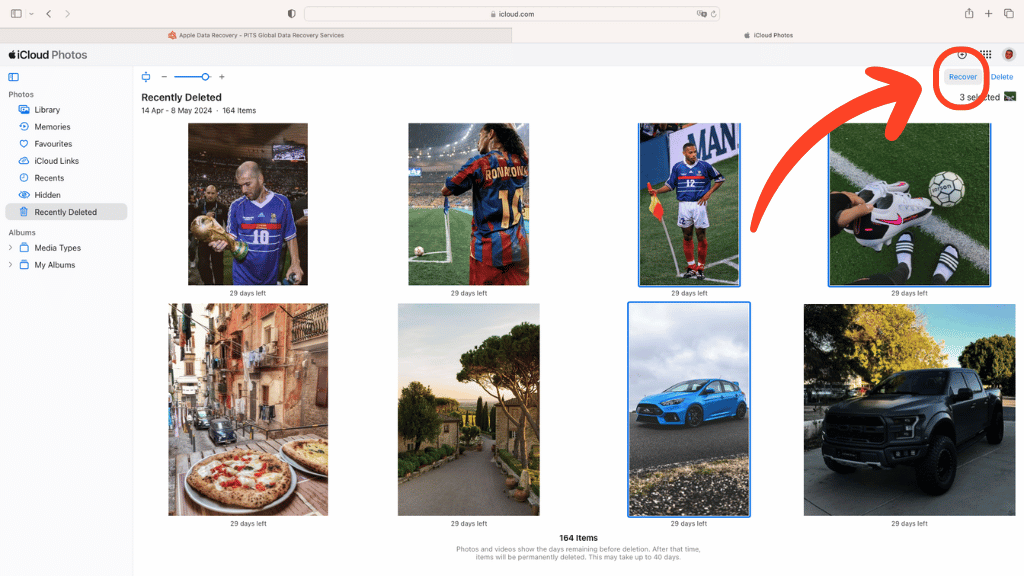
- The photos will be restored to your Photos app on all of your Apple devices connected to iCloud.
The process of permanently deleting photos can take up to 40 days, so it is recommended that you recover your photos as soon as possible.
How to Restore Deleted Photos on iPhone from iCloud Backup
f you have previously enabled iCloud backup for your iPhone, you can also recover permanently deleted photos through a previous backup.
Recover Deleted Photos on iPhone from iCloud Backup
- Go to “Settings” on your iPhone.
- Select “Transfer or Reset iPhone”
- Follow the instructions to reset your device
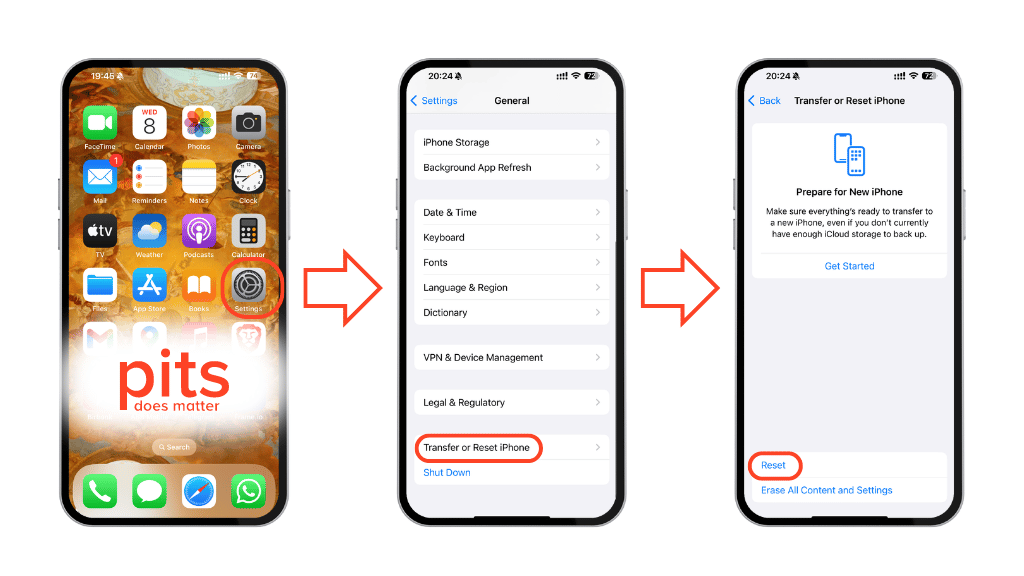
- After the reset, select “Restore from iCloud Backup”
- Sign in with your Apple ID and choose the most recent backup that contains the deleted photos.
- Wait for the restore process to complete.
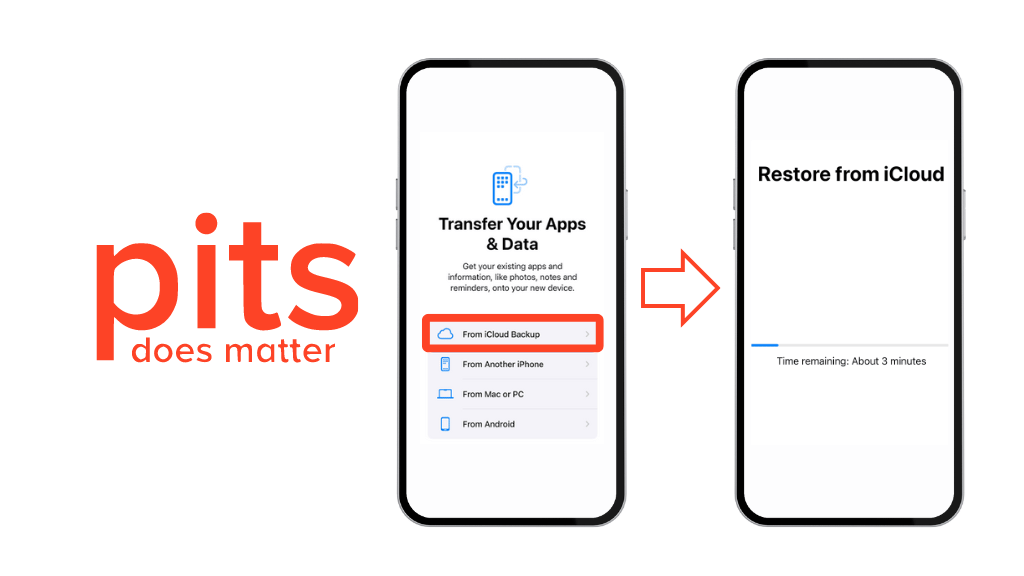
- Once finished, open the Photos app and check if your deleted photos have been restored.
How to Restore iCloud Photos from iCloud Drive
If you have previously enabled iCloud Photos on your iPhone, the photos may still be available in your iCloud Drive. Here’s how to access them:
- Sign in to iCloud.com with your Apple ID and password.
- Click on the “Drive” icon.
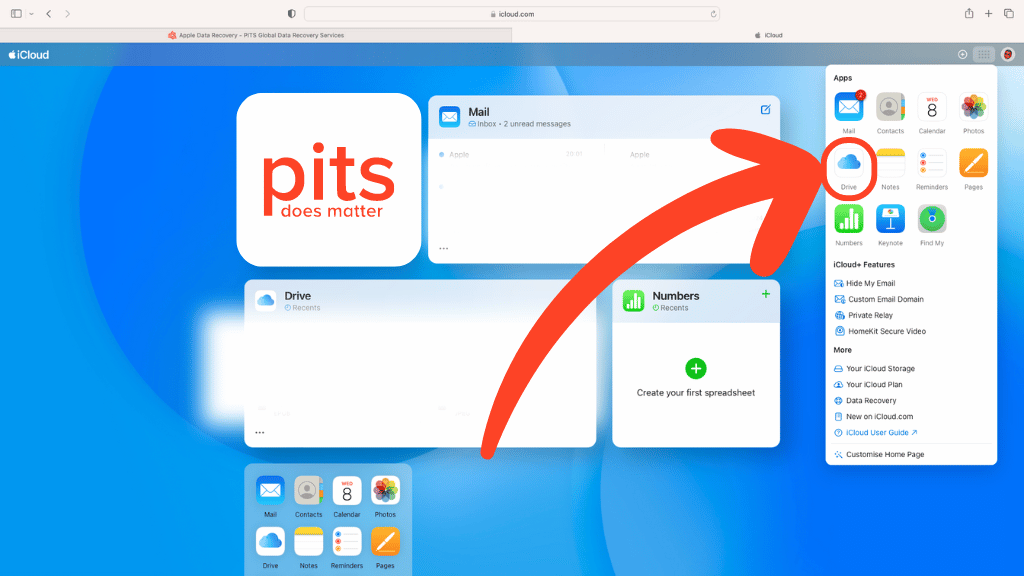
- Select the folders or files that you want to recover.
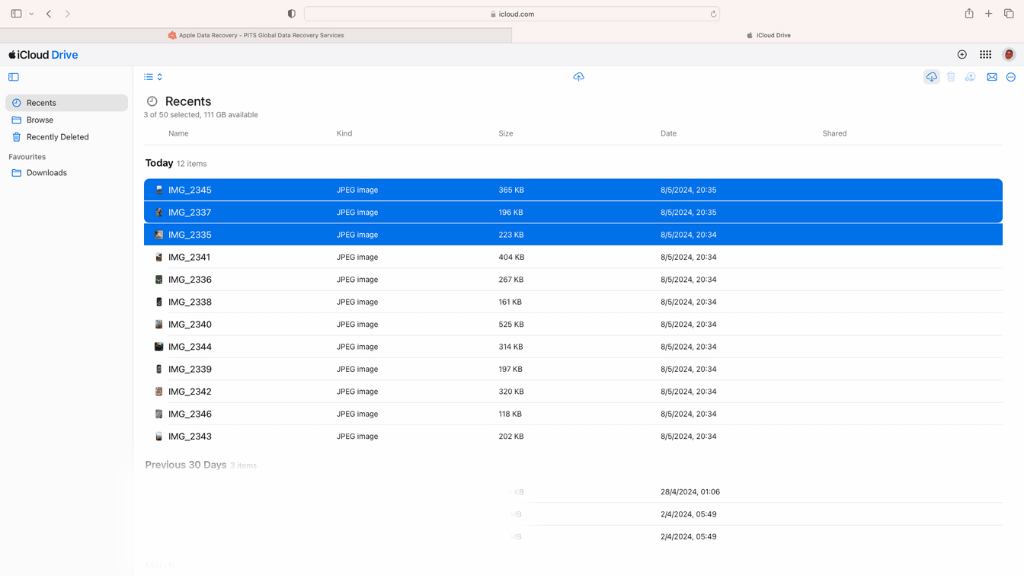
- Click on “Download” at the top of the screen.
![]()
- The photos will be downloaded and saved to your computer.
- You can then transfer them back to your iPhone using iTunes or AirDrop.
What if 30 Days Have Passed?
Unfortunately, if you did not have a recent backup and it has been more than 30 days since you deleted the photos, it may not be possible to recover them. However, it is always worth contacting Apple Support for further assistance, as they may be able to help retrieve your lost photos.
Tips to Avoid Losing Photos on iPhones in the Future
- Always make sure to regularly back up your device on iCloud.
- Enable the “Optimize iPhone Storage” option in Settings > Photos to save space on your device.
- Avoid using third-party photo storage apps, as they may not be backed up on iCloud and could result in permanent photo loss.
- Double-check before permanently deleting photos from the “Recently Deleted” folder, as they can still be recovered within 30 days.
- Create backup copies of your important photos on external hard drives or cloud storage services.
- If you have multiple devices connected to iCloud, make sure they are all regularly synced to prevent potential data loss.
Conclusion
FAQ About Recovering Deleted Photos from iPhone and iCloud
How to recover permanently deleted photos from your iPhone?
You can try recovering recently deleted photos from the “Recently Deleted” folder or restoring from a previous iCloud backup. If it has been more than 30 days, you may need to contact Apple Support for further assistance.
How to recover deleted photos from your iPhone after 30 days?
If it has been more than 30 days since you deleted the photos and you do not have a recent iCloud backup, it may not be possible to recover them. However, you can always try contacting Apple Support for further assistance.
How to recover deleted photos from your iPhone without backup?
If you do not have a backup of your device, you can try recovering recently deleted photos from the “Recently Deleted” folder or restoring them from iCloud Drive. However, if it has been more than 30 days, you may not be able to recover them.
Can you recover deleted photos on iPhone after deleting from recently deleted?
Yes, you can recover photos that were deleted recently within 30 days by following the steps provided in this guide. Beyond 30 days, it might not be possible to retrieve them.
How do I restore permanently deleted photos from iCloud?
You can restore permanently deleted photos from iCloud by going to iCloud.com and selecting the “Photos” icon. From there, select the “Recently Deleted” folder and click on “Recover.” If it has been more than 40 days, you can try restoring from a previous iCloud backup or contacting Apple Support for assistance.
How to avoid losing photos on iPhones in the future?
To avoid losing photos on your iPhone, make sure to regularly back up your device on iCloud, enable the “Optimize iPhone Storage” option in Settings > Photos, and double-check before permanently deleting photos from the “Recently Deleted” folder. It is also recommended to create backup copies of important images and regularly sync all devices connected to iCloud.
