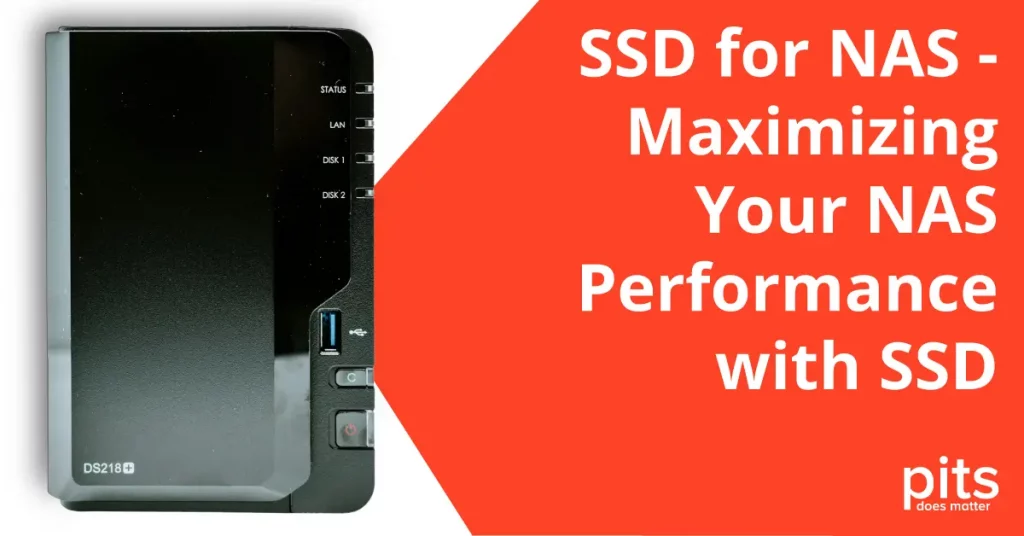SSD for NAS units has become a hot topic among tech enthusiasts and professionals looking to enhance their network-attached storage performance. In this comprehensive guide, we’ll explore the use of SSDs in NAS setups, highlight the best SSD choices for NAS, and examine how SSD speeds affect NAS performance.
Whether you’re a seasoned IT professional or a home user looking to optimize your data storage solutions, understanding the role of SSDs in NAS environments is crucial for making informed decisions.
Can You Use an SSD in a NAS Device?
The question isn’t so much “Can you use an SSD in a NAS device?” but rather “Why wouldn’t you?” SSDs bring to the table a host of benefits that can significantly boost the performance and reliability of your NAS system.
Unlike traditional hard disk drives, SSDs have no moving parts, which translates to faster data access times, reduced heat generation, and less risk of mechanical failure. This makes them an attractive option for NAS users who prioritize speed and durability in their data management tasks.
Most NAS devices can use both 3.5-inch and 2.5-inch drives. So, you can definitely put an SSD, which is usually a SATA SSD, in your NAS. This means you can choose whether you want the quick speed and safety of a solid-state drive or the bigger storage of a regular hard drive. You can even use a combination of both, depending on your needs and budget.
Choosing the Best SSD for NAS
When selecting an SSD for your NAS device, there are a few key factors to consider. First and foremost is reliability. As a storage solution, the last thing you want is your drive failing and potentially losing important data. Choose SSDs from trusted brands with a proven track record of reliability.
2.5 SATA SSD NAS
Next, look at the interface. SATA SSDs are the most common and compatible with almost all NAS devices, but if your NAS supports it, consider using NVMe SSDs for even faster speeds.
However, remember that using an NVMe SSD in NAS drives is not possible on all models, so check compatibility before purchasing.

Another important consideration is endurance or drive lifespan. Unlike HDDs with a specific number of read/write cycles, SSDs have a limited number of program/erase cycles. This means that the more you write to an SSD, the quicker it will reach its end of life. Look for SSDs with higher endurance ratings, such as 3D TLC or MLC NAND flash technology.
Lastly, consider capacity and speed. While SSDs may be more expensive than traditional HDDs, they offer significantly faster speeds and better overall performance. Choose a capacity that suits your data storage needs, whether it’s for personal or professional use. Look for SSDs with higher read/write speeds and cache memory for added speed.
How Do SSD Speeds Affect NAS Performance?
SSDs are known for their lightning-fast speeds compared to traditional HDDs. This results in quicker file transfers and enhanced system performance in NAS configurations. The exact impact of SSD speeds on NAS performance will depend on various factors, such as the type of workload, network setup, and CPU/RAM capabilities.

For example, a NAS device with multiple users accessing large files simultaneously will benefit greatly from having an SSD for storage compared to a traditional HDD. On the other hand, a single user performing light file transfers may not see a significant difference in performance.
Therefore, it’s important to consider your specific needs and usage when deciding on the type of SSD to use in your NAS device.
Conclusion
SSDs have revolutionized the way we store and access data, and their use in NAS setups is no exception. With faster speeds, improved reliability, and better overall performance, SSDs are a valuable tool for maximizing your NAS capabilities.
When choosing an SSD for your NAS device, consider factors such as reliability, interface, endurance, capacity, and speed and how they will affect your specific usage. And with the constant advancements in SSD technology, we can only expect even better performance from these powerful storage solutions in the future.
In the unfortunate event of data loss on your SSD in a NAS setup, our company offers top-notch data recovery services. Our team of experts is trained and experienced in handling all types of SSDs and can help you retrieve your valuable data quickly and efficiently. Trust us to get your data back and your NAS system up and running again.
FAQ About SSD for NAS devices
Can you use SATA SSD in a NAS?
Yes, most NAS devices are compatible with SATA SSDs, which are widely recognized as the most prevalent interface used for SSDs. The compatibility with SATA SSDs provides a reliable storage solution, boosting the performance and speed of NAS systems for diverse data storage needs.
Are SSD drives good for NAS?
Yes, SSDs provide several advantages for NAS devices, including faster data access times, reduced heat generation, and improved overall performance. However, they may be more expensive than traditional HDDs.
What is the best SSD for NAS?
The best SSD for NAS will depend on your specific needs and usage. Factors to consider include reliability, interface compatibility, endurance ratings, capacity, and speed. It’s best to research and pick a trusted brand known for reliability.
Can I use NVMe SSD in a NAS?
It depends on the model of your NAS device. Some models support NVMe SSDs, but not all. Make sure to check compatibility before purchasing.
How long do SSDs last in a NAS?
The lifespan of an SSD in a NAS setup depends on various factors, such as usage and workload. However, most current-generation SSDs have endurance ratings lasting several years under normal usage conditions. It’s always recommended to regularly backup important data regardless of the type of storage used.