Solid State Drives (SSDs) have revolutionized the storage industry with superior speed, reliability, and efficiency. Compared to traditional hard drives, SSD technology offers faster boot and load times, smoother application performance, and lower power consumption.
Still, one question that often arises when it comes to SSDs is their lifespan. How long can an SSD last before it fails? In this blog, we will explore the factors that affect the lifespan of an SSD and offer tips on how to extend its longevity.
SSD Lifespan: Understanding the Basics
An SSD is a type of storage device that is based on NAND flash memory to store data. Unlike hard drives, which use mechanical components to read and write data, SSDs have no moving parts, making them more durable and less prone to physical damage. However, NAND-based flash memory has finite write cycles, meaning an SSD will eventually wear out and fail.
The lifespan of an SSD depends on several factors, including its type, usage pattern, and quality. Consumer-grade SSDs typically have a lifespan of between three to five years, while enterprise-grade SSDs can last up to 10 years or more.
Factors that Affect SSD Lifespan
Type of SSD
Several types of SSDs are available in the market, each with a different lifespan. SLC (Single-Level Cell) SSDs, which store one bit of data per cell, are the most durable and can last up to 100,000 write cycles. MLC (Multi-Level Cell) SSDs, which keep multiple bits of data per cell, have a lower lifespan of 10,000 to 30,000 write cycles.
TLC (Triple-Level Cell) SSDs, which store three bits of data per cell, have the lowest lifespan of 1,000 to 3,000 write cycles. However, the lifespan of modern SSDs has significantly improved with the advent of advanced technologies such as wear leveling and error correction.
Temperature
Temperature can also affect the lifespan of an SSD. Excessive heat can cause damage to the NAND-based flash memory, leading to faster wear and tear. Therefore, keeping an SSD in a cool and well-ventilated area is important.

Usage Pattern
The lifespan of an SSD is directly proportional to its usage pattern. If an SSD is used for heavy write-intensive workloads such as video editing or gaming, it will wear out faster than an SSD used for light workloads such as browsing or document editing. Therefore, it is essential to use an SSD for its intended purpose and avoid overusing it.
SSD Wear Leveling
Another feature to keep in mind is that SSDs have a limited amount of free space available for wear leveling. The wear leveling algorithm is a process by which the SSD distributes write operations across different blocks of NAND flash memory to prevent any one block from wearing out too quickly.
If an SSD is nearly full, wear leveling becomes less effective, and the SSD’s lifespan may be reduced. Therefore, we recommend keeping at least 10% of an SSD’s capacity free for wear leveling.
Quality of SSD
The quality of an SSD can also impact its lifespan. Low-quality SSDs may use inferior components or lack advanced features such as wear leveling and error correction, which can lead to faster wear and tear. Therefore, choosing a high-quality SSD from a reputable manufacturer is essential.
SSDs offer superior speed, reliability, and efficiency compared to traditional hard drives. However, their lifespan is finite and depends on several factors, including their type, usage pattern, and quality. By understanding these factors and following the tips mentioned above, you can extend the lifespan of an SSD and ensure its longevity.
Tips to Extend SSD Lifespan
Optimize System Settings
Optimizing system settings can help extend the lifespan of an SSD. Some settings that can be optimized include disabling file indexing, disabling defragmentation, disabling hibernation, and enabling TRIM. Avoid overusing an SSD by using it for its intended purpose and avoiding heavy write-intensive workloads.
Monitor SSD Health
Monitor an SSD’s health regularly using tools such as CrystalDiskInfo or SSD Life. This can help identify issues or potential failures before they occur.

Use a UPS
Using an Uninterruptible Power Supply (UPS) can protect SSD drives from power surges and sudden power loss. This type of failure can cause data corruption and shorten its lifespan.
It is also worth noting that while an SSD’s life span is finite, this does not necessarily mean that it will fail abruptly after reaching its write cycle limit. Instead, as an SSD approaches its end of life, it may start to exhibit symptoms such as slower performance, data corruption, and increased error rates. Therefore, it is important to monitor the health of an SSD regularly and replace it if necessary.
However, if you failed a data loss on your SSD due to wear and tear, there is still a solution. PITS Global Data Recovery Services offers restoration of dead, corrupted, and failed solid-state drives in the United States.
SSD Data Recovery with PITS
At PITS Global Data Recovery Services, we understand how important your data is to you. We also understand that data loss can happen to anyone, even with the most reliable storage devices, such as Solid State Drives (SSDs). Hence, we offer specialized data recovery services for dead and non-functioning SSDs.
Solid-state drives have become increasingly popular due to their speed, reliability, and durability. However, despite their advanced technology, SSDs can fail for various reasons. These include physical damage, firmware issues, electronic failure, and logical corruption.
When an SSD fails, it can result in the loss of valuable data. In such a scenario, the first step is to seek the help of a professional data recovery service provider such as PITS Global Data Recovery Services. We have a team of experienced data recovery experts who specialize in recovering data from all brands and models of solid-state drives.
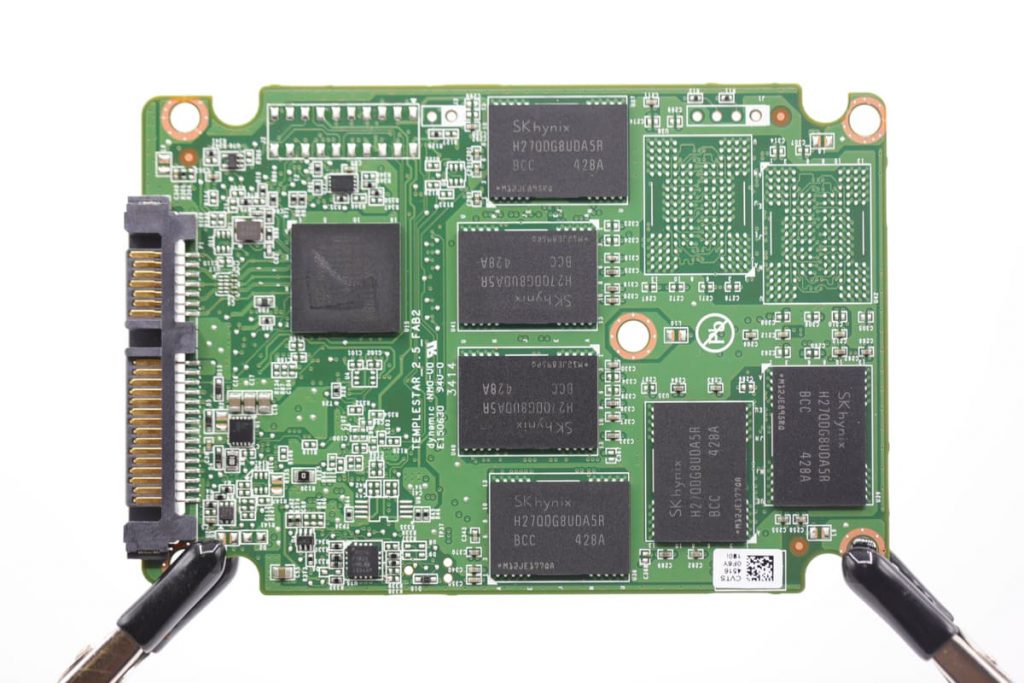
Our SSD data recovery process begins with a risk-free evaluation of the device to determine the failure’s cause and the extent of the damage. Our engineers then use state-of-the-art tools and techniques to diagnose the problem and develop a customized recovery plan.
Once the evaluation is complete, we provide our clients with a quote and a detailed report outlining the potential outcomes of the recovery process. We understand the importance of transparency in our work and always strive to keep our clients informed every step of the way.
After our clients approve the recovery process, we begin the recovery procedure. Our engineers use specialized tools to retrieve the data from the corrupted, failed, or non-functioning SSD.
Once the data recovery process is complete, we provide our clients with a list of recovered files and folders. We understand the sensitivity of our client’s data and always ensure that the data is kept confidential and secure.
Benefits of Using Our Services

If you’re facing a data loss situation, don’t hesitate to contact us. Our 24/7 data recovery services are available to you, 365 days a year. Let us help you recover your precious data today.

We start the recovery process with a risk-free evaluation. Our technicians estimate reasons for data loss and the level of damage. Based on it, we select the most suitable recovery strategy.

With years in the data recovery industry, our company supports the highest customer satisfaction rate. We do everything to provide a positive experience for our clients.

During our remote customer file verification session, you will thoroughly review all necessary documents and records to ensure accuracy and compliance.

We offer data recovery services from over 50 locations across the US. This means that no matter where you are located, you can access our services to recover the data.

With our certified data recovery services and 99% success rate, we are confident that we can recover your precious data and get you back up and running in no time.
At PITS Global Data Recovery Services, we pride ourselves on our commitment to customer satisfaction. We understand that data loss can be overwhelming, and we work tirelessly to ensure our clients get their data back as quickly as possible. Our years of experience and cutting-edge technology allow us to recover data from any level of damage and data loss scenario.
If you are experiencing data loss due to wear and tear on your solid-state drive, do not panic. Contact PITS Global Data Recovery Services, and our experienced engineers will gladly assist you. Our state-of-the-art technology and personalized recovery plans ensure that we recover your data in a timely and secure manner.
You can get in touch with our recovery team by filling out the form below. We will gladly help you restore valuable data from your solid-state drive, regardless of the data loss scenario.
Frequently Asked Questions
How long do SSDs typically last?
The lifespan of an SSD (Solid State Drive) depends on various factors, including the quality of the SSD, usage patterns, and the amount of data written to it. However, modern SSDs are designed to have a long lifespan and can generally last for several years.
What factors affect the lifespan of an SSD?
- Write endurance: SSDs have a finite number of program/erase cycles, known as write endurance. Higher-quality SSDs typically have a higher write endurance rating, which affects their longevity.
- Overprovisioning: SSDs reserve a portion of their storage capacity for wear-leveling and maintaining performance. The amount of overprovisioning can affect the SSD’s lifespan.
- Usage patterns: Heavy write-intensive tasks, such as constant large file transfers or intensive video editing, can wear out an SSD faster compared to regular day-to-day tasks.
- Temperature and environmental conditions: Excessive heat and environmental factors can impact the lifespan of an SSD. Higher temperatures can accelerate the wear on the NAND flash memory.
- Power failures and improper shutdowns: Unexpected power failures or improper shutdowns during write operations can potentially lead to data corruption and reduce the lifespan of an SSD.
How can I estimate the remaining lifespan of my SSD?
Most consumer-grade SSDs do not provide a direct indicator of their remaining lifespan. However, you can monitor the SSD’s health and wear using specialized software provided by the SSD manufacturer. These tools often provide information such as the total bytes written (TBW) and the percentage of the SSD’s life used. This information can give you an estimate of the SSD’s remaining lifespan based on your usage patterns.
Can an SSD fail without warning?
While SSDs are generally more reliable than traditional hard drives, they can fail without warning in certain cases. Sudden power outages, manufacturing defects, firmware issues, or other unforeseen circumstances can result in SSD failure. However, modern SSDs often have built-in error correction mechanisms and SMART (Self-Monitoring, Analysis, and Reporting Technology) features that can provide early warnings of potential failure.
What can I do to extend the lifespan of my SSD?
- Minimize unnecessary write operations: Avoid excessive write-intensive tasks, such as defragmenting the SSD or constantly moving large files.
- Enable TRIM: Ensure that TRIM is enabled on your SSD. TRIM helps maintain the SSD’s performance and lifespan by allowing the operating system to inform the SSD which blocks of data are no longer in use.
- Keep the SSD cool: Proper airflow and temperature control can help prevent overheating and reduce wear on the SSD. Avoid exposing the SSD to extreme temperatures.
- Avoid abrupt power loss: Use a reliable power supply and avoid sudden power outages or improper shutdowns, as they can potentially lead to data corruption on the SSD.
- Regularly update firmware: Keep your SSD’s firmware up to date. Firmware updates often include performance optimizations and bug fixes that can improve the lifespan and reliability of the SSD.
