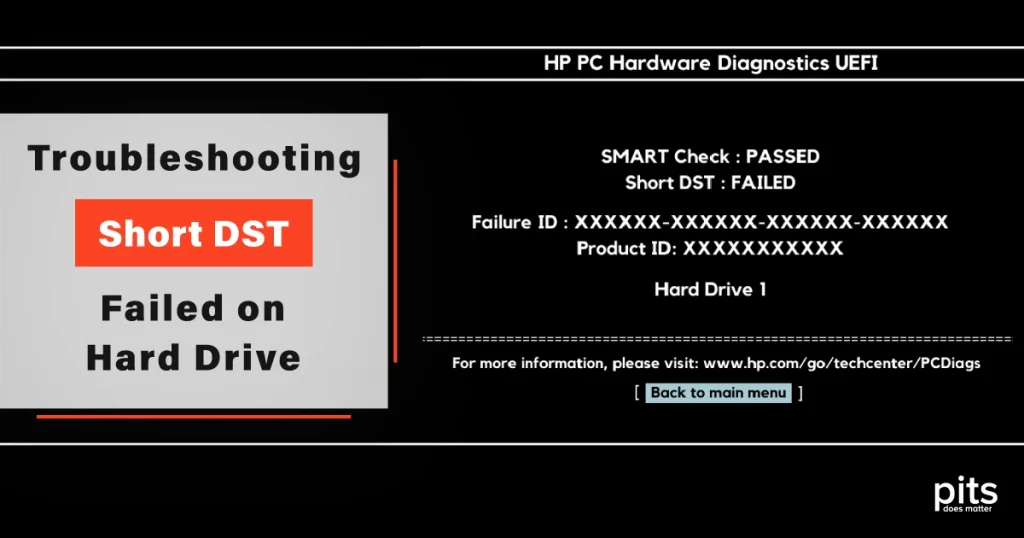Data plays a pivotal role in our personal and professional lives. Whether you are a business owner, a student, or an everyday computer user, its significance cannot be overstated. However, data is vulnerable to various threats, and one of the most dreaded situations is a hard drive failure.
Among the numerous error messages that can appear during a hard drive diagnostic, “Short DST Failed” is one of the most critical. In this comprehensive guide, PITS Global Data Recovery Services aims to provide a deeper understanding of what a “Short DST Failed” error signifies, the underlying causes, and a detailed roadmap to effectively troubleshoot it.
Understanding the Hard Drive Short DST Check Failed Issue
Before delving into the intricacies of troubleshooting, it is crucial to grasp the meaning of Short DST Failed. DST stands for Drive Self-Test, an intrinsic diagnostic tool hard drives employ to assess their overall health and functionality. The Short DST is a rapid test that scrutinizes various aspects of the drive, including mechanical components and data sectors.
When the Short DST fails, it signals that the drive has detected issues during the self-test, potentially indicating problems with its performance or data integrity. It is vital to recognize that this error often forewarns imminent failure, necessitating immediate attention.
Common Causes of Short DST Test Failures
Bad Sectors
Bad sectors refer to areas on the hard drive where data cannot be reliably written or read. These can emerge from physical damage or gradual wear and tear over time.
Failing Hardware Components
A Short DST failure might suggest underlying problems with the hard drive’s hardware components, such as the read/write head, motor, or circuitry.

File System Corruption
Corruption within the file system can also trigger a drive DST Short test failure. This file corruption could result from abrupt shutdowns, power outages, or software errors.
Firmware Issues
Outdated or corrupted firmware can lead to disk errors and Short DST failures.
Virus or Malware Infection
Malicious software can damage the hard drive’s structure, culminating in errors, including Short disk self-test failures.
Overheating
Prolonged exposure to excessive heat can inflict physical damage on the drive, ultimately leading to failures.
Power Surges
Sudden voltage spikes or power surges can harm the hard drive’s electronic components, resulting in failure.
Troubleshooting Short DST Short Test Failed
Backup Your Data Immediately
When confronted with a Short DST Failed error, the topmost priority must be data preservation. Back up all essential files or data as promptly as possible. In cases of failing drives, you may not have another opportunity to safeguard your data.
Check for Physical Damage
Conduct a thorough inspection of the hard drive for any physical damage, such as dents, scratches, or loose connections. If any such damage is discovered, it is advisable to consult a professional data recovery service immediately.
Run CHKDSK
File system errors can occasionally be the root cause of disk Short DST check failures. Execute the CHKDSK (Check Disk) utility to scan and rectify file system issues. Open Command Prompt as an administrator and input "chkdsk /f," followed by the drive letter (e.g., "chkdsk /f C:") to initiate the scan.
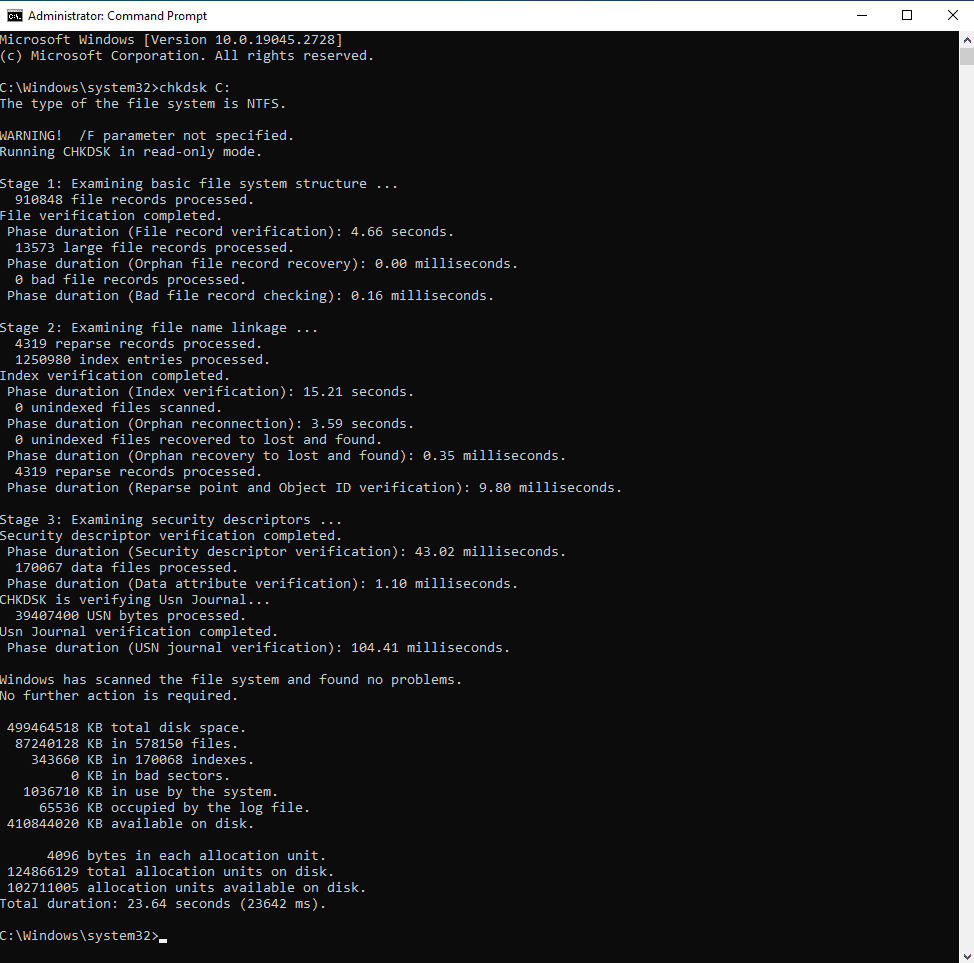
Results of CHKDSK
Update Firmware
If firmware issues are suspected, consult the manufacturer's website for firmware updates specifically designed for your hard drive model. Exercise caution when updating firmware, as erroneous procedures can result in irreversible damage.
Scan for Malware
Execute a comprehensive antivirus and anti-malware scan on your system to ensure the error is not rooted in software-related issues.
Check for Overheating
Overheating can be a harbinger of hardware failures. Ensure that your computer's cooling system operates efficiently and contemplate the removal of any dust buildup within the computer's internals.
Power Supply
Invest in a high-quality surge protector to shield your computer against power surges. Unpredictable power fluctuations can lead to hardware damage.
Professional Data Recovery Services
If you have exhausted the above steps and still cannot resolve the Short DST Failed issue, it is imperative to seek professional assistance. Data recovery experts, such as those at PITS Global Data Recovery Services, possess the expertise to evaluate the extent of the problem and furnish solutions for data retrieval.
Prevention is Key against Short DST Warning
While troubleshooting hard drive/SSD short DST check failed error is vital, prevention remains the cornerstone of safeguarding your data. Here are essential tips for fixing the problem with hard disk drive failures:
Regular Backups
Consistently back up your data to external drives, cloud storage, or network-attached storage (NAS) devices. Automated backup solutions can simplify this process.

Keep Your System Updated
Routinely update your operating system, drivers, and firmware to ensure compatibility and fortify security.
Use Reliable Antivirus Software
Deploy reputable antivirus and anti-malware software, keeping it up to date to shield your system against data-corrupting malware.
Maintain Proper Ventilation
Confirm that your computer enjoys adequate ventilation to prevent overheating. Regularly cleanse the interior to eliminate dust accumulation.
Manage Power Fluctuations
Employ a high-quality, uninterruptible power supply (UPS) to shield your computer from sudden power surges or outages.
Avoid Physical Shocks
Exercise caution when handling your computer and external hard drives to prevent physical shocks and drops.
Monitor Your Hard Drive
Monitor your hard drive’s SMART (Self-Monitoring, Analysis, and Reporting Technology) data regularly via diagnostic tools. This proactive approach can help identify issues before they escalate into critical failures.
A Short DST Failed error should not be underestimated, as it often signals impending hard drive failure. Swift action is crucial for protecting your valuable data. In many cases, professional data recovery services, such as those offered by PITS, can rescue your data even when circumstances seem dire.
Nevertheless, prevention remains the most effective strategy. Consistent backups, diligent system maintenance, and vigilance against malware can significantly fortify your digital assets. Remember that safeguarding your data rests in your hands, so proactively take measures to shield it.
Frequently Asked Questions
What does "Short DST Failed" mean on my hard drive?
“Short DST Failed” is an error message that indicates potential issues with your hard drive’s performance or data integrity, often signaling impending failure.
What are the common causes of Short DST Failures?
Common causes include bad sectors, failing hardware components, file system corruption, firmware issues, virus or malware infections, overheating, and power surges.
How can I troubleshoot Short DST Failed errors on my hard drive?
Troubleshooting steps include data backup, physical damage inspection, running CHKDSK, updating firmware, scanning for malware, checking for overheating, and seeking professional data recovery services.
How can I prevent Short DST Failures and protect my data?
Preventive measures include regular backups, system updates, using reliable antivirus software, maintaining proper ventilation, managing power fluctuations, avoiding physical shocks, and monitoring your hard drive’s health using SMART data.