External hard drives have become indispensable tools for storing and safeguarding our valuable data. However, encountering unexpected issues like external hard drive beeping can cause concern.
In this comprehensive blog, we will explore the causes of external drive beeping, provide simple troubleshooting steps, discuss what to avoid when your drive starts beeping, and introduce you to our professional data recovery services.
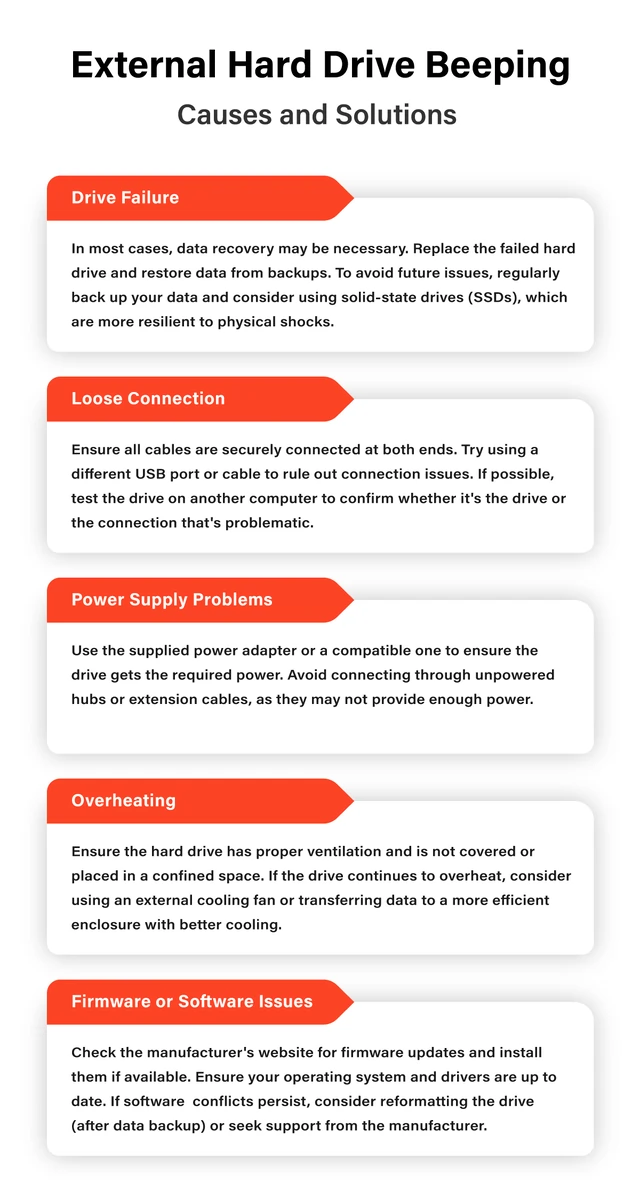
Understanding the Causes of External Hard Drive Making Beeping Noise
Before we delve into troubleshooting and recovery options, it is crucial to understand why your external hard drive might start beeping. Several factors can contribute to this alarming sound:
Power Supply Issues
One common reason for external hard drive beeping is power-related problems. If the drive is not receiving a stable power supply, it may emit beeping sounds. This can occur because of a faulty power adapter, USB cable, or insufficient power from the USB port.
Drive Spindle Motor Failure
Inside your external hard drive, a spindle motor is responsible for spinning the platters. If this motor fails or encounters resistance, it can cause beeping noises as the drive struggles to spin up.
Firmware Corruption
Firmware is the software that controls the hardware functions of your external drive. When firmware becomes corrupted, it can result in various issues, including beeping. This can happen because of sudden power loss or malware.
Mechanical Damage
Physical shocks or drops can damage the internal components of your external hard drive, causing it to beep. These shocks may affect the read/write heads, platters, or other vital parts.
Logical Errors
Sometimes, external hard drives beep because of logical errors in the file system or partition. These errors can prevent the drive from functioning correctly, causing the beeping sound.
Overheating
Overheating is a common issue with external hard drives, especially when used continuously or in warm environments. Excessive heat can cause internal components to malfunction and result in beeping.
Troubleshooting Portable Hard Drive Beeping
Check the Power Supply
Ensure that the power adapter and USB cable are functioning correctly. Try using different cables and ports to eliminate power supply issues.
Allow for Cooling
If the drive feels excessively hot, turn it off and let it cool down for some time. Overheating can lead to temporary beeping.
Disconnect and Reconnect
Sometimes, a loose connection can cause beeping. Safely disconnect and reconnect the drive to see if the issue is resolved.
Run CHKDSK (Windows) or First Aid (Mac)
Use built-in disk repair utilities like CHKDSK via Command Prompt on Windows or First Aid on Mac to check for and repair file system errors.
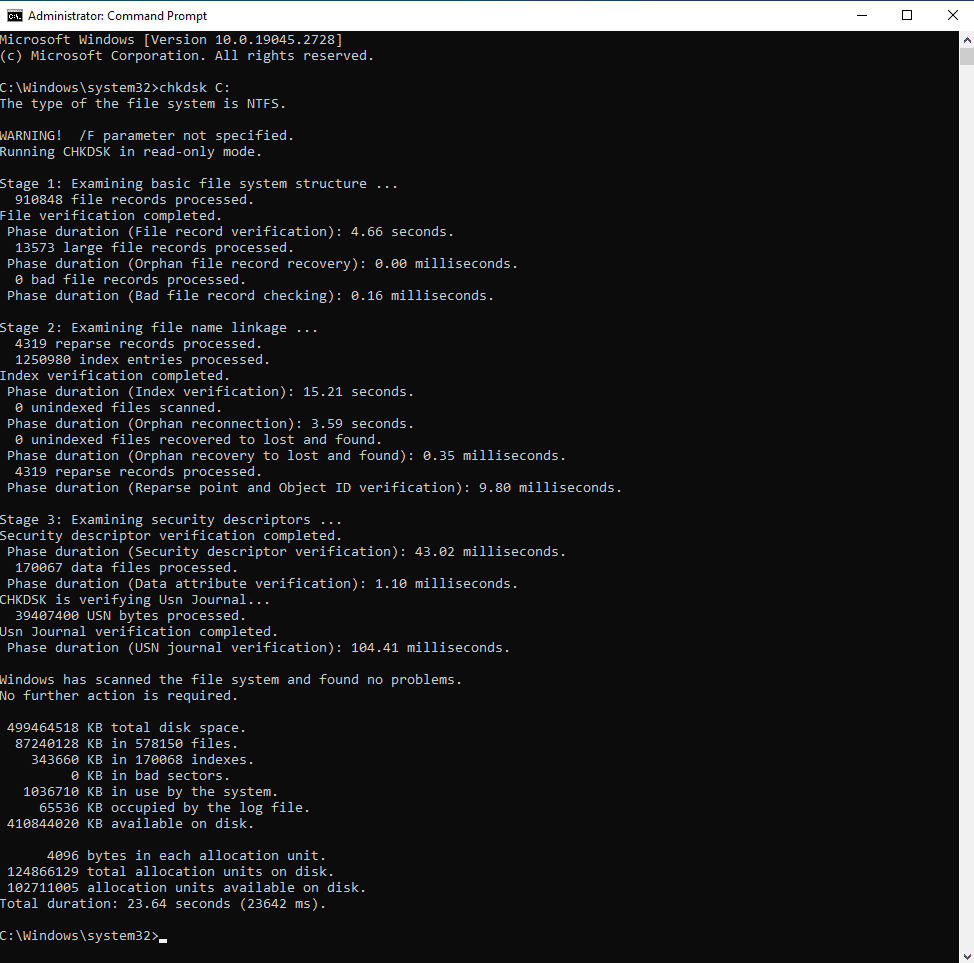
Update Firmware
If firmware corruption is suspected, check the manufacturer’s website for updates. Be cautious when updating firmware and follow instructions carefully.
Data Backup
If your drive starts beeping, it is a warning sign. Before attempting any further troubleshooting, consider backing up your data to prevent potential data loss. Connect your drive to the computer and transfer all the essential files.
Professional Evaluation
If none of the above steps resolves the issue, it is advisable to seek professional help to diagnose and fix the problem without risking further damage.
What to Avoid When Your External Hard Drive is Beeping and Not Recognized
When dealing with a beeping sound from an external hard drive, there are several actions you should avoid to prevent further damage:
- Do not Disassemble. Opening the external drive casing may void the warranty and can lead to further damage. Leave any internal repairs to professionals.
- Do not Apply Force. Avoid tapping, shaking, or applying physical force to the drive, as this can worsen mechanical issues.
- Do not use DIY data Recovery Software. Using DIY data recovery software without proper knowledge can potentially worsen data loss and permanently damage the files on the HDD. Seek professional assistance instead.
- Do not Ignore the Beeping. Beeping is often a sign of an underlying issue. Ignoring it and continuing to use the drive can lead to more significant problems and data loss.
Our Data Recovery for External HDD Beeping
When all else fails, and your external hard drive continues to beep despite troubleshooting efforts, it is time to turn to professionals specializing in data recovery. At PITS Global Data Recovery Services, we have a team of highly skilled experts with extensive experience in recovering data from a wide range of storage devices, including external hard drives.

If you’re facing a data loss situation, don’t hesitate to contact us. Our 24/7 data recovery services are available to you, 365 days a year. Let us help you recover your precious data today.

We start the recovery process with a risk-free evaluation. Our technicians estimate reasons for data loss and the level of damage. Based on it, we select the most suitable recovery strategy.

With years in the data recovery industry, our company supports the highest customer satisfaction rate. We do everything to provide a positive experience for our clients.

During our remote customer file verification session, you will thoroughly review all necessary documents and records to ensure accuracy and compliance.

We offer data recovery services from over 50 locations across the US. This means that no matter where you are located, you can access our services to recover the data.

With our certified data recovery services and 99% success rate, we are confident that we can recover your precious data and get you back up and running in no time.
Dealing with an external hard disk drive beeping or clicking can be stressful, but understanding the causes, implementing simple troubleshooting steps, and knowing what to avoid can help mitigate further damage.
However, when faced with persistent issues or potential data loss, do not hesitate to contact PITS Global Data Recovery Services. Our professional team is dedicated to recovering your important data and ensuring your peace of mind.
Remember, it is always better to trust the experts for data recovery. Protect your data today for a secure digital tomorrow.
Frequently Asked Questions
What should I do if my external hard drive starts beeping?
If your external hard drive starts beeping, first check your power supply, try cooling it down, and run disk repair utilities. If the issue persists, consider seeking professional assistance.
Can I fix a beeping external hard drive myself?
While some issues can be resolved through troubleshooting, attempting DIY repairs can risk further damage. It’s often safer to consult professionals for complex problems.
How do I back up my data when my external drive is beeping?
If your external drive is beeping, it’s a sign of trouble. Immediately back up your data to another storage device or cloud service to prevent potential data loss.
Why choose PITS Global for data recovery services?
PITS offers state-of-the-art facilities, experienced specialists, and data privacy assurance, ensuring the highest quality data recovery solutions tailored to your needs.
