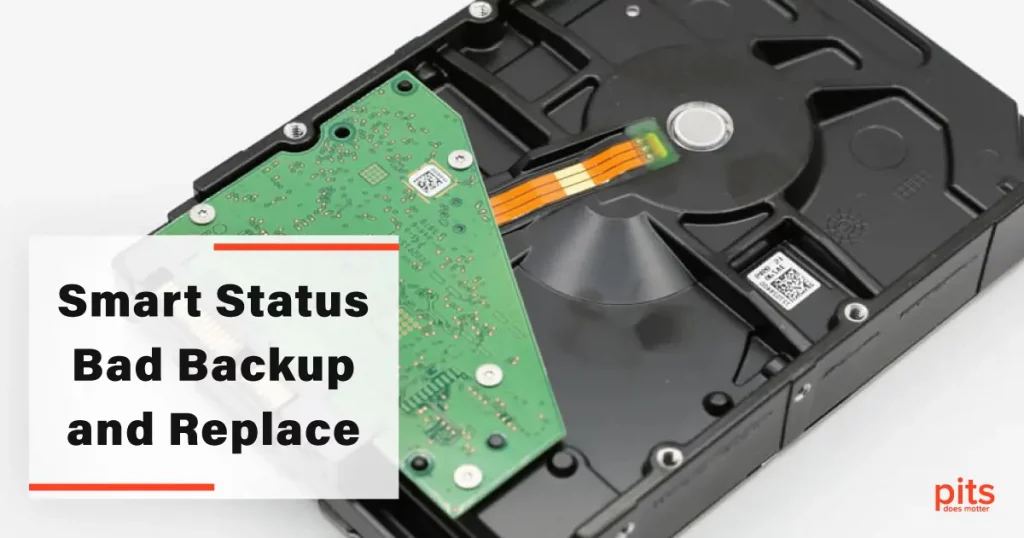In the realm of computer hardware, hard disk drives (HDDs) are crucial components that store and retrieve data. However, like any technology, they are prone to occasional failures. One particular error message that can cause alarm and confusion is “Smart Status Bad Backup and Replace.” In this blog post, we will explore the causes and consequences of this error and provide guidance on how to fix it.
Understanding Hard Disk SMART Status Bad
To comprehend the “Smart Status Bad Backup and Replace” error, we must first grasp the concept of SMART (Self-Monitoring, Analysis, and Reporting Technology). SMART is a feature integrated into most modern hard drives that monitors their health and performance. It continually assesses various parameters, such as temperature, read/write errors, reallocated sectors, and spin-up time, among others.
When a hard drive SMART status bad issue occurs, it could potentially lead to data loss or complete failure. It triggers an error message to alert the user. The HDD “Smart Status Bad Backup and Replace” error message is one such warning that suggests an imminent failure.
Causes of the Error
- Aging Hardware. Hard drives, like any mechanical device, have a limited lifespan. Over time, the components can deteriorate, leading to errors and failures.
- Overheating. Excessive heat can negatively impact a hard drive’s performance and longevity. If a hard drive operates at high temperatures, it can trigger SMART errors.

- Physical Damage. Dropping a computer or subjecting it to physical trauma can cause damage to the hard drive. This damage can trigger SMART errors, including the “Smart Status Bad Backup and Replace” message.
- Power Surges or Electrical Issues. Fluctuations in power supply, such as sudden power surges or electrical failures, can impact the proper functioning of a hard drive, resulting in SMART errors.
Consequences of the Error
The “Smart Status Bad Backup and Replace” error message is a strong indication of an impending hard drive failure. Ignoring or neglecting this warning can lead to severe consequences, including:
- Data Loss. If the HDD fails completely without a backup, all the data stored on it can be lost irretrievably. This can be catastrophic for individuals and businesses, potentially resulting in financial and emotional distress.
- System Instability. A failing hard drive can cause system crashes, freezes, and overall instability. This can disrupt workflows, hinder productivity, and lead to frustration for users.
- Hardware Replacement Costs. Ignoring the “Smart Status Bad Backup and Replace” error may lead to a complete hard drive failure, necessitating a replacement. The cost of purchasing a new hard drive and reinstalling the operating system and applications can be significant.
How to Fix the SMART Status Bad Backup and Replace
While the “Smart Status Bad Backup and Replace” error is an indicator of a serious issue, there are steps you can take to mitigate the problem:

- Backup Your Data. Prioritize creating a backup of all critical data stored on the hard drive displaying the error. Utilize external storage devices or cloud services to ensure your data remains safe.
- Check Cables and Connections. Ensure that the cables connecting the hard drive to the motherboard are properly connected and secure. A loose or faulty connection can sometimes trigger false SMART errors.
3. Monitor Temperature. Overheating can contribute to SMART errors. Check that the cooling fans in your computer are functioning correctly, and clean any dust or debris that may be obstructing airflow.
4. Run Diagnostic Tools. Many hard drive manufacturers provide diagnostic software that can analyze the SMART status of your hard drive. These tools can provide detailed information about the health of your drive and help identify potential issues.
5. Seek Professional Help. If you are not comfortable troubleshooting or replacing hardware components, it is advisable to consult a professional technician. They can conduct a thorough analysis of your hard drive, suggest appropriate remedies, or assist in replacing the faulty drive.
The “Smart Status Bad Backup and Replace” error message should not be ignored or taken lightly. It serves as a crucial warning sign of potential hard drive failure. By understanding the causes, consequences, and appropriate actions to take, you can mitigate the risks associated with this error.
Promptly backing up your data, checking connections, monitoring temperature, and seeking professional data recovery assistance if needed are all essential steps in maintaining the integrity and functionality of your computer’s hard drive. Remember, prevention and proactive measures are key to avoiding significant data loss and system downtime.
Frequently Asked Questions
What does the "Smart Status Bad Backup and Replace" error mean?
The “Smart Status Bad Backup and Replace” error is an indication that your hard drive is experiencing issues and is at risk of failure. It is a SMART error message that alerts you to potential problems with your hard drive’s health and performance.
Can I continue using my computer if I see this error message?
It is not recommended to continue using your computer extensively if you encounter the “Smart Status Bad Backup and Replace” error. The error message suggests an imminent hard drive failure, and continued usage may result in data loss or system instability.
What should I do if I see this error message?
If you encounter the “Smart Status Bad Backup and Replace” error message, take the following steps:
- Immediately back up your important data to an external storage device or a cloud service.
- Check the connections between your hard drive and motherboard to ensure they are secure.
- Monitor the temperature of your computer and clean any dust or debris obstructing airflow.
- Run diagnostic tools provided by the hard drive manufacturer to analyze the SMART status.
- Consider seeking professional assistance if you are unsure about troubleshooting or replacing hardware components.
Is it possible to "SMART Status Bad Backup and Replace" fix the error on my own?
While some issues leading to the “Smart Status Bad Backup and Replace” error can be resolved through basic troubleshooting, it is advisable to seek professional help for a comprehensive analysis.
How can I prevent the "SMART Status Bad Backup and Replace" error?
While hard drive failures are sometimes unavoidable, there are measures you can take to minimize the risk:
- Regularly back up your data to external storage or a reliable cloud service.
- Keep your computer clean and dust-free to prevent overheating.
- Use a reliable surge protector to protect your system from power surges.
- Avoid physical damage to your computer and handle it with care.
- Consider upgrading to solid-state drives (SSDs) that are generally more durable and reliable than traditional hard drives.
What are the consequences of ignoring the error message?
Ignoring the “Smart Status Bad Backup and Replace” error message can have serious consequences, including:
- Data loss. If your hard drive fails completely without a backup, you may lose all the data stored on it.
- System instability. A failing hard drive can cause system crashes, freezes, and overall instability, affecting your computer’s performance.
- Increased costs. Ignoring the error may result in a complete hard drive failure, requiring a replacement. This can be costly in terms of purchasing a new drive and reinstalling the operating system and applications.
"*" indicates required fields