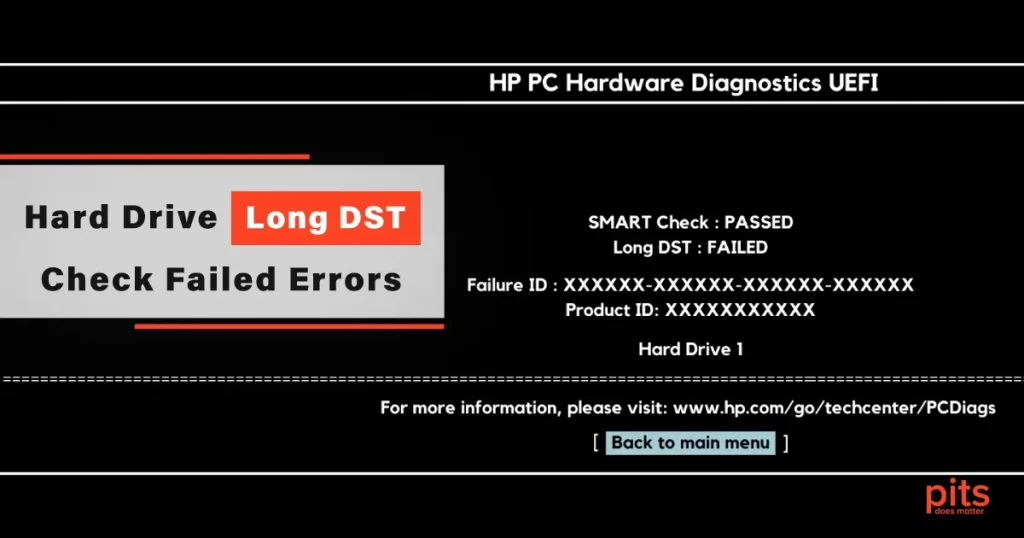Encountering hard drive issues can be a daunting and frustrating experience, especially when faced with the cryptic “Hard Drive Long DST Failed” error. In this blog post, we will delve deep into this error, explaining what it means, exploring its root causes, offering detailed solutions, and providing tips on safeguarding your data for the future. Our mission is to equip you with the knowledge and tools needed to tackle this issue and ensure the safety of your precious data.
Long DST Failed - Meaning
To begin our journey toward resolving the “Hard Drive Long DST Check Failed” error, let us break down its components. DST stands for Drive Self-Test, a critical process designed to assess the overall health and reliability of your hard drive.
When you encounter this error message, it essentially means that the long self-test has detected irregularities within your hard drive, hinting at potential issues with its physical integrity.
Decoding the Significance of "Hard Drive Test Long DST Failed"
Understanding what the “Hard Drive Long DST Check Failed” error signifies is crucial in grasping its implications for your data and the overall health of your hard drive.
In essence, encountering this error serves as a critical warning sign. It signifies that the long self-test, a comprehensive diagnostic procedure, has identified problems within your hard drive.

These problems can range from minor concerns like bad sectors to more severe issues such as failing read-write heads or physical damage.
Potential Causes of Long DST Failures
Let us dive deeper into the potential causes of “Hard Drive Long DST Check Failed” errors. A thorough understanding of these factors will help you determine the most appropriate course of action. Below are some common culprits:
Failing Read/Write Heads
Read-write heads are delicate components within your hard drive responsible for reading and writing data on the platters. Any misalignment or damage to these components can lead to long DST failures.
Physical Damage
Physical damage, such as a sudden drop or impact, can result in long DST failures.
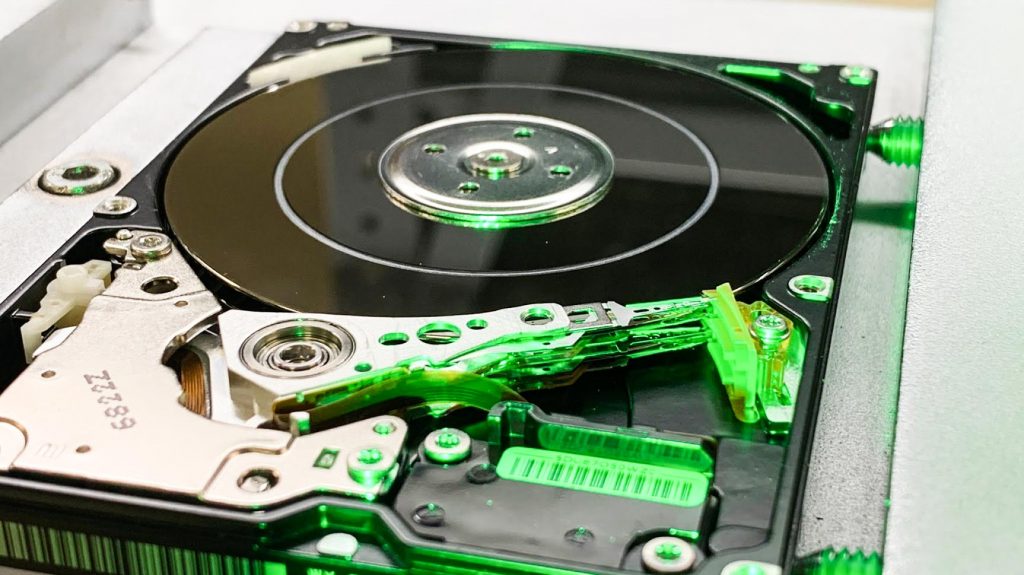
Such incidents can affect the mechanical components of the drive or even damage the platters themselves.
Bad Sectors
Over time, hard drives may develop bad sectors where data cannot be reliably stored. These bad sectors can trigger the “Hard Drive Long DST Check Failed” error.
How to Fix Long DST Failed
1. Immediate Data Backup
Your first priority should be backing up your data. If your hard drive's health is deteriorating, you risk permanent data loss. Use an external drive or cloud storage to create a complete backup of your important files.
2. Run Short DST Test
While the long DST test has failed, it's still a good practice to run a short DST test. This shorter test can help identify specific issues more quickly and may offer insights into the extent of the problem.
3. Update Driver Software
Outdated or corrupted drivers can contribute to hard drive errors. To address this, go to your computer's Control Panel, navigate to Device Manager, and search automatically for updated driver software for your hard drive.
4. Examine for Physical Damage
Carefully examine your hard drive for any signs of physical damage. If you notice dents, scratches, or other visible issues, it's best to consult a professional for further assessment.
5. Attempt System Restore
If you suspect the "Long DST Failed" on HP Windows 10 error may be because of a recent software issue, consider using the System Restore feature in Windows 10. This can revert your system to a previous state, potentially resolving the problem.
6. Seek Professional Help
If the above steps do not resolve the issue or if you're unsure about proceeding, it's advisable to consult data recovery experts like PITS Global Data Recovery Services. Professionals can assess the extent of the damage and provide options for data recovery.
Short DST Check Failed: Understanding Its Implications
In addition to the long DST test, hard drives also undergo short DST tests. If you encounter a “Short DST Check Failed” error, it signifies a problem detected during this shorter test. While short DST failures can also point to hard drive issues, they may not be as comprehensive as long DST failures in assessing the drive’s health.
Safeguarding Your Data for the Future
Encountering hard drive errors like “Hard Drive Long DST Check Failed” underscores the importance of data backup and protection. To safeguard your data for the future, consider implementing the following strategies:
Regular Backups
Make regular data backups a habit. Use external drives, network-attached storage (NAS), or cloud storage services to ensure your data is safe even if your primary drive fails.
System Protection
Enable system protection on your Windows 10 machine. This feature creates restore points that can be invaluable if you encounter software-related issues.
Vigilance for Warning Signs
Stay vigilant for warning signs of hard drive problems. Unusual noises, error codes, and a blank screen can all indicate potential issues that should not be ignored.
Reliable Data Transfer
When transferring data, use reliable USB drives or external storage devices to prevent data corruption during the process.

The “Hard Drive Long DST Check Failed” error may be a cause for concern, but it’s not a hopeless situation. Understanding its implications, taking immediate action to back up your data, and following the recommended troubleshooting steps can help you address the issue effectively. Remember that proactive data protection is key to avoiding such errors in the future, so take steps today to safeguard your valuable information.
At PITS Global Data Recovery Services, we are committed to helping you navigate through data recovery challenges and ensuring the resilience of your data. If you ever find yourself facing this error or any other data-related issue, know that our experts are here to provide professional assistance and guide you towards a solution. Your data is important, and we’re here to help you protect it.
Frequently Asked Questions
What does the "Hard Drive Long DST Check Failed" error indicate?
This error signals that the long self-test on your hard drive has detected issues, potentially pointing to problems with your drive’s physical integrity.
What are the common causes of Long DST failures?
Long DST failures can be attributed to failing read/write heads, physical damage, or the development of bad sectors on the hard drive.
"Long DST Failed" - how to fix?
Start by backing up your data, running a short DST test, updating driver software, and checking for physical damage. If the issue persists, consider professional help.
What should I do if I encounter a "Short DST Check Failed" error?
A “Short DST Check Failed” error indicates issues detected during a shorter test. Follow similar troubleshooting steps and consider professional assistance if needed.
How can I safeguard my data for the future?
Regularly back up your data, enable system protection, stay vigilant for warning signs, and use reliable data transfer methods to protect your valuable information.