In the realm of Linux file systems, Ext3 and Ext4 have long been considered trusted options for managing data storage. As technology advances, the need for reliable and efficient file systems becomes even more paramount. In this comprehensive comparison, we will delve into the key differences between Ext3 and Ext4 in terms of speed, performance, and capacity, helping you make informed decisions when managing your data.
Understanding Ext3 and Ext4
Both Ext3 and Ext4 are part of the Extended File System (Ext) family, which has undergone significant improvements over the years. Ext3, short for “Third Extended File System,” is an evolution of Ext2, introducing journaling capabilities to enhance data consistency and recovery. Ext4, the successor to Ext3, further builds upon these features, focusing on performance, scalability, and compatibility enhancements.
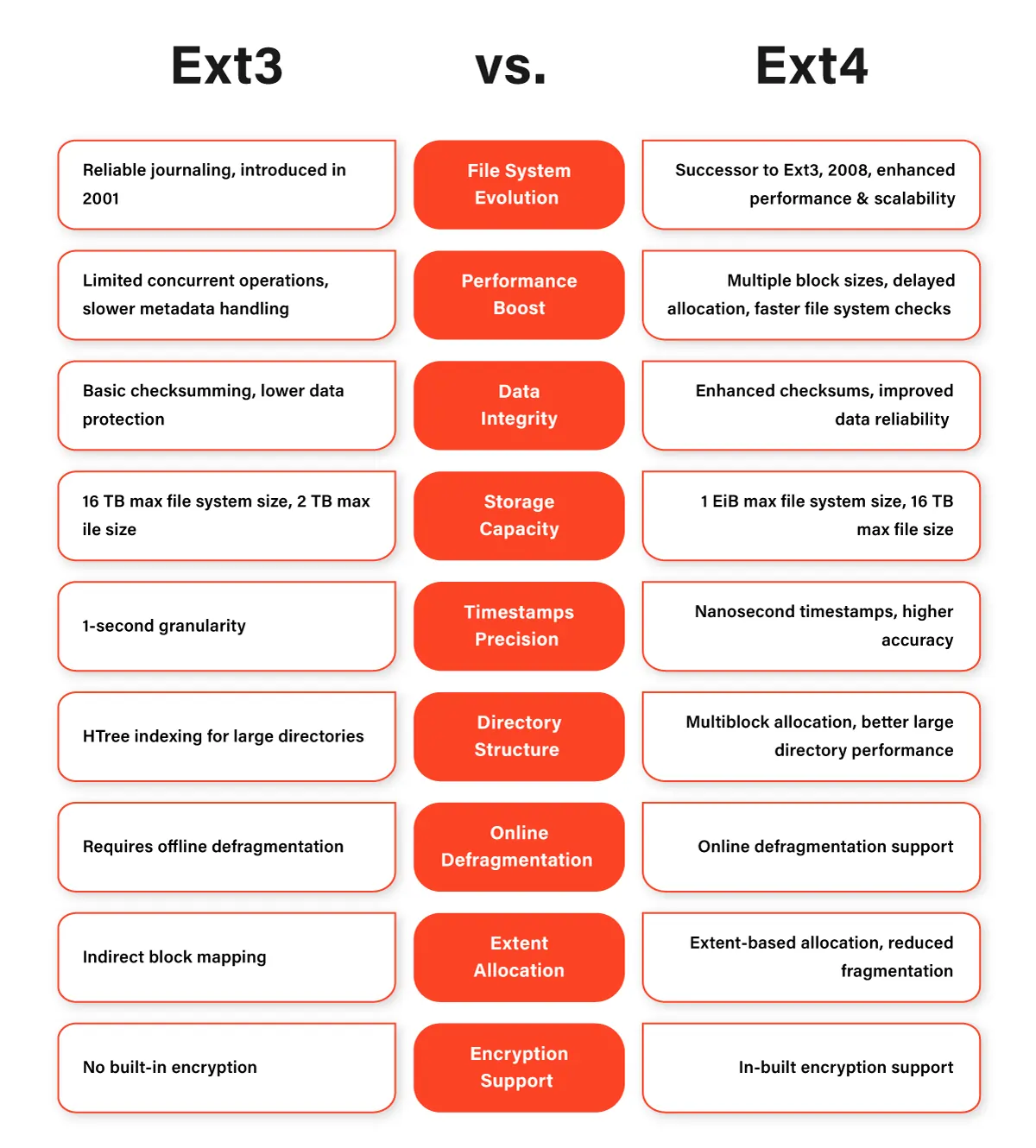
Ext3 vs. Ext4: Performance
Ext3 Speed and Performance
Ext3’s performance is noteworthy for its time, introducing journaling to mitigate data loss in case of system crashes. However, due to its journaling overhead, Ext3 can exhibit slower write speeds than non-journaling file systems like Ext2. While it is a robust choice for stability, its speed may need to catch up when handling numerous small file operations.

Ext4 Speed and Performance
Ext4, designed with performance improvements in mind, aims to overcome the limitations of Ext3. Its delayed allocation technique enhances write performance, reducing frequent write operations’ fragmentation.
Additionally, Ext4 introduces extents, which replace traditional block-based allocation, resulting in more efficient handling of large files.
These advancements collectively contribute to Ext4’s superior speed and responsiveness, making it a better choice for systems requiring high-performance file I/O.
Capacity and Scalability
Ext3 Capacity and Scalability
Ext3’s architecture and design served well during its inception, but as storage demands escalated, its limitations became evident. Ext3 employs a traditional block-based allocation scheme and suffers from a maximum file system size of 16 TB, which could constrain modern applications with massive datasets.
Ext4 Capacity and Scalability
Ext4 addresses Ext3’s capacity constraints by significantly increasing the maximum file system size to 1 EB (exabyte), supporting files up to 16 TB. Ext4’s extents-based allocation enhances the file system’s ability to handle larger files and a higher number of files, boosting scalability for both storage and metadata. This scalability is particularly advantageous for environments requiring extensive data storage and complex file structures.
Journaling Mechanisms
Ext3 Journaling
Ext3 introduced a journaling feature to provide robustness against system crashes and power failures. However, it employs a less sophisticated journaling mechanism compared to Ext4, which means that certain write operations can still lead to data inconsistencies or require additional recovery steps.
Ext4 Journaling
Ext4 filesystem refines the journaling mechanism, offering three journaling options: data journaling, ordered journaling, and writeback journaling. These options provide varying levels of trade-offs between data consistency and performance. The introduction of checksums in the journal ensures better data integrity, reducing the risk of file system corruption due to hardware issues or other factors.
Compatibility
Ext3 Compatibility
Ext3’s introduction of journaling didn’t disrupt compatibility with Ext2, making it an ideal upgrade path.
This compatibility extended to various operating systems, ensuring seamless access to data across platforms.

Ext4 Compatibility
Ext4 maintains backward compatibility with Ext3, allowing easy migrating of existing Ext3 file systems to Ext4. This means that Ext3 file systems can be upgraded in place to Ext4, leveraging the benefits of the newer file system without major disruptions.
How to Choose: Linux Ext4 vs. Ext3
When choosing between Linux Ext3 vs. Ext4, your decision should be made based on your needs: speed, performance, capacity, or compatibility. Ext3’s stability and data integrity make it a solid choice for systems where these factors are paramount, but it may lag in terms of write performance and scalability. Ext4, on the other hand, shines in speed and scalability, making it a more suitable option for modern applications that demand high-speed data processing and extensive storage.
Ultimately, the choice between Ext3 and Ext4 boils down to the trade-offs that align with your needs. Whether you prioritize stability, performance, scalability, or compatibility, both file systems have their merits and can be tailored to suit various scenarios. As technology continues to evolve, the Ext family remains a cornerstone in the world of Linux file systems, offering options that cater to a wide range of requirements.
Frequently Asked Questions
What are Ext3 and Ext4 file systems?
Ext3 and Ext4 are file systems used in Linux for managing data storage. Ext3 is an evolution of Ext2 with journaling capabilities, while Ext4 builds on Ext3 with performance and scalability enhancements.
What is the key difference in speed between Ext3 and Ext4?
Ext4 exhibits improved write performance compared to Ext3 due to its delayed allocation technique and extents-based allocation, making it a better choice for systems with high write operations.
Which file system is better for handling large datasets?
Ext4 surpasses Ext3 in terms of capacity and scalability, supporting a maximum file system size of 1 EB (exabyte) and efficiently handling larger files. It makes it ideal for applications requiring extensive data storage.
Can I upgrade an Ext3 file system to Ext4?
Yes, Ext4 is backward compatible with Ext3, allowing for an in-place upgrade of existing Ext3 file systems to Ext4 without significant disruptions.
Can I access Ext3 and Ext4 files across different operating systems?
Both Ext3 and Ext4 file systems maintain compatibility across various operating systems, ensuring seamless access to data, regardless of the platform.
Can I switch from Ext4 back to Ext3 if needed?
While it’s possible to revert from Ext4 to Ext3, it generally involves creating a new Ext3 file system and transferring data. It’s advisable to assess your needs and consult relevant documentation before making the switch.
How do I decide between Ext3 and Ext4 for my system?
The decision depends on your priorities. If stability and data integrity are paramount, Ext3 might be suitable. For high-performance applications and larger storage demands, Ext4 is the better choice.
Can I convert a running Ext3 file system to Ext4?
Yes, it is possible to convert a running Ext3 file system to Ext4 without data loss. However, as a precaution, it’s recommended to back up your data before attempting any major changes to the file system.
