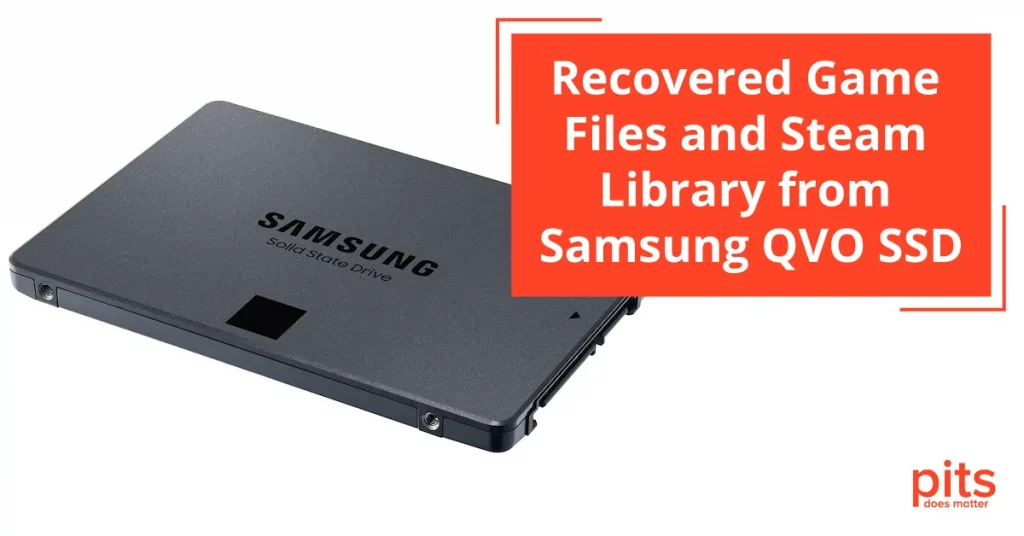This blog post tells the story of a dedicated gamer and our customer whose gaming pursuits were interrupted by the sudden malfunction of his Samsung QVO 2TB SSD.
Through our evaluation process, we identified the cause of the failure and successfully recovered his valuable game files and Steam library. We also want to assure our clients that we are always here to help in data loss emergencies, providing reliable and efficient data recovery services.
Background of the Dead Samsung QVO 870 SSD
Recently, one of our customers faced an issue with his Samsung QVO 2TB SSD. He opened his PC to play his favorite games as usual. But to his surprise, the system did not recognize the drive. Even after multiple attempts and troubleshooting techniques, he could not access any important data stored on the Samsung QVO SSD.
This client is a serious gamer who has invested significant money in building his gaming rig. He carefully chose all the components to ensure optimum performance and storage capacity. The Samsung QVO SSD was an important part of his setup, providing ample space to store his game files and Steam library.
But what could have caused this failure? Uncertain about the reasons for the failure, he sought professional help. He reached out to us to request recovery for his Samsung QVO SSD.
Upon receiving the call, we promptly answered, understanding the situation’s urgency. During the conversation, we learned that he resides in New York.
Given the proximity and to expedite the diagnostics and recovery process, we suggested he drop off his SSD at our New York lab. He agreed to this plan, appreciating the straightforward approach to begin resolving the issue with his imperative gaming gear.

Evaluation Process of Samsung QVO SSD
Upon receiving the Samsung QVO SSD, our team of experts began evaluating it. First, we checked for physical damages or any visible defects. We did not find any significant damage to the drive’s exterior.
Next, we connected the SSD to a testing system and tried accessing its data. Unfortunately, the system could not recognize the drive. We immediately suspected the issue to be with the SSD’s internal components.

Using an SSD for daily gaming puts it under significant wear and tear due to the constant writing and data erasing.
This continuous use can eventually lead to the development of bad sectors. Bad sectors are portions of the SSD that have become unreliable and cannot reliably store or retrieve data.
For gamers, this can manifest as longer load times, corrupted game files, or, in severe cases like our client’s, the SSD not being recognized by the system. Gamers must understand the stresses gaming can place on their SSDs and regularly monitor their drives’ health to avoid data loss and downtime.
After completing the evaluation, we provided our client with a detailed report of our findings. We also included a price quote for our data recovery service and an estimated time frame for completion. The client agreed to the quoted amount and authorized us to begin the data recovery.
Successful Recovery from Dead Samsung QVO SSD
The bad sectors on the Samsung QVO SSD had resulted in significant data loss for our client. As a gamer, his primary concern was losing his game files and Steam library, which were stored on this drive. Losing these important files would mean starting from scratch, downloading and installing all the games again, and losing game progress.
To recover data from the damaged Samsung QVO SSD, our recovery specialists employed a multi-step process tailored to address the specific issue of bad sectors. Initially, we utilized specialized software designed to clone the SSD’s data sector by sector.
This method allowed us to create a replica of the drive’s contents onto a healthy storage medium, bypassing the bad sectors.
Next, our team meticulously worked with the cloned data to recover and reconstruct the game files and Steam library.
This phase required careful analysis and advanced recovery tools to ensure that as much data as possible was salvaged from the affected areas of the drive.
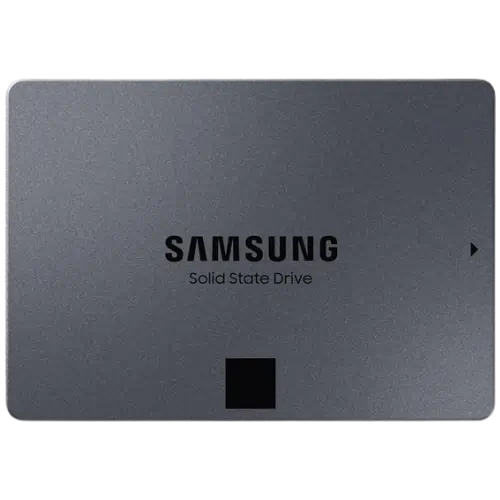
Following the recovery process, we thoroughly tested the retrieved data to confirm its integrity and usability. Finally, we transferred all the recovered files to a new, high-quality SSD chosen for its reliability and gaming performance.
File Verification Session for Gamer
Before shipping the recovered data to our client, we arranged a remote file verification session with him. It ensured that all his important game files and Steam library were successfully recovered and in working condition.
Our client was relieved and overjoyed when he saw that all his data was intact and usable. He was grateful that he didn’t have to start from scratch and could resume his gaming activities without significant interruptions. We also provided him with some tips and recommendations to maintain the health of his SSD, including regular backups and monitoring for any signs of performance issues.
Conclusion
The Samsung QVO SSD failure our client faced serves as a reminder for gamers to monitor their SSDs’ health and take necessary precautions regularly. Playing games is an enjoyable activity, but it also significantly strains storage devices.
Our team at PITS Global Data Recovery Services is always ready to help gamers needing SSD evaluation and data recovery services. With our expertise and advanced tools, we aim to provide efficient solutions and ensure that our clients’ important data is recovered successfully. Trust us to safeguard your gaming data and keep your gaming experience uninterrupted.
FAQ About Dead Samsung QVO 870 SSD
Can playing games damage my SSD?
Playing games does not damage SSDs. However, the constant read and write operations associated with gaming can strain an SSD over time. Regularly monitoring your SSD’s health and performance can help mitigate potential issues.
How can I tell if my Samsung QVO 870 SSD is failing?
Early signs of SSD failure include slower performance, files failing to open or load, frequent errors when moving or saving files, and your computer’s failure to recognize the drive. If you notice these signs, it may be time to evaluate your SSD’s health.
What should I do if my computer doesn't recognize my Samsung QVO SSD?
If your computer doesn’t recognize your SSD, connect it to another PC to rule out a system-specific issue. If the problem persists, seek professional help, which could indicate hardware failure.
How can I prevent data loss on my Samsung QVO SSD?
Regularly back up your files to another storage device or cloud service to prevent data loss. Additionally, keep your SSD’s firmware updated and avoid exposing your computer to extreme temperatures to maintain optimal SSD health.
Is it possible to recover data from a damaged Samsung QVO SSD?
Yes, data recovery from a damaged SSD is often possible using specialized software and techniques. However, success rates can vary based on the extent of the damage. For optimal results, consider professional data recovery services.
How often should I back up my gaming files?
Ideally, you should back up your gaming files regularly, at least once a week, if you game frequently. This habit will help ensure that you don’t lose significant progress in the event of unexpected SSD failure or data loss.