In the rapidly evolving digital data landscape, where speed and reliability are paramount, finding the optimal RAID (Redundant Array of Independent Disks) configuration is akin to navigating a labyrinth of choices. The search for the best RAID for performance is not merely a quest for raw speed but also an investigation of the delicate balance between performance and redundancy.
In this exploration, we delve into the intricacies of RAID types, their distinct advantages, and the ultimate choice that harmonizes high-speed operations with the safety net of data redundancy.
Understanding RAID and Its Purpose
The inception of RAID technology was a watershed moment in data storage, designed to enhance hard drives’ performance, reliability, and capacity.
By distributing data across multiple devices, RAID configurations exploit the parallel processing capabilities of these drives, making them particularly well-suited for applications with high demands, such as servers and workstations.

While various RAID levels offer varying degrees of performance and redundancy, their common objective is to provide fault tolerance and safeguard against data loss in case of drive failure.
RAID 0: The Best RAID for Write Performance
When the discourse revolves around the best RAID for write performance or the pursuit of maximum performance, RAID 0 takes center stage. Often referred to as striping, RAID 0 divides data into blocks dispersed across two or more drives.
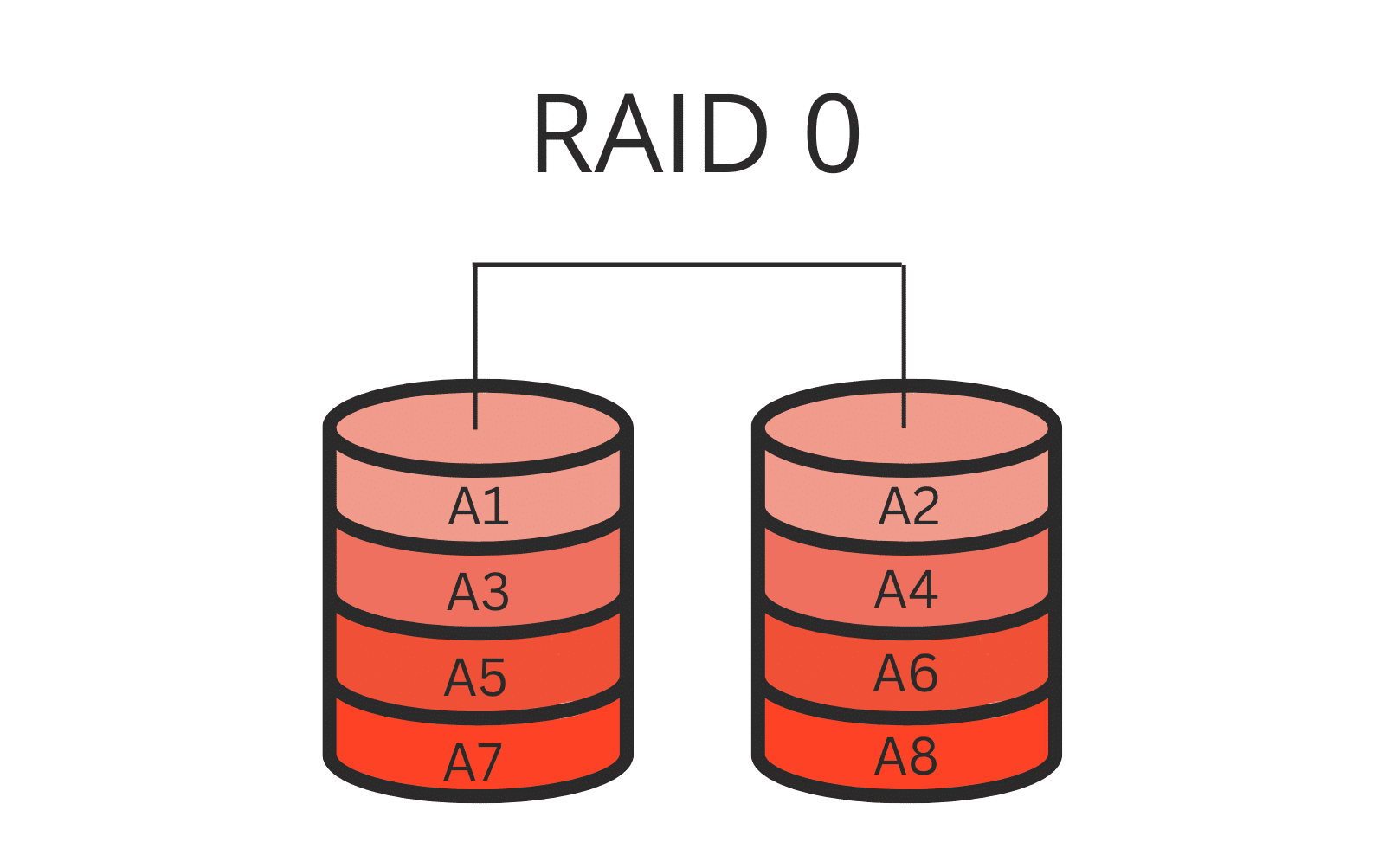
The consequence is an exponential boost in both read and write speeds as multiple disks operate in parallel to fulfill data requests.
However, the allure of RAID 0’s performance enhancement is accompanied by a caveat — its absence of redundancy. In the unfortunate event of a RAID drive failure, data loss becomes inevitable, rendering RAID 0 unsuitable for applications prioritizing data integrity.
RAID 1: Best RAID Level for Performance and Redundancy
On the contrary, RAID 1 emerges as the ideal choice for those seeking the best RAID for performance and redundancy. This configuration, characterized by mirroring, entails duplicating data across a pair of drives.
While RAID 1 does not offer the same quantum leap in performance as RAID 0, its read performance remains commendable, as data can be read from either drive. What sets RAID 1 apart is its robust data protection mechanism.
If one disks fails, the other retains a complete copy of the data, preventing data loss. As such, RAID 1 becomes a compelling choice for systems that demand swiftness and fault tolerance.
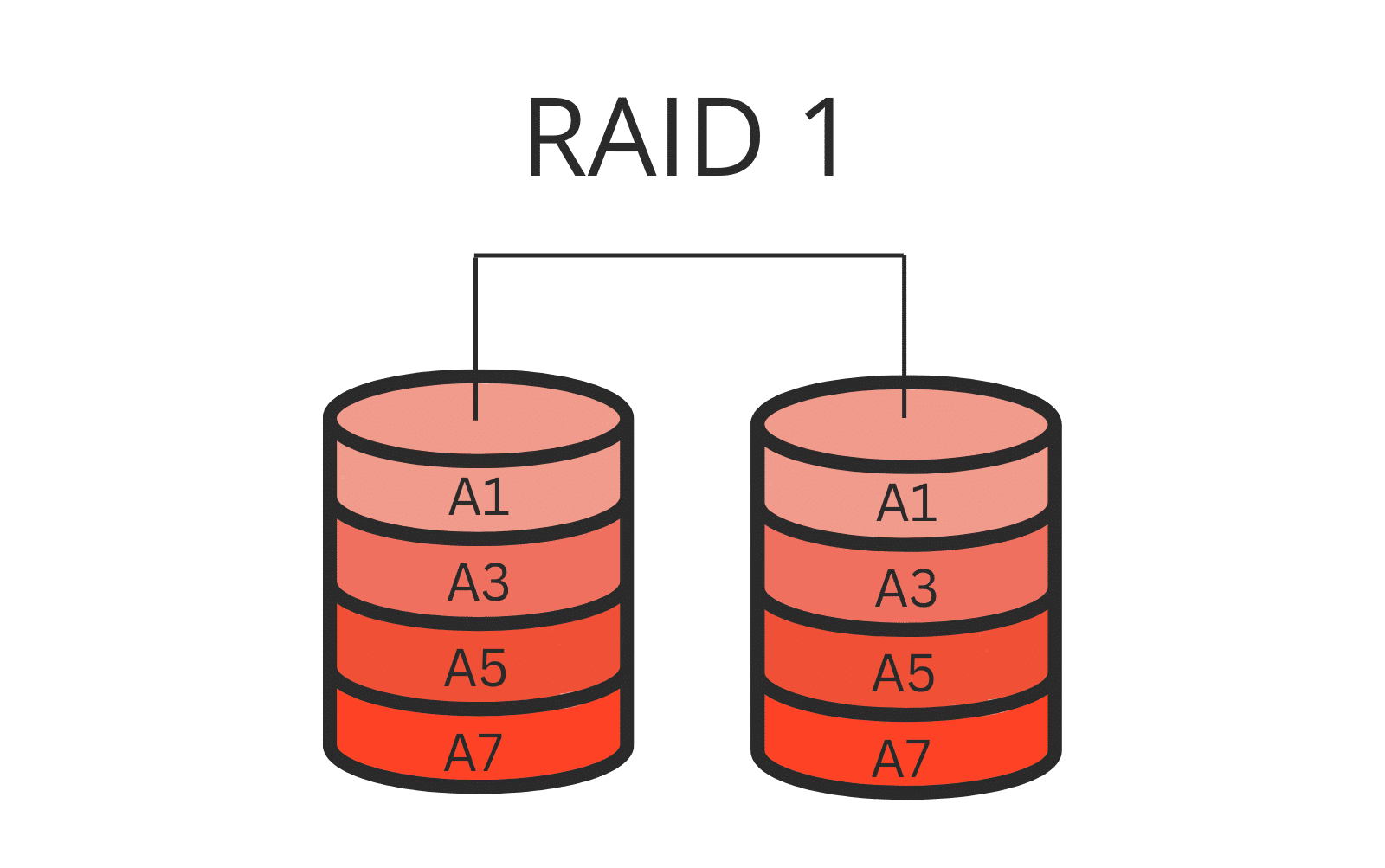
RAID 10 (RAID 1+0): The Best RAID Type for Maximum Performance
For those in search of the Goldilocks solution that balances performance and redundancy, RAID 10 (or RAID 1+0) takes center stage. This configuration harmoniously amalgamates the strengths of RAID 1 and RAID 0 to deliver unparalleled performance and data protection synergy.
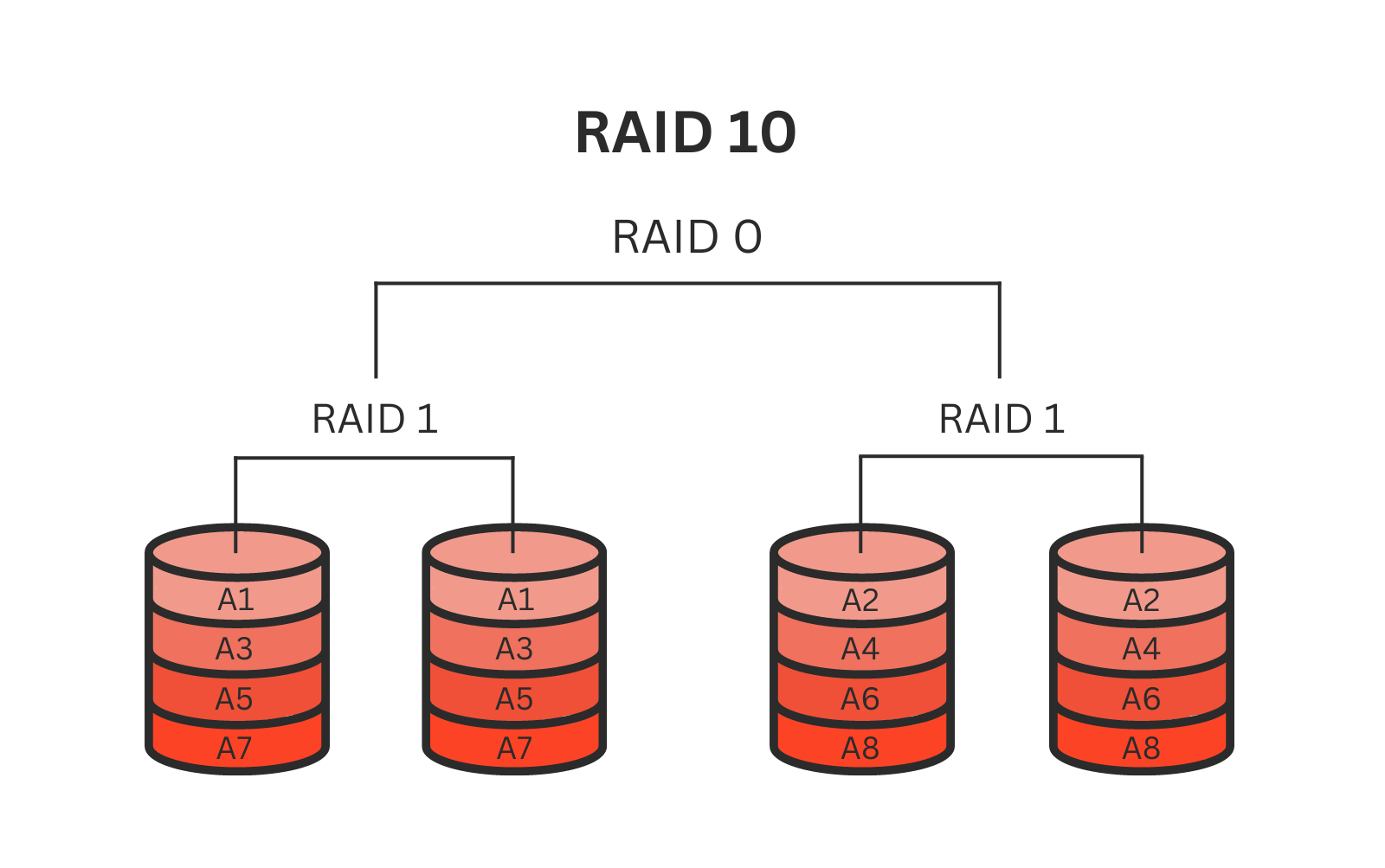
RAID 10 is essentially a mirrored array of striped drives, merging the principles of mirroring and striping.
This amalgamation ensures that read and write operations are turbocharged, while the mirrored aspect provides a safety net of redundancy.
In case of drive failure, the mirrored counterpart safeguards the integrity of the data, ensuring continuity.
Software RAID vs. Hardware RAID: The Conundrum
A pivotal decision surfaces as the debate unfolds about which RAID is best for performance: software RAID or hardware RAID. Software RAID relies on the host operating system to manage data distribution and redundancy, making it a cost-effective and versatile choice. However, it does strain system resources, potentially impacting performance during intense usage periods.
Conversely, hardware RAID delegates management to a dedicated RAID controller, optimizing data processing efficiency. This becomes especially advantageous for resource-intensive applications, as it minimizes the strain on the host system. Though hardware RAID is pricier, it frequently delivers superior performance and stability, particularly in enterprise environments.
Optimizing RAID Configurations for Peak Performance
Quality Drives
Investing in high-quality, high-speed drives ensures optimal read and write speeds.
Load Balancing
Equitably distributing workloads across the drives within the array prevents bottlenecks and sustains consistent performance.
Regular Maintenance
Vigilantly monitoring drive health and instituting routine maintenance to replace malfunctioning disks promptly.
RAID Controller Selection
Choosing a controller that aligns with your system’s performance requisites is paramount if you opt for hardware RAID.
Backup and Recovery
While RAID heightens fault tolerance, it doesn’t supplant regular backups. A robust backup strategy is indispensable to shield against data loss.
Pursuing the best RAID for performance in the intricate tapestry of RAID configurations is a captivating endeavor. The ultimate decision hinges on the specific imperatives of your context — whether the focus is on sheer speed, data redundancy, or an exquisite fusion of both. While RAID 0 dazzles with its unparalleled performance, albeit at the cost of redundancy, RAID 1 pledges data security while maintaining commendable read speeds.
For those who seek the acme of equilibrium, RAID 10 emerges as the triumphant answer, seamlessly blending remarkable performance with steadfast fault tolerance.
Nonetheless, it is imperative to recognize that no RAID setup is impervious to disk drive failure or data loss. Irrespective of your RAID configuration, a robust backup strategy remains a cornerstone of data safeguarding.
Whether you are configuring a RAID 0 array for lightning-speed write operations, relying on a RAID 1 array for its fortified data protection, or harnessing the potency of RAID 10, the choice must mirror your unique performance and redundancy prerequisites. In the end, your selection of RAID configuration should be a reflection of your judicious consideration and a testament to your commitment to preserving your digital assets.
Frequently Asked Questions
What is the best RAID for maximum performance and data redundancy?
RAID 10 (or RAID 1+0) strikes the perfect equilibrium by combining the performance benefits of RAID 0 with the data redundancy of RAID 1.
Is RAID 0 the best choice for performance-driven applications?
RAID 0 offers unparalleled performance due to data striping, but it lacks redundancy. It’s suitable for scenarios where data loss is acceptable and speed is paramount.
Can RAID 1 provide both performance and data protection?
Yes, RAID 1 ensures data protection through mirroring while maintaining commendable read performance, making it an excellent choice for balanced needs.
How can I optimize my RAID configuration for peak performance?
Consider investing in quality drives, load-balancing workloads, performing regular maintenance, choosing the right RAID controller, and implementing a robust backup strategy.
Which RAID level is best for write-intensive operations?
RAID 0 provides exceptional write performance by distributing data across multiple drives, making it suitable for applications demanding high write speeds.
Is RAID 10 the ultimate solution for enterprises seeking both performance and fault tolerance?
Absolutely, RAID 10’s mirrored and striped configuration ensures high-speed operations and safeguarded data, making it an ideal choice for mission-critical environments.
Blogs Related to the Topic

RAID Redundancy over Performance Solution
If you are looking for a RAID solution that offers redundancy over performance, read this blog. We will specify RAID levels that provide it.

Software RAID vs.
Hardware RAID
Understand the trade-offs between software RAID and hardware RAID in terms of flexibility and performance. Learn more in this blog.
