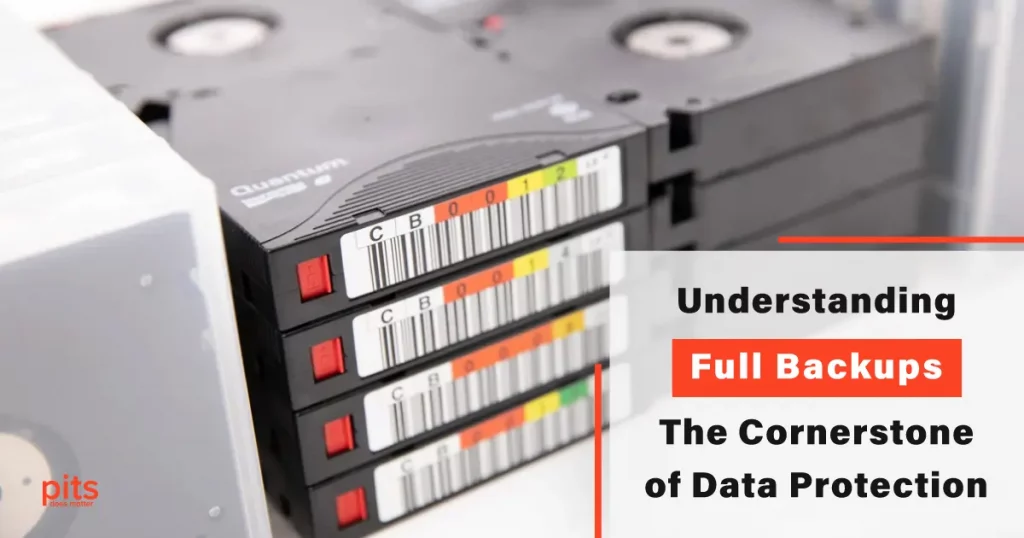In the fast-paced digital age, where data is the lifeblood of businesses and individuals alike, safeguarding valuable information has never been more critical. Data loss can have severe repercussions, ranging from financial losses to reputational damage. To mitigate the risks associated with data loss, a robust backup strategy is essential. One crucial component of such a strategy is performing a full backup. In this article, we will delve into the intricacies of a full backup, its importance, how it works, and why it is a fundamental pillar of disaster recovery.
What is a Full Backup?
A full backup, also known as a complete backup or a data backup, is a comprehensive and foundational method of copying all the data from a source system, device, or application to another storage location. This backup method involves copying every single file, folder, database, and configuration setting, resulting in a complete copy of the entire dataset. Unlike other types of backups, such as incremental or differential backups, which only copy changed or new data, a full backup creates a duplicate of the entire dataset regardless of whether the data has changed since the last backup.
The Significance of Full Backups
In the context of data protection, the significance of full backups cannot be overstated. Here’s why:
Comprehensive Data Protection
Full backups provide the most comprehensive form of data protection. By capturing every piece of data, they ensure that in the event of data loss due to hardware failures, data corruption, accidental deletions, or even disasters like fires or floods, a complete and up-to-date copy of the data is readily available for recovery.

Minimizing Recovery Times
When data loss occurs, a full backup significantly expedites the recovery process. Since all data is already available in one backup set, there is no need to retrieve multiple incremental or differential backups, making the recovery process more efficient and less time-consuming.
Simplicity in Disaster Recovery
In disaster recovery scenarios, such as when an entire system needs to be restored after a major outage, a full backup is invaluable. It ensures that the system can be restored swiftly and with minimal disruption.
Reduced Risk of Incomplete Restores
With full backups, there’s no need to worry about the complexity of piecing together multiple incremental backups to restore data to a specific point in time. This reduces the risk of errors or incomplete restores that can occur with other backup methods.
Flexibility in Data Retrieval
Since full backups contain a complete copy of data, they can be used not only for disaster recovery but also for retrieving specific files or data from past points in time. This flexibility can be crucial when dealing with legal requirements, compliance audits, or accidental data modifications.
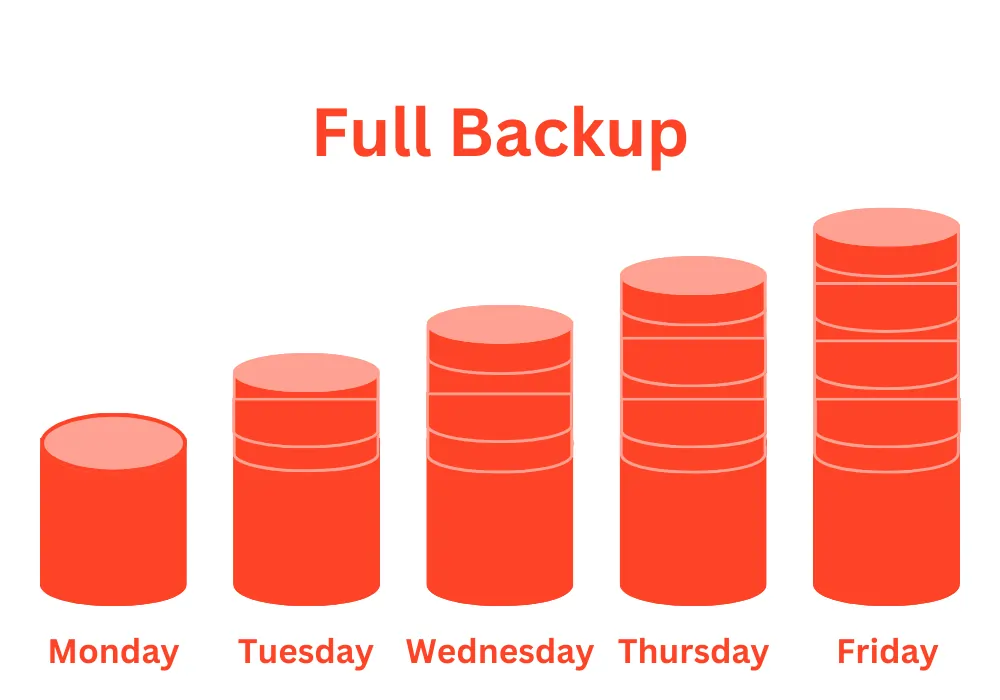
How Full Backups Work
Performing a full backup involves copying the entire dataset from the source to a designated backup storage location. Here’s a step-by-step breakdown of the process:
Selection of Source Data
The data to be backed up is selected, which can include files, folders, databases, system configurations, and application settings.
Initialization of Backup Software
Backup software is used to initiate the backup process. This software manages the transfer of data from the source to the backup storage location.
Transfer of Data
The backup software systematically copies each piece of data from the source to the backup storage. This process can take a significant amount of time, depending on the amount of data to be transferred.
Verification and Validation
After the data transfer is complete, the backup software may perform verification and validation checks to ensure the integrity of the backup files. This step is crucial to ensure that the backup is usable in the event of a recovery.
Storage and Management
Once the full backup is successfully created, it is stored in a secure location, separate from the source data. Proper backup management practices ensure that the backup is regularly updated and tested for reliability.
Comparing Full Backups to Incremental Backups
To fully appreciate the benefits of full backups, it is essential to understand how they differ from other backup methods, particularly incremental backups:
Incremental backups, in contrast to full backups, only copy the data that has changed since the last backup, whether it’s a full or incremental backup. This approach significantly reduces the amount of data transferred and stored, making incremental backups faster and requiring less storage space.
However, relying solely on incremental backups presents certain challenges:
Dependency on Full Backups
Incremental backups are dependent on a baseline full backup. If the full backup becomes corrupt or is lost, the entire chain of incremental backups becomes useless.
Complex Restoration
To restore data using incremental backups, one must restore the most recent full backup followed by each subsequent incremental backup in chronological order. This complexity can prolong recovery times and increase the risk of errors.
Data Loss Risk
If any incremental backup in the chain is missing or corrupt, data recovery can be compromised, potentially leading to data loss.
In a world driven by data, protecting that data is paramount. The full backup method stands as a stalwart guardian of information, providing a complete copy of valuable data that can be quickly and efficiently restored in the face of data loss incidents. While full backups may be more time-consuming and resource-intensive compared to incremental backups, their comprehensiveness, simplicity in recovery, and versatility make them an essential component of any effective data backup and disaster recovery strategy. By understanding the value of a full backup and how it differs from other backup methods, organizations and individuals can ensure the resilience and availability of their data in the face of the unpredictable.
Frequently Asked Questions
What is a full backup?
A full backup is a comprehensive process of copying all the data from a source, such as a computer, server, or application, to a separate storage location. Unlike other backup methods, it copies everything—files, folders, settings—creating a complete duplicate of the entire dataset for data protection.
Why is a full backup important?
A full backup is essential because it ensures thorough data protection. In case of data loss due to hardware failures, accidental deletions, or disasters, having a complete copy of your data allows for faster and more comprehensive recovery. It is a cornerstone of disaster recovery strategies.
How does a full backup differ from incremental backups?
A full backup copies all data every time it’s performed, while incremental backups only copy new or changed data since the last backup. This means that full backups can be larger and more time-consuming, but they simplify recovery by having all data in one place, unlike incremental backups that require multiple backup sets to restore.
Does a full backup take a long time?
Yes, a full backup can take a significant amount of time to complete, especially if you have a large amount of data to copy. However, its comprehensive nature ensures that all data is protected. Subsequent backups might be faster if they use techniques like incremental or differential backups to capture only changes.
How often should I perform a full backup?
The frequency of performing full backups depends on factors like the amount of data you’re dealing with, the criticality of your data, and your backup strategy. In general, a full backup might be performed less frequently than other types of backups, like incremental backups. It is often combined with regular incremental backups to strike a balance between data protection and time efficiency.