Data loss can be a frustrating and stressful experience, especially when important files are involved. Unfortunately, hard drive failure is a common occurrence, and it can happen without warning. Recently, a client noticed that a clicking noise was coming out of his Western Digital 1TB USB 3.0 hard drive. In addition, it was not detected in his computer. Hence, he immediately removed the drive from his desktop and contacted our recovery service for help.
Our recovery service offers a comprehensive data recovery solution for clients who experience data loss due to hardware failure, software corruption, virus attacks, and more. We have a recovery team of highly skilled engineers with extensive experience in all types of storage devices.
WD10JMVW Clicking Sound - Evaluation and Recovery
The first step in the data recovery process was to evaluate the hard drive. Our engineers performed a series of tests that included reading and writing data from the device to determine the severity of the damage. After testing, they found that the media suffered severe physical damage, which caused the clicking noise.
The engineers then transferred the drive to our ISO Certified Class 10 Cleanroom, where they carefully worked on the device. The cleanroom is an essential component of our data recovery process. It provides a dust-free and temperature-controlled environment that is essential for handling sensitive storage devices.
The technicians carefully dismantled the drive identified the faulty component and replaced it with a functional one.

After successfully replacing the defective part, our engineers performed a detailed scan of the drive. They then accurately extracted the data from a hard drive and transferred it to a brand-new external media.
Closing the WD Hard Drive Recovery Case
Our engineers recovered 99% of high-priority data from the Western Digital 1TB USB 3.0 hard drive. We performed a verification session with our client to ensure that the data was restored and not corrupted. The verification process involved comparing the retrieved data with the original data to ensure no discrepancies.

The client was delighted with the outcome of our recovery service. He had assumed that he had lost all his valuable data due to the clicking noise. However, our engineers were able to recover most of it. We provided him with a fully functional 2.5 hard drive containing all his restored data.
Please note that our recovery service provides an evaluation that ensures clients have peace of mind, knowing their data is secure. Our review includes testing the device to determine the cause of the failure. In addition, we provide a detailed report to the client to keep them informed of the recovery process.
Hard drive failure can happen without warning, and it can be a frustrating experience. Our recovery service provides a comprehensive solution for clients who experience data loss situation on their storage device. We use the latest technology and tools to perform data recovery. Our highly qualified engineers have extensive experience in recovery from all types and models of WD devices.
Preventing Hard Drive Failure Before it Makes Clicking Sound
This “clicking” sound often indicates a mechanical issue within the drive and can signal that the drive is on the brink of failure. Sometimes, it is possible to prevent a hard drive failure from reaching the critical stage by taking proactive measures.
Regular Data Backups
Maintaining regular backups of your important data is a highly effective method to avoid data loss caused by hard drive failure. Backup solutions include external hard drives, NAS devices, and cloud storage. Consistently backing up your data can minimize the possibility of data loss in the case of a sudden hard drive failure.
Utilize S.M.A.R.T. Monitoring Tools
Self-monitoring, Analysis, and Reporting Technology (S.M.A.R.T.) is a built-in feature in most contemporary hard drives. S.M.A.R.T. monitoring tools can deliver valuable insights into the health of your hard drive by tracking various performance and error metrics. It can be helpful to monitor these metrics regularly as it may enable you to identify potential hard drive problems before any clicking sounds become apparent.
Keep Your System Cool
Overheating is a typical reason for hard drive failure. Premature wear and tear on the drive’s components may occur due to excessive heat, which could result in mechanical failures. Avoid placing your computer in hot conditions or direct sunlight.
Avoid Physical Shocks and Vibrations
Physical shocks and vibrations can damage the delicate components of a hard drive. Be cautious when moving or transporting your computer, especially if it contains a spinning hard drive. Use shock-absorbing materials or consider upgrading to a solid-state drive (SSD) if portability is a concern.
Install Antivirus Software
Malware and viruses can corrupt data and harm the integrity of the hard drive. Having trustworthy antivirus software installed and maintaining it regularly can safeguard your computer from such dangers. It is advisable to conduct periodic malware scans on your system and promptly eliminate any identified threats
Perform Regular Disk Maintenance
It is important to regularly perform tasks to maintain your disk, such as defragmenting your traditional hard drive and cleaning up your disk. Optimizing the performance of your hard drive and minimizing the probability of data corruption or drive malfunction can be achieved with the help of this solution.
Replace Aging Drives
The lifespan of a hard drive is limited and usually measured in years. If you rely on a hard drive that is several years old and contains important data, it is advisable to replace it with a newer and more dependable model before it shows any signs of malfunction.
By taking these proactive measures, you can remarkably minimize the risk of hard drive failure and the associated data loss and downtime. Monitoring your hard drive’s health and practicing good data management habits are essential in ensuring the longevity and reliability of your storage devices.
"*" indicates required fields
Benefits of Choosing Our Recovery Services
Using our recovery service has many advantages. Our highly qualified engineers have access to the latest technology and tools to perform data recovery from all types of storage devices. We also provide a fast turnaround time and flexible recovery options. Additionally, our recovery service includes a verification session, an added convenience for clients already dealing with data loss.
Our company takes pride in the high quality of our recovery service, and we ensure that our clients are satisfied with the outcome of the recovery process. We understand that data loss can be a stressful experience. Thus, we provide a fast turnaround time and keep our clients informed of the recovery process every step of the way.
Our recovery service is not limited to Western Digital hard drives. We offer recovery services for all storage devices, including SSDs, RAID systems, USB flash drives, and more. We also provide customized solutions for clients with unique requirements, such as those who have suffered data loss due to natural disasters.



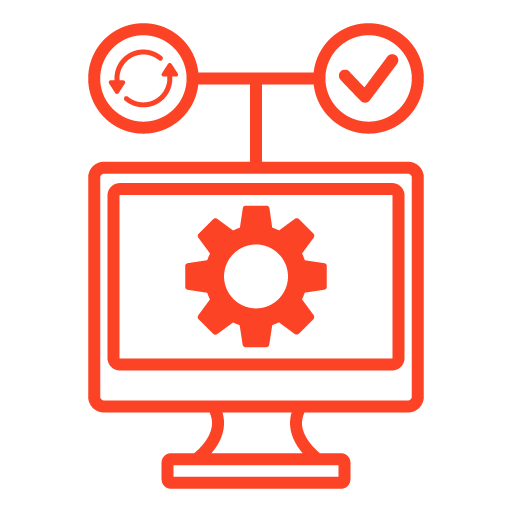


Our experts are always available to answer any questions that clients may have and to provide support during the recovery process.
PITS Global Data Recovery Services provides a comprehensive solution for clients who have suffered data loss due to hardware failure, software corruption, virus attacks, and more. Our highly qualified engineers have extensive experience in data recovery from all types of media storage devices, and we use the latest technology and tools to perform restoration.
If you need data recovery, we are here to help. We guarantee that you will be satisfied with the outcome of the recovery process. Get in touch with our restoration team by filling in the form below.
Frequently Asked Questions
Why does my Western Digital hard drive make a clicking sound?
If you hear a clicking sound coming from your Western Digital hard drive, it could be a sign of a mechanical problem. It could be caused by a read/write head or another failing internal component. It’s a severe
sign of potential hard drive failure.
Can a clicking hard drive be fixed?
Clicking hard drives typically requires professional attention. Contacting a reputable data recovery service specializing in recovering data from damaged drives is best. Attempting DIY fixes can worsen the problem.
Is it normal for the hard drive to make a clicking noise?
No, clicking noises from the hard drive are not normal. Prompt attention is necessary when consistent or loud clicking sounds are heard during data access, as such sounds are abnormal and indicate a problem.
What is the lifespan of a WD external hard drive?
The lifespan of a Western Digital (WD) external hard drive can vary based on usage, but it lasts 3 to 5 years under normal conditions. Regular backups and proper care can extend its lifespan, but replacing or upgrading older drives is advisable to prevent data loss due to hardware failures.
