Synology Hybrid RAID (SHR) is a self-operated RAID management method. SHR make storage volume deployment quick and easy. If you have ever been overwhelmed by traditional RAID levels, SHR can be a lifesaver.
It allows flexibility and scalability, optimizing data protection while minimizing hard disk capacity wastage. This blog post will explore the details of Synology Hybrid RAID, explaining its advantages and functionality and why it could be the perfect RAID solution for your needs.
What is SHR?
SHR means Synology Hybrid RAID. It is an automated RAID management system developed by Synology for their NAS devices. SHR combines the benefits of traditional RAID configurations with JBOD’s flexibility and scalability. It lets users easily expand storage volumes without worrying about reformatting or data loss.
SHR is a proprietary RAID configuration developed by Synology for their NAS devices. It is designed to simplify setting up and managing multiple hard drives in a NAS system, allowing users to easily expand their storage capacity without worrying about complicated RAID setups.
Advantages of Synology Hybrid RAID
Flexibility
As mentioned earlier, Synology Hybrid RAID allows for a mix and match of different drive sizes, brands, and types within the same volume. It means you can use any available hard drives you have on hand without worrying about compatibility issues. It also allows for easy upgrades in the future, as you can add larger drives to your existing storage pool.
Scalability
Adding new drives to your system can easily expand your storage capacity. It eliminates the need to rebuild or migrate data when you run out of space, which can be time-consuming and complicated with traditional RAID setups.
Data Protection
It offers enhanced data protection by utilizing the best features of various RAID levels, such as mirroring and striping. This means your data is redundantly stored across multiple drives, reducing the risk of data loss in case of drive failure.

Easy Management
Synology Hybrid Raid simplifies RAID management with its automated setup and intuitive interface. You don’t need in-depth knowledge of RAID levels or spend hours configuring your storage volume. SHR does all the work for you, making it ideal for novices and advanced users.
How does Synology SHR Work?
Inserting new hard drives into your Synology NAS device automatically creates a RAID volume. It uses a proprietary algorithm to distribute data across the available drives, optimizing for performance and protection. Despite different drive sizes, Synology Hybrid RAID will still allocate space efficiently and ensure data redundancy.
Synology Hybrid RAID also allows for easy expansion of storage volumes by adding new drives to the system. When you add a new drive, it seamlessly integrates it into your existing volume without manual intervention. This process is known as “data migration” and does not require you to back up or restore any data, making it a hassle-free experience.
Is SHR Synology the Right RAID Solution for You?
Whether SHR is your ideal RAID solution depends on your needs and preferences. If you value flexibility, scalability, and ease of management over maximum storage capacity, then SHR is worth considering.

However, suppose you require the highest possible storage capacity or have specialized needs that can only be met by traditional RAID configurations. In that case, SHR may not be the best choice for you.
Overall, Synology Hybrid RAID offers a compelling solution for NAS users who want a hassle-free and efficient way to manage their storage volumes. Its flexibility, scalability, and data protection make it popular among Synology NAS owners.
If you are in the market for a new RAID setup, consider SHR as an option that may meet your needs perfectly. SHR, or Synology Hybrid RAID, is a type of RAID configuration offered by Synology for their NAS (network-attached storage) devices. It combines the advantages of both traditional RAID and JBOD (just a bunch of disks) configurations to provide a flexible and efficient solution.
SHR is designed to be user-friendly and easy to manage. This makes it an ideal choice for both novice and advanced users alike. With SHR, you can easily add or remove drives without compromising data integrity. This means that as your storage needs grow, you can simply add more drives to increase capacity without having to reconfigure your RAID setup completely.
Professional SHR Retrieval
In the event of a drive failure, SHR offers data protection and recovery features to help you retrieve your lost data. These include RAID rebuild, which automatically restores data from a failed drive to a new one, parity consistency check to identify any possible errors in the storage pool, and hot spare for automatic failover in case of multiple drive failures.
While Synology Hybrid RAID provides robust data protection measures, there can still be circumstances where recovery through the system’s features is impossible. That’s where PITS Global Data Recovery Services come in. With a proven track record in recovering data from all sorts of devices, including Synology NAS devices, PITS Global is the best hope for retrieving your precious data.
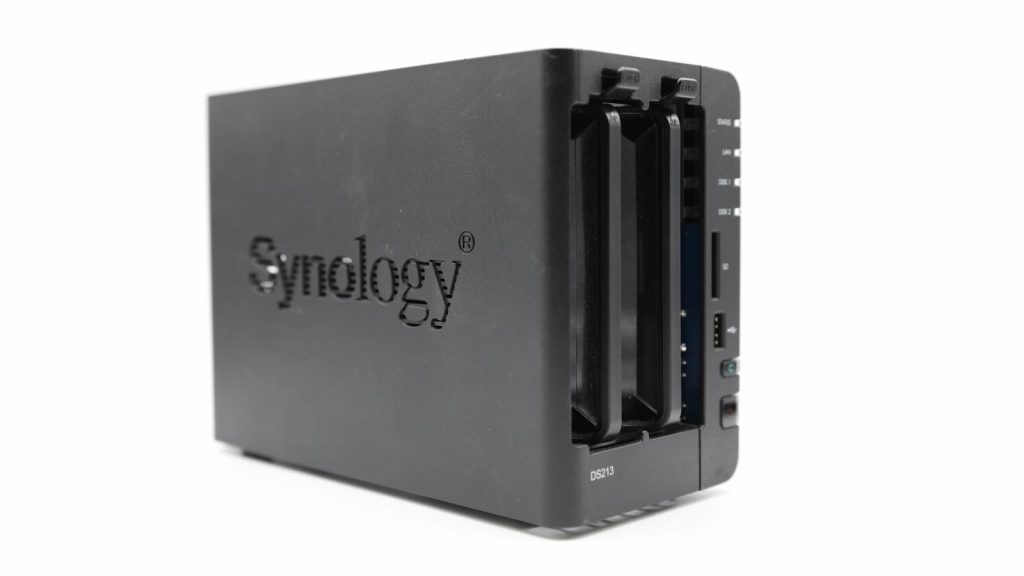
Our experts are well-versed in dealing with various challenging data loss scenarios and can help you recover your data when all other methods fail. So, if you need Synology Data Recovery Services for your NAS enclosure, consider contacting PITS Global Data Recovery Services.
In conclusion, Synology Hybrid RAID (SHR) delivers an efficient, flexible, and user-friendly solution that adjusts to your unique storage needs. It balances space utilization and data protection, making it an ideal choice for both NAS beginners and experts. However, if you encounter data loss surpassing SHR’s recovery capabilities, PITS Global Data Recovery Services is ready to assist.
Frequently Asked Questions
Is SHR the same as RAID 1?
No, SHR is not the same as RAID 1. Synology Hybrid RAID combines the benefits of traditional RAID configurations (such as mirroring and striping) with JBOD’s flexibility to offer an optimized storage solution.
Can I mix different drive sizes with SHR?
Yes, you can mix different drive sizes, brands, and types within the same volume when using SHR. This allows for more flexibility in storage expansion and upgrades.
How does SHR handle drive failures?
SHR offers data protection features such as RAID rebuild, parity consistency check, and hot spare to help recover data from failed drives. However, professional data recovery services may be necessary in severe data loss cases.
How good is Synology Hybrid RAID?
Synology Hybrid RAID offers a reliable and efficient solution for managing your NAS storage. Its features, such as flexibility, scalability, and data protection, make it a popular choice among users. However, in case of severe data loss that surpasses SHR’s capabilities, professional data recovery services may be required.
Is SHR suitable for beginners?
Yes, SHR is designed to be user-friendly and requires minimal knowledge of RAID configurations. Its automated setup and intuitive interface make it an ideal choice for beginners.
What are Hybrid RAID systems?
Hybrid RAID systems, or nested or combination RAID, combine different RAID levels to improve performance and data protection. Synology Hybrid RAID is an example of a hybrid RAID system.
Can you add disks to SHR?
Yes, you can add new drives to your SHR volume anytime, and they will be seamlessly integrated into the existing storage pool without data loss. This enables convenient scalability of storage capacity as required. Synology Hybrid RAID is a versatile and efficient solution for managing your NAS storage needs and balancing flexibility, scalability, and data protection.
Should I use SHR or SHR 2?
SHR 2 is an enhanced version of SHR, offering double data protection in case of multiple drive failures. If your storage needs require extra data redundancy, SHR 2 may be a better choice. Otherwise, SHR is a suitable option for most users.
