In the modern digital age, computers have seamlessly threaded into our daily lives as necessary tools for work, communication, entertainment, and beyond. Yet, regardless of the convenience and power they offer, there are moments when technology can spring surprises.
If you are working on your computer and notice an alarming sight – a wisp of smoke from your computer’s vents, this blog is here to help. We will answer your question: “Why is my PC smoking?”
This situation can stem from various factors, each requiring a comprehensive understanding of the causes, potential preventions, and viable solutions.
Causes of Smoking PC
A smoking computer is a sign that warrants immediate attention. Delving into the root causes of this phenomenon sheds light on the complexity of the issue:
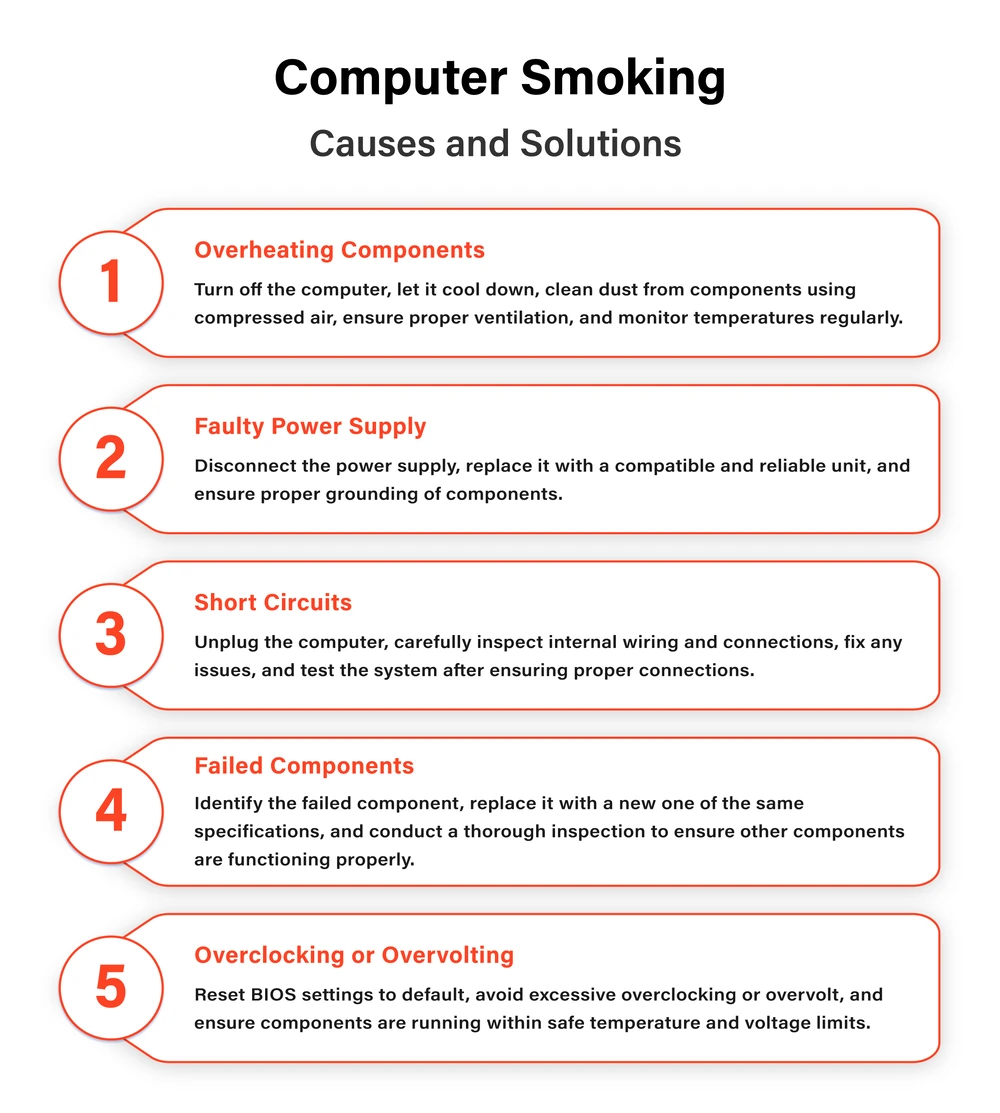
Preventive Measures
Navigating the complexities of technology involves reacting to challenges and proactively preventing them. Safeguarding your computer from smoking entails a series of well-considered measures:
- Regular Cleaning. Establish a routine of regular computer maintenance. This includes carefully dislodging accumulated dust from air vents, fans, and heat sinks using specialized compressed air canisters. This simple yet effective practice ensures airflow remains open and components stay cool.
- Optimal Ventilation. Your computer’s location plays a pivotal role in its temperature regulation. Position it in an area with ample space and optimal ventilation, avoiding cramped corners or walls that impede airflow. Elevating the computer can also enhance airflow beneath the machine.

- Temperature Monitoring. Install temperature monitoring software to keep a watchful eye on your computer’s internal temperatures. These tools provide real-time data, enabling you to identify overheating issues before they escalate into smoking scenarios.
- Invest in Quality. Prioritize investing in a high-quality PSU from a reputable manufacturer. A reliable PSU provides consistent voltage, minimizing the risk of electrical anomalies that could lead to smoking.
Solutions for a Smoking Computer
Confronting a smoking computer requires swift action and a composed demeanor. Here’s how to navigate this troubling situation:
- Immediate Shutdown. At the first hint of smoke, initiate an immediate computer shutdown. Unplug it from the power source to eliminate any potential risk of electrical mishaps.
- Professional Assessment. Once the computer is powered down, it is time to call in the experts. Contact a professional data recovery such as PITS Global Data Recovery Services. Their specialized knowledge can thoroughly assess the situation, preventing further damage.
3. Prioritize Data Backup. If your computer contains valuable data, prioritize backing up your files. Skilled professionals can facilitate data recovery, ensuring your crucial information remains intact.
4. Component Replacement. Depending on the underlying cause, certain components may require replacement. Skilled technicians can identify the damaged parts and perform expert component replacement, restoring your computer to a functional state.

A smoking computer is a striking manifestation of the delicate equilibrium technology seeks to maintain. However, by knowing the causes, prevention measures, and effective solutions, you can resolve the issue head-on.
Integrating preventive practices into your computer’s maintenance routine can mitigate the risk of overheating and dust accumulation. However, if you still face a smoking computer, remember to act swiftly, prioritize data backup, and enlist the expertise of professionals like PITS Global Data Recovery Services.
In the dynamic realm of technology, knowledge, and preparedness emerge as potent allies in safeguarding your computer and preserving your invaluable data.
Frequently Asked Questions
What should I do if my computer starts smoking?
If you notice smoke coming from your computer, the first step is to immediately shut it down and unplug it from the power source. Contact a professionals like PITS Global Data Recovery Services to assess the situation and provide expert guidance.
Can dust really cause a computer to smoke?
Yes, dust accumulation can obstruct airflow and insulation, causing components to overheat and potentially emit smoke. Regular cleaning using compressed air can help prevent this issue.
How can I prevent my computer from smoking in the first place?
To prevent your computer from smoking, maintain a clean environment, ensure proper ventilation, monitor internal temperatures using software, and invest in a high-quality power supply unit.
Is a smoking computer dangerous?
Yes, a smoking computer is a serious issue that could lead to component damage, data loss, or even pose a fire hazard. Taking immediate action to address the problem is crucial.
What can I do to protect my data if my computer starts smoking?
If your computer is smoking, prioritize data backup. Contact professionals who specialize in data recovery, like PITS Global Data Recovery Services, to ensure your valuable data is safe.
Can I repair a smoking computer on my own?
While basic maintenance such as cleaning can help, it’s recommended to seek professional assistance for diagnosing and repairing a smoking computer. Professionals have the expertise to identify and address complex issues effectively.
"*" indicates required fields
