Occasional power outages can be bothersome, disrupting our everyday routines in different ways. However, apart from being inconvenient, they also carry the potential to pose risks to our electronic devices, especially personal computers.
This blog post will explore the frequently neglected correlation between power outages and PC damage. PC users need to grasp these dangers as they can protect valuable equipment, prevent data loss, and maintain uninterrupted productivity. Join us as we delve into the realm of power outages and their effect on the well-being of your PC.
Can a Power Outage Damage a PC?
Loss of power can pose more than just a mere inconvenience; they can potentially endanger your computer. When an unexpected power outage occurs , your computer instantly loses its power supply, leading to a sudden shutdown. This sudden shutdown can result in various repercussions for your PC, such as:
Data Loss: If you are working on a task when the power unexpectedly goes out, you risk losing any unsaved work and potentially corrupting your files.
Operating System Issues: Unexpected shutdowns can give rise to errors and complications in the operating system of your computer, potentially causing boot issues or, in severe cases, system crashes.
Hard Drive Damage: The abrupt power halt can cause the hard drive’s read/write heads to crash onto the disk, potentially damaging it. It can lead to data loss or hard drive failure.
Types of Power Outages
Not all power outages are the same. Comprehending the different types is important in assessing the potential risks to your PC:
Blackouts
Complete power failures result in the complete cutoff of electricity. Blackouts can cause sudden and unexpected PC shutdowns, potentially resulting in data loss or damage to the computer’s components.
Brownouts
Brownouts refer to instances when the power supply experiences a substantial decrease in voltage levels, leading to unstable operation of your computer and the potential risk of harm to delicate electronic parts.

Power Surges
Power surges are sudden, temporary increases in voltage. They can occur when the power is restored after a blackout. Surges can damage your PC’s power supply, motherboard, and other components.
The Connection between Power Outages and PC Damage
The connection between power outages and PC damage lies in the sudden disruption of electricity. PCs are delicate electronic devices created to function within controlled circumstances. When the power supply is abruptly interrupted or encounters abnormalities, it can lead to issues with hardware and software. Understanding this connection is crucial to safeguard your PC, and you can take steps to protect it from potential damage during power outages.
Power Surges and Their Role
Power surges can be a particularly destructive consequence of power outages. It is sudden, brief spikes in electrical voltage, typically caused by lightning strikes, electrical grid issues, or power restoration after an outage. These surges can lead to voltage levels far above the normal range.
Power surges pose a significant risk as they have the potential to overload and cause harm to the fragile electronic parts inside your PC. Your computer’s power supply, motherboard, and connected peripherals are all susceptible to these sudden increases in electrical current.
The Connection between Power Surges and Can Power Outages Damage PC?
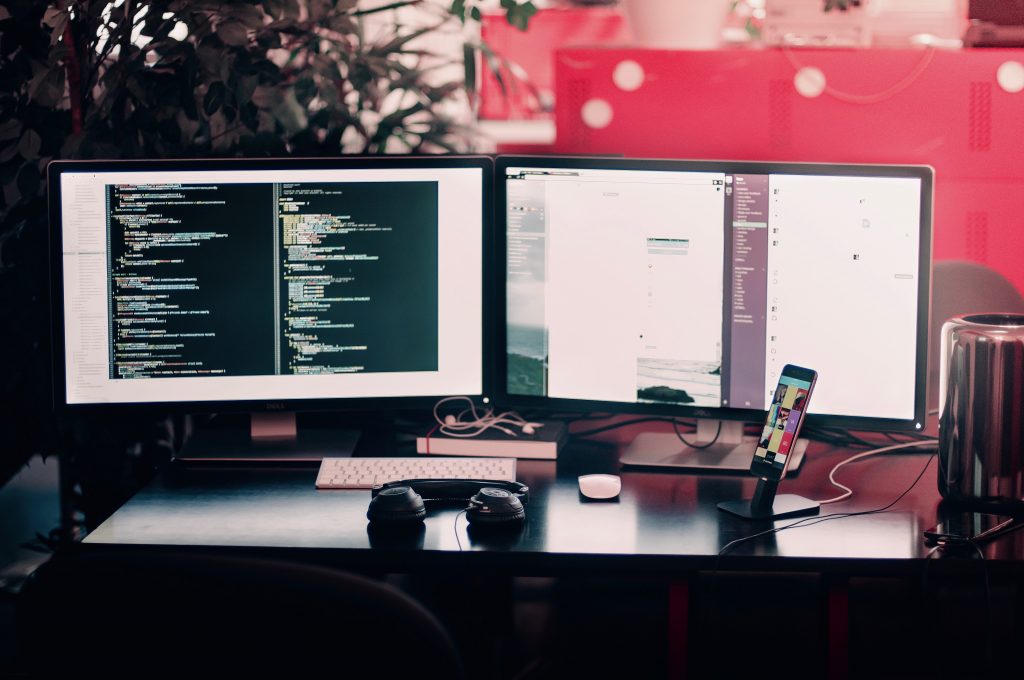
This connection highlights the close relationship between power surges and power outages. The excess voltage from a power surge can immediately damage your PC’s components.
It can include burnt-out power supplies, fried motherboards, and data corruption. Power surges also have the potential to degrade the lifespan of your PC, causing issues that may not surface immediately but could manifest over time.
Can a Power Outage Damage a PC due to Power Surges: An In-Depth Look
An in-depth examination of how power surges occur during power outages and the specific vulnerabilities they create for your PC. Strategies and equipment for safeguarding your PC against power surges, including surge protectors and uninterruptible power supplies (UPS).
Understanding the role of power surges in the context of power outages is crucial for preventing damage to your PC. Protecting your computer from power surges can significantly increase its longevity and reliability, particularly during electrical disturbances.
PC Won't Turn On After Power Outage - Troubleshooting Tips
Power failures can result in a range of issues for your computer. This section will explore typical problems that can arise following a power outage and provide solutions to resolve them.
1
Power Supply Issues
One of the most typical reasons your PC won’t turn on after a power outage is power supply-related concerns. Verify if the power cord is firmly connected and use a different power source to eliminate potential electrical problems.
2
Resetting the Power Supply
The power supply unit (PSU) may sometimes enter a protective mode after a power outage. To reset it, simply unplug the power cord, press and hold the power button for a few seconds, and then plug it back in.
3
Overheating
Overheating can lead to power-off problems. Ensure that your PC’s cooling system works correctly and that vents are clear of dust and debris.
Data Corruption: Data corruption can happen due to power outages while reading or writing. If your computer shows unusual errors or behaves unpredictably, performing disk checks and potentially restoring damaged data is important.
Operating System Errors: Sudden power interruptions can cause errors in the operating system. Running diagnostics and repair tools can help resolve these issues.
Unstable Hardware: Your PC’s hardware components, like RAM and hard drives, can become unstable after a power outage. Diagnostic tools can help pinpoint faulty components.
Diagnosing Damage to Internal PC Components
Inspecting Hardware: Carefully inspect internal components for visible damage. Look for burn marks, dislodged cables, or loose connections.
Inspecting Hardware
Carefully inspect internal components for visible damage. Look for burn marks, dislodged cables, or loose connections.
Running Diagnostic Software
Utilize diagnostic software to assess the health of your hardware components. Many PCs have built-in diagnostics, and third-party tools are also available.

Seeking Professional Help
If you suspect significant damage to internal components or if your PC still won’t function correctly after troubleshooting, it’s advisable to consult a professional technician. They can diagnose and repair any severe damage.
Understanding the common issues arising after a power outage and how to troubleshoot them is crucial for ensuring your PC remains in good working condition. By following the troubleshooting tips and addressing issues promptly, you can minimize the potential damage and data loss caused by power outages.
Power Outage on Computer and How to Protect?
When it comes to safeguarding your PC from the potential risks posed by power outages, you can implement several critical measures. In this section, we’ll explore these measures, providing you with a comprehensive understanding of how to protect your computer from power-related issues.
Using Surge Protectors and UPS Devices
One of the primary steps in ensuring your PC’s safety during power outages is to employ surge protection devices and UPS – these are fundamental components of an effective defense strategy. These devices help shield your computer from the adverse effects of power surges and buffer against sudden power losses.

Proper Shutdown Procedures for PC Safety
Equally important is following proper shutdown procedures, which plays a vital role in maintaining your PC’s integrity during power outages.
The key lies in ensuring that your data is saved and your computer is powered down gracefully, thus minimizing data loss or hardware damage risks.
Backup Solutions to Prevent Data Loss
Adopting robust backup solutions is crucial for preventing data loss during power outages. This multifaceted approach includes using external storage devices and cloud-based backup services, which act as a safety net for your critical files, ensuring they remain secure and accessible even when power-related disruptions occur.
Signs of PC Damage After a Power Outage
In the aftermath of a power outage, it’s essential to remain vigilant for potential signs of PC damage. This step involves a thorough examination of your PC. Look for any physical harm, such as visible damage to components, burnt areas, or unusual sounds. Additionally, be alert to any operational changes, such as slower performance, error messages, or unexpected behaviors that might have resulted from the power outage.
To get to the root of the problem, you should conduct tests on your PC’s components and run diagnostics. This approach helps you identify specific issues, whether they are related to hardware malfunctions or software corruption. It’s a crucial step in understanding the extent of the damage.
Seeking Professional Help When Necessary
When you encounter complex issues or severe data corruption in your hard drive, it’s advisable to seek professional assistance. Consider reaching out to experts like PITS Global Data Recovery in such cases. With a focus on data recovery solutions, our specialized expertise enables them to retrieve data that could potentially be lost due to power outage-related damage. Our services prove invaluable in safeguarding crucial data and restoring the functionality of your PC.
Frequently Asked Questions
Are power outages bad for PC?
Yes, power outages can have detrimental effects on your PC. When the power suddenly cuts off, it can lead to data loss, damage to hardware components, and even corruption of software and files. It’s essential to take precautions to safeguard your PC against the potential risks associated with power outages.
Can a PC break from a power outage?
Indeed, a PC can break or suffer damage as a result of a power outage. Power outages, especially when accompanied by power surges or sudden shutdowns, can stress the delicate electronic components of your PC. This stress can result in permanent damage, potentially requiring repairs or component replacements.
Is it bad to have a power surge on a PC?
Power surges can be particularly harmful to a PC. These surges involve a sudden, brief increase in electrical voltage, which can overwhelm and damage sensitive electronic components. To protect your PC, it’s advisable to use surge protectors that divert excess voltage and prevent it from reaching your computer.
Should I unplug my PC during a power outage?
Instead of unplugging your PC during a power outage, it’s recommended to use an uninterruptible power supply (UPS) or a surge protector. These devices provide short-term power to your PC, giving you a window to safely shut it down. This way, you can prevent abrupt shutdowns and minimize the risk of damage to your computer and data.
Why won't my PC turn on after a power outage?
If your PC doesn’t turn on after a power outage, it could be due to various reasons. Common issues include power supply problems, component damage caused by power fluctuations, or data corruption. Troubleshooting is necessary to identify the specific issue and take appropriate steps for recovery or repair.
