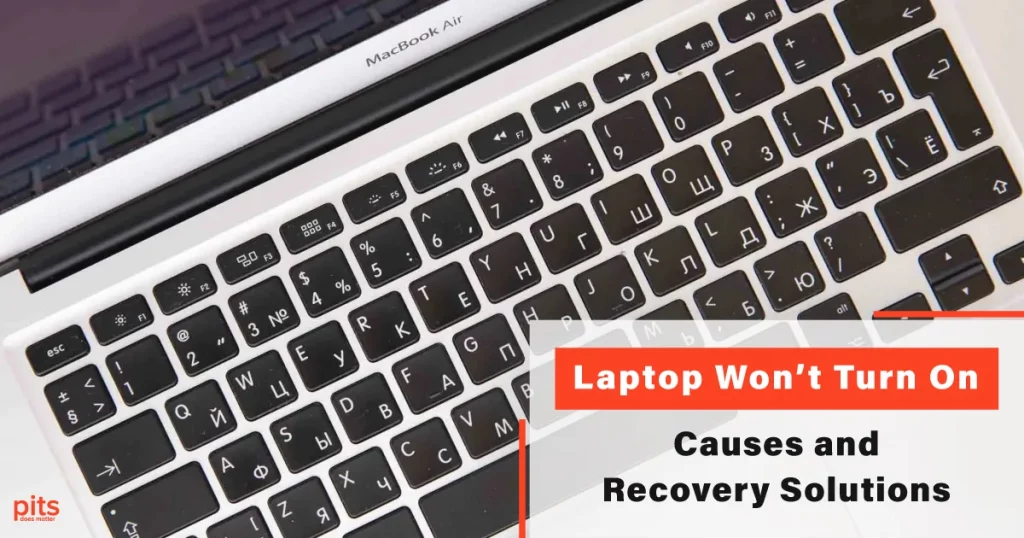The laptop not turning on is considered one of the most severe issues for computer users. Whether you rely on your laptop for work, school, or leisure, a dead device can bring your productivity and entertainment to a screeching halt. But before you panic and assume the worst, there are several reasons why your laptop may not be turning on and several potential solutions to try.
Dead Battery
If your laptop is not turning on, you should first check the battery. The battery could be dead, which could be why your laptop is not turning on. If your computer is not plugged in or the battery is completely drained, the device will not be able to power on.
The solution is simple: plug in your laptop and wait for it to charge. If your battery is old or damaged, you may need to replace it entirely. It is important to note that laptop batteries have a lifespan. Removing the battery and replacing it at home is not recommended. Hence, get in touch with professionals.
In any case, the battery of your laptop will eventually need to be replaced. You can check your laptop’s power supplies user manual or the manufacturer’s website to see how long the battery is supposed to last.
"*" indicates required fields
Faulty Power Adapter
The power adapter may be faulty if your laptop is plugged in but still does not turn on. Check that the adapter is properly plugged into both the computer and the wall outlet, and ensure that the outlet is working by testing it with another device.
If the adapter or power cable is damaged, you may need to replace it. It is essential to use the correct power adapter for your laptop. Using the wrong adapter can damage your computer and potentially cause a fire.
Hardware Failure and Overheating
If your laptop does not turn on even with a fully charged battery and a functioning power adapter, a hardware issue may be at play. This could be anything from a malfunctioning motherboard to a faulty RAM module.

If you suspect a hardware failure, it is best to take your computer to an expert for diagnosis and repair. Attempting to repair hardware issues yourself can be dangerous and could cause further damage to your computer.
Laptop computers generate a lot of heat during use, and if the device gets too hot, it may shut down to prevent damage.
If your computer does not turn on, try giving it time to cool down. You can also try cleaning the air vents and ensuring the laptop is placed on a flat, cool surface during use. However, when your computer is still overheating, you may need to replace the fan with a professional.
Corrupted Operating System
If your laptop appears to be turning on but gets stuck on the startup screen, there may be an issue with the operating system. This could be due to a virus or malware, a corrupted system file, or an outdated driver.
Try booting your laptop safely or using a recovery disk to restore the operating system. You may need to reinstall the OS entirely if you still have issues. This can be done using a recovery disk or a USB drive with the OS installation files.
In addition to these potential solutions, there are a few preventative measures a user can take to ensure that the laptop turns on and stays on:
- Make sure that you’re using the correct power adapter for your laptop.
- Avoid using your laptop in hot or humid environments.
- Keep your computer clean and free from dust and debris.
- Keep OS and software on your laptop up to date

A laptop that does not turn on can be frustrating, but there are several potential solutions to try before assuming the worst. From checking the battery and power adapter to diagnosing hardware issues and addressing overheating, there are several steps you can take to get your laptop up and running again. If all else fails, taking your computer to a professional data recovery company is best.
| Common Causes | Possible Solutions |
|---|---|
| Dead Battery |
- Plug in the laptop and charge the battery. - Replace the battery if it's old or faulty. |
| Faulty Power Adapter |
- Ensure the power adapter is plugged in and working. - Try a different power adapter or cable. - Check if the power adapter LED is on. |
| Power Surge or Overheating |
- Let the laptop cool down if it overheated. - Use a surge protector to prevent power surges. - Reset the laptop by holding the power button for 10 seconds. |
| Damaged Power Connection |
- Check the power connector for physical damage. - Ensure the power connector is securely plugged into the laptop. - Wiggle the connector gently to see if there's a loose connection. |
| RAM Issues |
- Reseat or replace RAM modules if applicable. - Try different RAM slots if available. - Check for beep codes or diagnostic LEDs indicating RAM issues. |
| Faulty Hard Drive or SSD |
- Disconnect external drives and try to boot. - Test the hard drive or SSD on another computer. - Replace the faulty drive if necessary. |
| Malfunctioning Display |
- Connect an external monitor to check if it's a display issue. - Check brightness settings and function keys for display toggling. - Replace the laptop screen if it's damaged. |
| Broken Power Button |
- Inspect the power button for physical damage. - Use an external keyboard or laptop docking station to turn it on. - Repair or replace the power button if needed. |
Kindly note that the following are general steps to troubleshoot an issue, and the particular solution may differ based on your laptop’s make and model. If you’re uncertain about any of these steps or if the issue persists, we advise contacting the manufacturer’s support or seeking professional assistance.
Data Recovery from Not Turning On Laptops with PITS
At PITS Global Data Recovery Services, we understand the frustration and inconvenience of a laptop not turning on. Hence, we offer professional data recovery services for non-functioning storage devices.
Our team of experienced technicians specializes in data recovery from a wide range of laptop models and brands, including Dell, HP, Lenovo, Asus, Acer, and more. We use the latest techniques to diagnose and resolve issues with laptops that do not turn on, including those caused by hardware failures, software issues, and other factors.
A dead or damaged hard drive is one of the most frequent causes of a laptop not turning on. If this is the case, our team will work to recover your data by working on your internal storage media as needed. We have experience working on various devices, including solid-state drives (SSDs), traditional hard disk drives (HDDs), and hybrid drives, so we will find the best solution for your laptop.
Advantages of Our Data Recovery Services:

If you’re facing a data loss situation, don’t hesitate to contact us. Our 24/7 data recovery services are available to you, 365 days a year. Let us help you recover your precious data today.

We start the recovery process with a risk-free evaluation. Our technicians estimate reasons for data loss and the level of damage. Based on it, we select the most suitable recovery strategy.

With years in the data recovery industry, our company supports the highest customer satisfaction rate. We do everything to provide a positive experience for our clients.

During our remote customer file verification session, you will thoroughly review all necessary documents and records to ensure accuracy and compliance.

We offer data recovery services from over 50 locations across the US. This means that no matter where you are located, you can access our services to recover the data.

With our certified data recovery services and 99% success rate, we are confident that we can recover your precious data and get you back up and running in no time.
We understand that your data is critical, and we take all necessary precautions to ensure your information is kept safe and secure throughout the recovery process. Our team uses state-of-the-art facilities with advanced security systems. Engineers at PITS follow strict protocols to protect your data from unauthorized access.
We pride ourselves on fast and reliable data recovery services. We offer a risk-free evaluation to assess the problem with your laptop and provide a transparent quote for our services. Our team is available 24/7 to answer any questions you may have. We provide regular updates throughout the recovery process so you can stay informed every step of the way.
If you are experiencing power-related issues with your laptop and are unable to access your data, do not panic. Our team at PITS Global Data Recovery Services is here to help. With our expertise, advanced technology, and commitment to data security, we will recover your data quickly and reliably so you can get back to your work and personal life without missing a beat.
Start your data recovery process with our team by completing the form below. We will gladly assist you in restoring your data from a not-turning laptop.
Frequently Asked Questions
What could be the reasons why my laptop won't turn on?
- Power issues: Insufficient battery charge, faulty power adapter, or power socket issues.
- Hardware problems: Faulty motherboard, defective RAM, malfunctioning hard drive, or a faulty power button.
- Display issues: Faulty screen or graphics card preventing the display from turning on.
- Software issues: Operating system errors or conflicts preventing the laptop from starting up.
What should I do if my laptop doesn't turn on?
- Check the power source: Ensure the laptop is properly connected to a power outlet and that the power adapter is functioning correctly.
- Remove external devices: Disconnect any external devices or peripherals connected to the laptop.
- Perform a hard reset: Disconnect the power adapter, remove the battery (if removable), and press and hold the power button for 15-20 seconds. Then, reconnect the power adapter and try turning on the laptop.
- Check the display: Look for any signs of life on the screen, such as lights or error messages. If there’s no display, connect an external monitor to determine if it’s a screen-related issue.
- Test the RAM: Reseat or remove and reinsert the laptop’s RAM modules to ensure they are properly connected.
- Seek professional help: If the above steps don’t resolve the issue, it’s recommended to consult a professional technician or the laptop manufacturer’s support for further assistance.
How can I troubleshoot a laptop that turns on but doesn't boot?
If your laptop turns on but doesn’t boot into the operating system, try the following solutions:
- Start in Safe Mode: Restart the laptop and repeatedly press the appropriate key (usually F8 or Shift) to enter Safe Mode. This allows you to diagnose software-related issues.
- Use system repair options: If you’re using Windows, try using the Startup Repair tool or System Restore to fix any startup problems.
- Check for hardware issues: Run hardware diagnostics provided by the laptop manufacturer to identify any hardware failures.
- Reinstall or reset the operating system: If all else fails, consider reinstalling or resetting the operating system to resolve any software-related issues.
My laptop powers on but shuts down immediately. What could be the problem?
- Overheating: The laptop may be overheating due to a malfunctioning cooling system or blocked vents, causing it to shut down to prevent damage.
- Power supply issues: A faulty power adapter or battery may not be supplying enough power, causing the laptop to shut down.
- Software errors: Operating system or driver issues can cause unexpected shutdowns. Updating drivers or reinstalling the operating system might help.
Is it possible to recover data from a laptop that won't turn on?
Yes, it is often possible to recover data from a laptop that won’t turn on. You can consult a professional data recovery service that specializes in laptop data recovery. They have specialized tools and expertise to extract data from malfunctioning laptops and storage devices.
Can I fix my laptop myself if it won't turn on?
Some basic troubleshooting steps can be performed by users, such as checking power connections or performing a hard reset. However, for more complex issues or hardware-related problems, it’s advisable to seek professional assistance to avoid causing further damage.