In this age of technology, laptops have become an indispensable part of our daily lives. We rely on them for work, communication, entertainment, and more. However, what happens when your laptop starts emitting smoke?
It is a scenario that can warn a user about a severe issue. Hence, PITS Global Data Recovery Services is here to guide you through the reasons for a smoking laptop, what to do when it happens, and how we can assist you in recovering your valuable data.
Understanding the Causes of a Smoking Laptop
Before delving into what steps to take when your laptop starts smoking, it is essential to understand the underlying causes. A smoking laptop can be attributed to various reasons, and knowing the root cause is crucial for addressing the issue effectively. Here are some common causes:
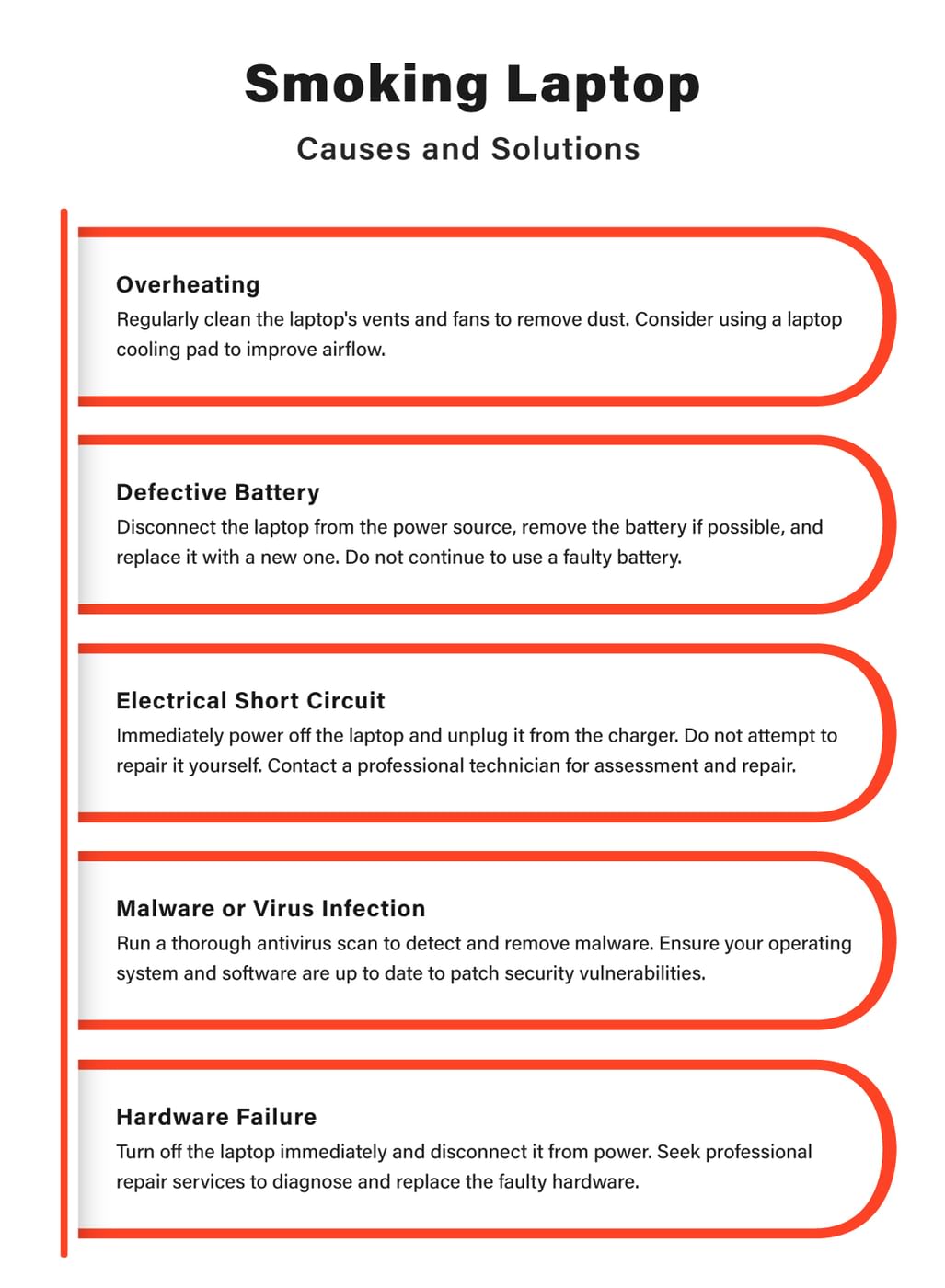
What to Do When Laptop Smoke Coming Out
Now that we have identified the potential culprits behind a smoking laptop let’s discuss the steps to take when you encounter this alarming situation:
Turn it Off
Immediately power down your laptop and unplug it from any power source to prevent further damage or a potential fire hazard. Do not attempt to continue using the laptop, as this can exacerbate the issue.
Disconnect External Devices
If you have any external devices connected to your laptop, such as a printer or an external hard drive, disconnect them. Faulty external devices can sometimes cause smoke issues.
Remove the Battery (If Possible)
If your laptop has a removable battery, carefully take it out to eliminate any potential electrical hazards.
Seek Professional Help
Once you have taken these initial steps, contacting a professional laptop technician is crucial. Attempting to diagnose or fix the problem yourself can cause further damage or void your warranty.
How to Recover Data from a Laptop that is Smoking
At PITS Global Data Recovery Services, we understand the panic and frustration that can arise when your laptop starts smoking. Not only are you concerned about the physical well-being of your device, but you may also be worried about the critical data stored within it.
Our team of experts specializes in data recovery for laptops, and we are here to help you salvage your valuable information when faced with unexpected laptop issues. Here is how we can assist you:

If you’re facing a data loss situation, don’t hesitate to contact us. Our 24/7 data recovery services are available to you, 365 days a year. Let us help you recover your precious data today.

We start the recovery process with a risk-free evaluation. Our technicians estimate reasons for data loss and the level of damage. Based on it, we select the most suitable recovery strategy.

With years in the data recovery industry, our company supports the highest customer satisfaction rate. We do everything to provide a positive experience for our clients.

During our remote customer file verification session, you will thoroughly review all necessary documents and records to ensure accuracy and compliance.

We offer data recovery services from over 50 locations across the US. This means that no matter where you are located, you can access our services to recover the data.

With our certified data recovery services and 99% success rate, we are confident that we can recover your precious data and get you back up and running in no time.
A smoking laptop can be a distressing experience, but with the right steps and professional assistance, you can address the issue effectively and, most importantly, safeguard your valuable data. PITS Global Data Recovery Services is your trusted partner in crisis, offering top-notch laptop data recovery solutions.
Remember, when your laptop smokes, the priority is its safety. Power it down, disconnect it from power sources, and seek professional help. Do not hesitate to contact us at PITS Global Data Recovery Services for expert assistance in recovering your data and getting your laptop back in working order. Your data is precious, and we are here to help you protect it.
Frequently Asked Questions
What should I do if smoke is coming out of my laptop?
If your laptop emits smoke, the first step is to power it off immediately, unplug it from any power source, and seek professional help to prevent further damage or potential hazards.
Can data be recovered from a smoking laptop?
Yes, data can often be recovered from a smoking laptop. Our team at PITS Global Data Recovery Services specializes in data recovery from damaged laptops, ensuring your valuable information remains intact.
How do I prevent my laptop from overheating and smoking in the future?
To prevent overheating, regularly clean your laptop’s internal components, ensure proper ventilation, and avoid blocking air vents. Additionally, consider using a laptop cooling pad to help dissipate heat more effectively.
Is it safe to attempt DIY repairs on a smoking laptop?
We strongly advise against attempting DIY repairs on a smoking laptop, as it can lead to further damage and void warranties. It’s safer to consult with professionals who can diagnose and fix the issue correctly.
Do you provide data backup services as well?
Yes, we offer data backup solutions tailored to your needs, helping you safeguard your data to prevent future loss scenarios. Contact us to discuss the best backup options for your laptop.
