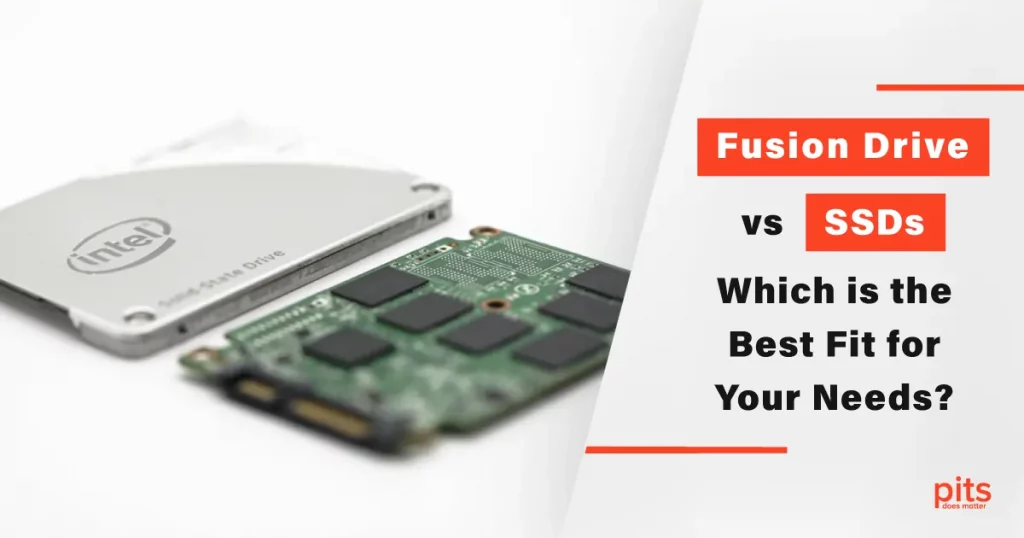In the world of computer storage, two popular options that often come up are Fusion Drive and SSD (Solid State Drive). Both offer unique advantages and cater to different user needs. Understanding the differences between the two can help you make an informed decision when choosing the best storage option for your requirements. In this blog post, we will explore what Fusion Drive and SSD are, how they work, and compare their features to determine which one suits your needs better.
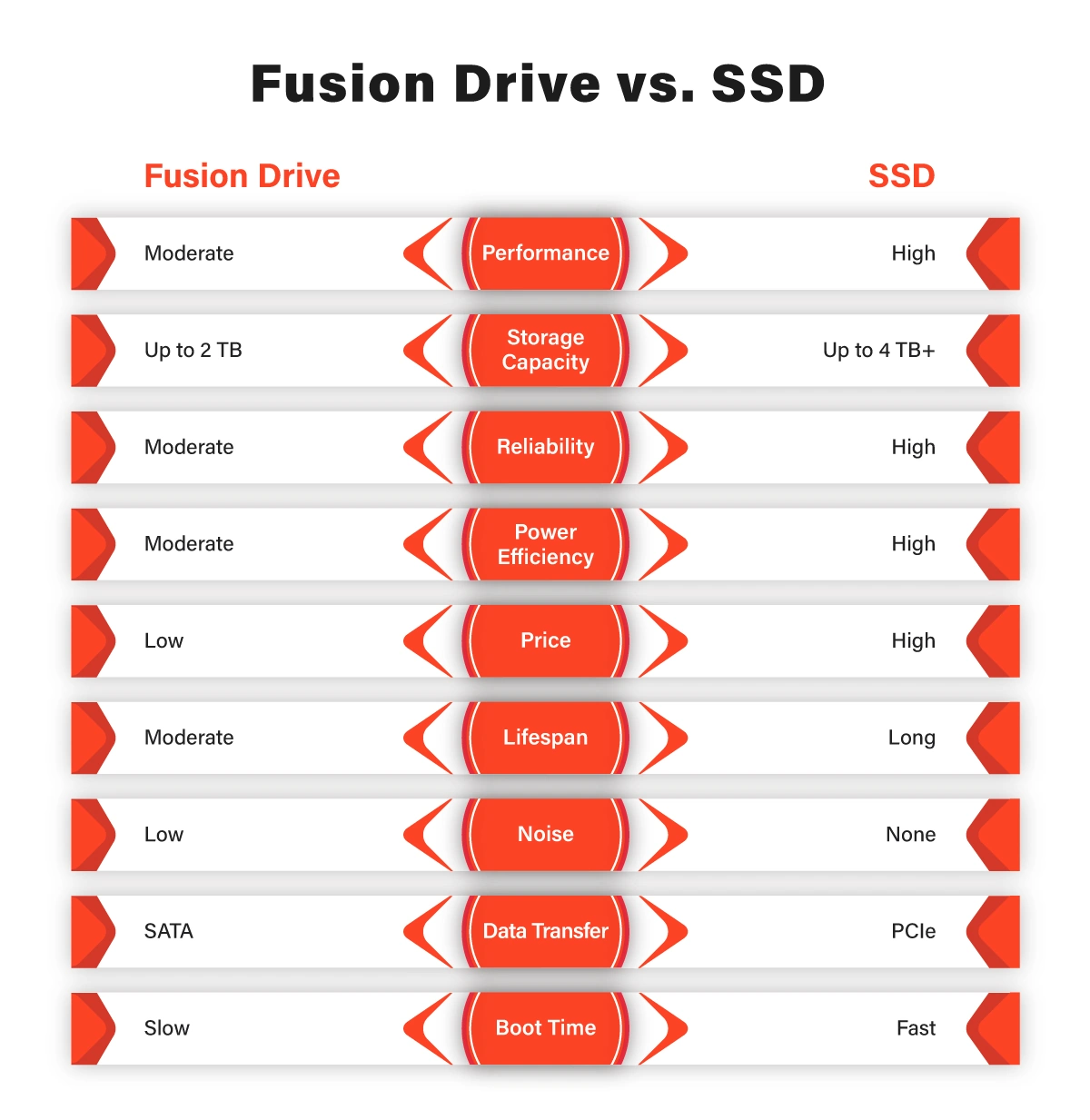
Fusion Drive: Combining the Best of Both Worlds
Fusion Drive is a hybrid storage solution developed by Apple. It combines the benefits of traditional hard disk drive (HDD) storage and flash memory, offering users a balance between capacity and speed. The concept behind Fusion Drive is to provide the storage capacity of an HDD with the performance benefits of flash memory.
Fusion Drive uses a traditional spinning HDD and a small solid-state flash memory. The system automatically manages and optimizes data placement based on usage patterns. Frequently accessed files and applications are stored on faster flash memory, while less frequently used data resides on the HDD. This dynamic data allocation enables faster access to frequently used files while providing ample storage space for the less frequently used data.
- Moving Parts: Fusion Drives consist of a traditional HDD storage component with moving parts, along with a portion of flash memory.
- Optimal Performance: The fusion of HDD and flash memory allows for a balance between storage capacity and performance.
- Video Editing: Fusion Drives can handle video editing tasks effectively, providing ample storage space for large files while maintaining decent performance.

- Mac Mini and MacBook Air: Apple offers Fusion Drives in these compact devices, offering a storage option that meets the needs of everyday users.
SSD (Solid State Drive): Unleashing Speed and Efficiency
SSD, or Solid State Drive, is a storage device that uses flash memory to store data. Unlike traditional HDDs, SSDs have no moving parts, which makes them faster, more durable, and more energy-efficient. Due to their superior performance, SSDs have become increasingly popular.
SSDs store data on non-volatile memory chips called NAND flash. When you save files on an SSD, the data is written in flash memory, allowing for faster information retrieval. Since no mechanical components are involved, SSDs have significantly faster read and write speeds, lower latency, and can withstand shock and vibrations better than HDDs.

- Flash Memory: SSDs use flash memory technology without any moving parts, resulting in faster data access and improved overall performance.
- Lightning-Fast Load Times: SSDs excel in delivering quick boot times and reduced application load times, enhancing the user experience.
- Power Consumption: SSDs consume less power compared to HDDs, resulting in improved energy efficiency and extended battery life.
- Data Recovery: While data recovery from SSDs can be more complex, modern technologies and backup solutions provide effective means of protecting data.
Fusion Drive vs. SSD
Now that we have a better understanding of Fusion Drive and SSD, let’s compare their features to determine which one is the best fit for your needs:
- Speed and Performance: When it comes to load times and overall system performance, SSDs offer a significant advantage over Fusion Drive. The lack of moving parts in SSDs allows for faster data access, resulting in quicker boot times, faster file transfers, and improved responsiveness.
- Capacity: Fusion Drive shines in terms of storage capacity. With a combination of HDD and flash memory, Fusion Drive can offer larger storage options compared to SSDs. For users who require ample storage space for tasks like video editing or managing large datasets, Fusion Drive can be a more suitable choice.
- Power Consumption: SSDs are known for their energy efficiency due to the absence of mechanical components. They consume less power, resulting in longer battery life for laptops and reduced electricity costs for desktop systems. Fusion Drives, on the other hand, consume more power due to the inclusion of an HDD.
- Data Recovery: In case of data loss, data recovery is generally easier with Fusion Drives. Since data is stored on separate drives (HDD and flash), it is possible to recover data from one drive even if the other fails. SSDs, while more reliable overall, can be more challenging to recover data from in the event of failure.,
In summary, if you prioritize speed, performance, and energy efficiency, SSDs offer the best solution. They excel in tasks that require fast load times and are ideal for users who value snappy responsiveness and lower power consumption. On the other hand, if you require a large storage capacity without compromising too much on speed, Fusion Drives can be a suitable option, especially for tasks like video editing or managing extensive media libraries.
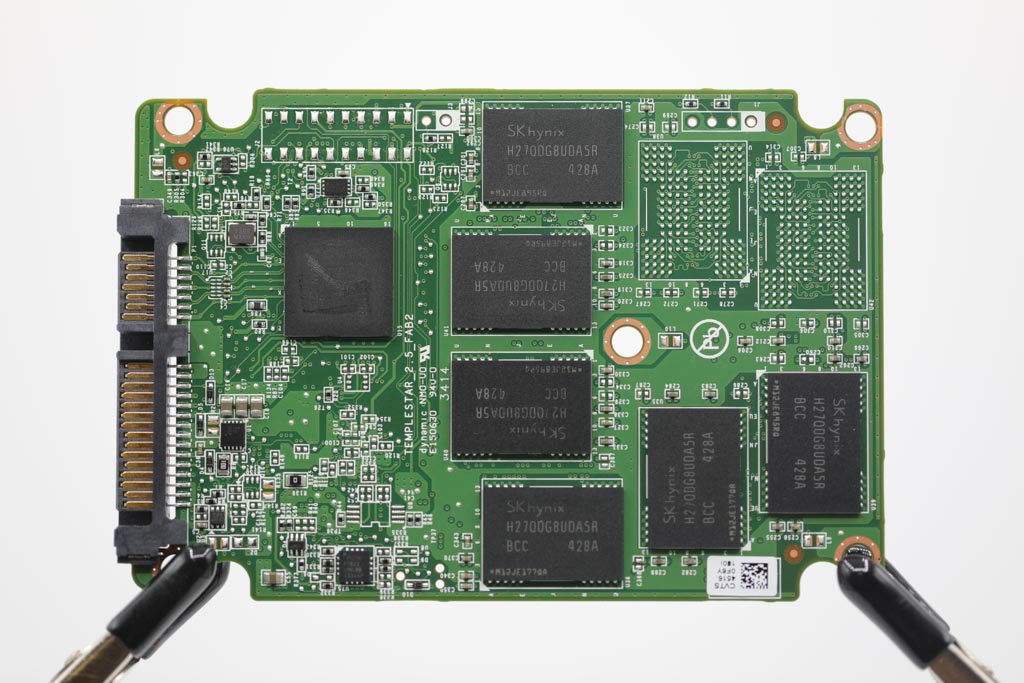
Regarding specific Apple devices, it is worth noting that Fusion Drives are typically available on iMac and Mac mini models. At the same time, SSDs are the standard storage option for MacBook Air and many other modern devices. However, Apple has been transitioning toward SSD-only storage options recently as SSDs become more affordable and offer increased capacity.
Ultimately, the choice between Fusion Drive and SSD depends on your individual needs and priorities. Consider factors such as storage requirements, speed, power consumption, and data recovery options to make an informed decision that aligns with your usage patterns and budget.
Frequently Asked Questions
What is a Fusion Drive, and how does it work?
A Fusion Drive is a storage solution introduced by Apple that combines a traditional hard disk drive (HDD) with a smaller portion of solid-state storage. It works by intelligently managing data between the HDD and flash memory, automatically moving frequently accessed files to the faster flash storage for improved performance.
What is an SSD, and what are its advantages?
SSD stands for Solid State Drive, which is a storage device that uses flash memory chips to store data. SSDs offer several advantages over traditional HDDs, including faster data access speeds, quicker boot times, improved overall system responsiveness, lower power consumption, and increased durability due to the absence of moving parts.
How do Fusion Drives and SSDs differ in terms of performance?
Fusion Drives provide a balance between storage capacity and performance by combining the strengths of HDD and flash memory. They offer decent performance for everyday tasks and can handle video editing and other demanding applications. On the other hand, SSDs excel in performance, delivering lightning-fast data access, quicker load times, and enhanced multitasking capabilities.
Can I upgrade my Mac with a Fusion Drive or an SSD?
Depending on the specific Mac model, it may be possible to upgrade to either a Fusion Drive or an SSD. Some Macs, such as the Mac Mini and MacBook Air, come with Fusion Drive or SSD options at the time of purchase. However, it is essential to check the compatibility and upgrade options for your specific Mac model before making a decision.
Are Fusion Drives or SSDs better for data storage and reliability?
SSDs are generally considered more reliable than Fusion Drives due to the absence of moving parts in SSDs, which reduces the risk of mechanical failure. Additionally, SSDs have a lower chance of data loss in the event of physical shocks or drops. However, both Fusion Drives and SSDs offer data redundancy and backup options to protect your important files, and implementing regular backup strategies is always recommended regardless of the storage option you choose.