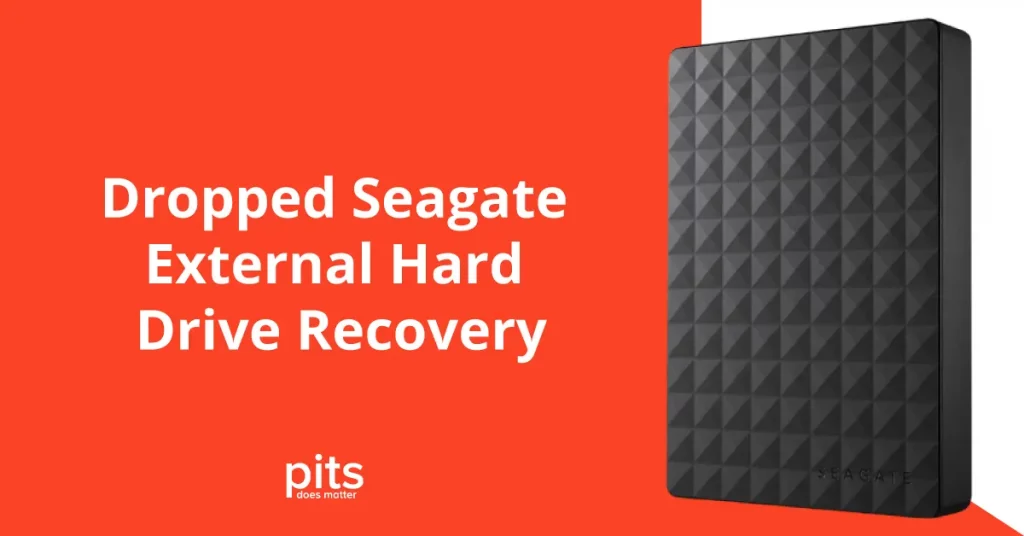Dropped Seagate external hard drive incidents are among the most common data recovery cases we encounter. Each case serves as a reminder of the indispensable value of data in our lives. When accidents happen, such as with our recent customers, the urgency of recovery becomes a top priority.
A customer contacted us regarding his Seagate external hard drive that he accidentally dropped while rushing to work. When he attempted to connect it later, the drive wasn’t detected and emitted beeping sounds. Our customer service promptly initiated a recovery case for him. Let’s delve into the details of this particular hard drive data recovery incident.
Background of Dropped Seagate Portable Hard Drive
One of our recent customers contacted us about his dropped Seagate external hard drive. It happened one busy morning when he was rushing to catch the work train. He accidentally dropped his Seagate external hard drive from his backpack in a rush.
Upon arriving at his workplace, he eagerly connected the hard drive to his computer, hoping it would still function properly. However, he quickly realized the system no longer recognized the external hard drive.
He could not mount the dropped Seagate drive on his computer despite his desperate attempts. Upon connecting the drive, he heard his dropped Seagate external hard drive beeping.

Following her suggestion, he contacted our dependable data recovery services during the break. We attentively listened to his concerns and promptly initiated a recovery case. Without delay, we promptly emailed him a shipping label. After his shift, he packed the device and dispatched it to our data recovery lab.
"*" indicates required fields
Examination of Dropped Seagate Drive
The first step involved carefully examining the drive. This examination occurred in a cleanroom environment to prevent further damage from airborne particles. Our technicians quickly identified the issue.

The beeping noise, a common symptom in dropped hard drives, indicated that the read/write head was stuck on the platter. This condition prevented the drive from spinning up. As a result, the data became inaccessible.
We promptly contacted our customer. We explained the issue to him and provided a quote for data recovery. After the customer accepted the offer, we began recovering the data from the dropped Seagate external hard drive.
Dropped Seagate External Drive Recovery Process
All procedures were performed in a clean room to prevent further damage from dust or contaminants. Our initial step involved using specialized tools to conduct a detailed diagnostic analysis and confirm the presence of a stuck head.
Next, we carefully disassembled the drive, employing precision tools and steady hands to ensure access to the head assembly without causing harm to internal components. Through careful observation under a microscope, we successfully identified the precise location and condition of the stuck head. This invaluable insight was the foundation for planning our next action.
Successful Head Recovery from Dropped Drive
Our technicians gently manipulated the head assembly using specialized non-magnetic tools to unstick it. They needed a high degree of skill and patience to avoid damaging the platter surface, which could have resulted in permanent data loss.
After freeing the head, we assessed its condition and functionality.

We replaced any components that showed signs of damage or wear with parts from our inventory of donor drives, restoring the drive’s operational integrity.
Following the mechanical repair, the focus shifted to cloning the data from the damaged drive onto a secure, healthy one. We employed sector-by-sector cloning techniques to create a complete copy of the drive’s data, capturing even the areas that might not be accessible under normal circumstances due to the damage.
The final phase involved extracting and verifying the data from the cloned drive. Our team used advanced recovery software to access and recover the client’s files, checking the integrity of the data to ensure all vital information was intact and recoverable. After cloning the data onto a new drive, we conducted a thorough quality check to validate the recovery’s success before delivering it to our customer.
File Verification Session for Recovered Data from Dropped Drive
After completing the data recovery process, we conducted a remote file verification session with the customer to verify the integrity of the recovered data. We ensured customer satisfaction with the results before finalizing the payment. We granted secure access to the recovered data, allowing the customer to check his files conveniently.
The customer confirmed that all his important files were intact and accessible, expressing delight with the outcome. Upon approval, we transferred the data onto a brand-new external hard drive. We carefully packed and shipped the drive, ensuring a swift and secure return of the customer’s valuable data.
Conclusion for Dropped Seagate Recovery
In conclusion, the successful recovery of data from the customer’s dropped Seagate external hard drive highlights the importance of professional data recovery services. Accidents can happen at any time, and having a specialized team to rely on can make the difference between lost memories and saved information.
We recommend avoiding DIY methods that could further damage your data. Instead, trust the expertise of professionals with the right tools and environment for delicate recovery processes.
If you’re experiencing issues with your dropped external hard drive, contact us without hesitation. Our team has a proven track record of recovering data from challenging situations. We prioritize customer satisfaction and work tirelessly to ensure the best possible outcome for your data recovery needs. Don’t risk losing your valuable information – trust us to get it back safely.
FAQ - Dropped Seagate External Hard Disk Recovery
I dropped my Seagate external hard drive; what should I do?
If your Seagate external hard drive has been dropped, the first thing to do is immediately disconnect it from any power source and avoid attempting any DIY methods. Contact a professional data recovery service like ours for assistance.
What immediate steps should I take if I drop my external hard drive?
If you drop your external hard drive, disconnect it from your computer immediately to prevent further damage. Refrain from shaking or opening the device, which could worsen the situation. Contact a professional data recovery service for assistance.
How long does the data recovery process take for a dropped external hard drive?
The duration of the data recovery process changes depending on the extent of the damage and the complexity of the recovery. After evaluating the drive, a data recovery specialist can provide an estimated timeline for the recovery process.
Is it possible to recover data from a dropped Seagate external hard drive?
Yes, it is possible to recover data from a dropped external hard drive. However, the recovery’s success depends on the extent of the damage and the expertise of the data recovery service performing the process. It is essential to trust professionals with specialized tools and techniques for delicate situations like these.
How can I prevent data loss from a dropped external hard drive?
To prevent potential data loss from a dropped external hard drive, consider using protective cases and handling the device carefully. In case of an accident, immediately disconnect the external drive and contact a professional data recovery service for assistance.