When it comes to choosing a new hard drive for your computer, there are two main options: traditional hard drives and newer hybrid drives.
While traditional hard drives have been the go-to choice for many years, hybrid drives are quickly gaining popularity for their unique combination of speed and capacity. In this post, we’ll explore the differences between hybrid drives and traditional hard drives and help you decide which one is right for you.
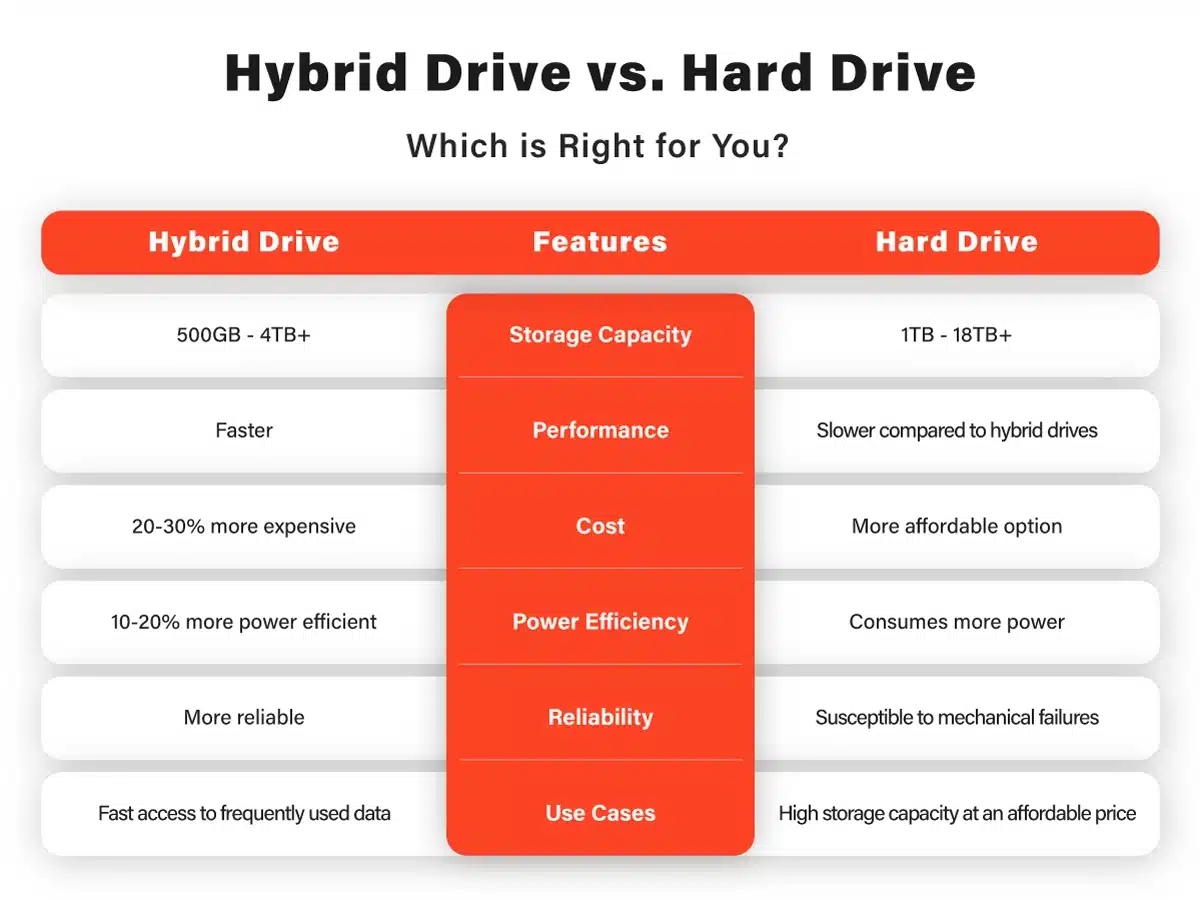
Drive Types
There are several different types of hard drives available on the market today, including:
- Traditional hard disk drives (HDDs)
- Solid-state drives (SSDs)
- Hybrid drives (SSHDs)
What is HDD
A traditional hard drive, commonly known as an HDD (hard disk drive), has been a longstanding choice for storage in the computer industry. HDDs utilize spinning magnetic platters and read/write heads to store and retrieve data. The data is written magnetically onto the platters, and the read/write heads move across the disk’s surface to access the stored information. HDDs offer large storage capacities at affordable prices, making them ideal for users who require extensive storage space for their files, applications, and multimedia content.

They have a proven track record of reliability and longevity, making them a popular choice for many users. However, due to their mechanical nature, HDDs are relatively slow when it comes to accessing and transferring data compared to newer technologies like SSDs. They also tend to generate more noise, heat and consume more power. Despite these limitations, HDDs continue to be a reliable and cost-effective storage solution for users who prioritize storage capacity over speed.
What is SSD
A solid-state drive, commonly referred to as an SSD, is a newer and highly popular storage technology. Unlike traditional HDDs, SSDs use flash memory chips to store data electronically. This eliminates the need for moving parts, resulting in faster data access and transfer rates. SSDs offer significant advantages over HDDs, including lightning-fast read and write speeds, which lead to reduced boot times and faster file transfers.
SSDs are also more durable and reliable since they are not prone to mechanical failures.

They generate less heat, consume less power, and operate silently, making them an attractive option for users who value efficiency and a quieter computing experience.
Although SSDs typically have a higher price per gigabyte compared to HDDs, their superior performance and reliability make them a preferred choice for those seeking faster data access, improved system responsiveness, and overall enhanced user experience.
What is a Hybrid Drive?
A hybrid drive, also known as an SSHD (solid-state hybrid drive), is a combination of a traditional hard drive and a solid-state drive (SSD). It features a large, high-capacity spinning disk for storing data, along with a smaller, faster SSD for storing frequently accessed files. The SSD acts as a cache, allowing the hybrid drive to deliver faster performance than a traditional hard drive.
The best hybrid drive for you will depend on your specific needs and budget. Some popular options include the Seagate FireCuda and Western Digital Black SSHD. These drives offer a balance of speed and capacity, making them ideal for gamers, creative professionals, and other power users.

To bridge the gap between performance and storage capacity, hybrid drives have emerged as a compelling alternative. A hybrid drive combines the features of an HDD and an SSD into a single device. It consists of a traditional hard drive with a small amount of solid-state memory.
The SSD portion of a hybrid drive acts as a cache, storing frequently accessed data for faster retrieval.
By utilizing the SSD’s speed advantages, hybrid drives can significantly improve overall system performance without sacrificing storage capacity. These drives automatically identify frequently used data and store it in the SSD portion, while less frequently accessed data remains on the HDD.
Determining the Best Option for You
Choosing between a traditional hard drive, an SSD, or a hybrid drive depends on your specific needs and preferences. Here are a few factors to consider:
Budget
If you require a large amount of storage capacity at an affordable price, a traditional hard drive (HDD) might be the right choice. However, an SSD or hybrid drive may offer better performance benefits if budget is not a constraint.
Performance
If you prioritize speed and responsiveness in your computing tasks, an SSD or hybrid drive would be ideal. SSDs excel in terms of read and write speeds, while hybrid drives strike a balance between performance and storage capacity.
Storage needs
If you work with large files, such as high-resolution images or videos, and require ample storage, a traditional hard drive (HDD) or a hybrid drive could be suitable. SSDs, on the other hand, are better suited for users who prioritize fast data access over storage capacity.
Hybrid Drive vs. Traditional Hard Drive
A traditional hard drive, also known as an HDD (hard disk drive), is a spinning disk that uses magnetic storage to store data. While traditional hard drives are slower than hybrid drives, they offer much higher storage capacities at a lower cost. If you need a lot of storage space and don’t require lightning-fast performance, a traditional hard drive might be the best choice for you.
However, hybrid drives are still slower than pure SSDs and can’t match their overall performance. Solid-state drives offer the fastest performance of any type of hard drive, making them ideal for power users who need lightning-fast load and boot times.
While hybrid drives offer better performance than traditional hard drives, they still can’t match the speed of pure SSDs. If you need the best possible performance, a pure SSD is the way to go.

Hybrid drives offer faster performance due to an SSD cache than traditional hard drives. This makes them a good choice for users who need faster boot and load times but don’t want to sacrifice storage space.
In conclusion, choosing hybrid and traditional drives depends on your needs, preferences, and budget. Conventional hard drives (HDDs) are cost-effective and provide large storage capacities, while solid-state drives (SSDs) offer superior performance and durability. Hybrid drives (SSHDs) combine elements of both HDDs and SSDs to deliver a balance between storage capacity and improved performance.
Consider your requirements, the nature of your tasks, and your budget when deciding. Whether you choose an HDD, SSD, or hybrid drive, each option has its strengths and can be the right fit for different use cases.
Frequently Asked Questions
What is a hybrid drive?
A hybrid drive, also known as a solid-state hybrid drive (SSHD), combines the features of traditional hard drives (HDDs) and solid-state drives (SSDs). It consists of a traditional hard drive with a small solid-state memory cache.
How does a hybrid drive work?
In a hybrid drive, the solid-state memory cache acts as a temporary storage location for frequently accessed data. By storing commonly used files in the SSD cache, hybrid drives can enhance the speed of read and write operations, resulting in improved overall performance.
What are the advantages of a hybrid drive?
The primary advantage of a hybrid drive is its ability to provide a balance between the large storage capacity of traditional hard drives and the improved performance of solid-state drives. Hybrid drives offer faster responsiveness and boot times compared to traditional hard drives, making them a cost-effective solution for users who desire improved performance without sacrificing storage capacity.
Can I upgrade my existing traditional hard drive to a hybrid drive?
Yes, you can upgrade your existing traditional hard drive to a hybrid drive. Most hybrid drives come in the standard 2.5-inch form factor, making them compatible with laptops, desktop computers, and external hard drives. However, it’s essential to ensure compatibility with your system and follow the manufacturer’s instructions for installation.
Are hybrid drives suitable for all types of users?
Hybrid drives are a good option for users who want a combination of storage capacity and improved performance. They are particularly beneficial for users who perform tasks that require frequent access to data, such as booting up the operating system, launching applications, and accessing commonly used files. However, users with specific needs, such as those requiring high-speed data transfer rates or extensive storage capacity, may opt for solid-state drives (SSDs) or traditional hard drives (HDDs) respectively.
