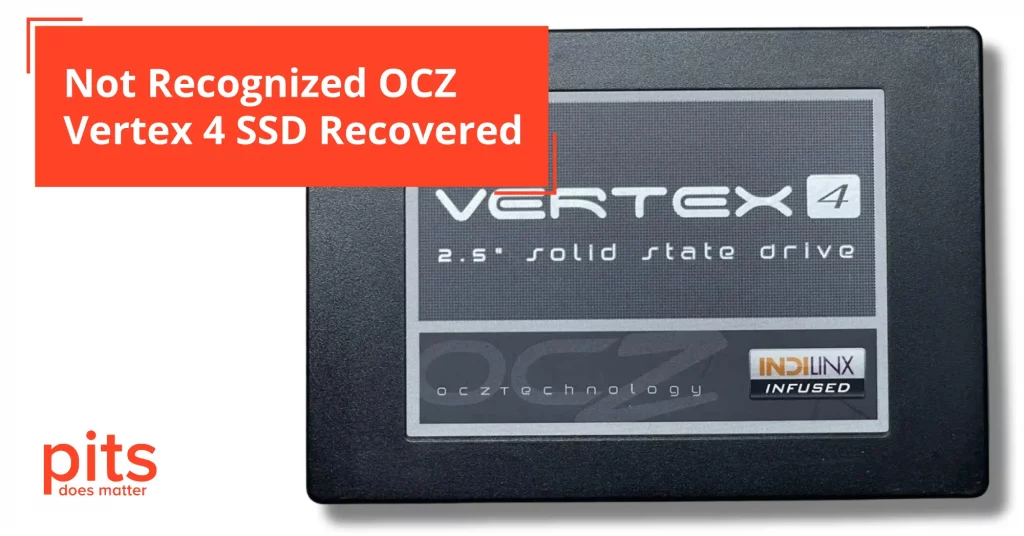The OCZ Vertex 4 SSD has been a popular choice for those who seek speed and reliability, particularly when configured in RAID 0 for even faster performance. But what happens when your operating system suddenly does not recognize this Vertex 4 SSD?
That worrisome issue happened to our recent customer. In this article, we will discuss the methods we used to recover our customer’s data from an OCZ Vertex 4 SSD that was not detected by the system.
Background of the Customer
The customer, a photographer passionate about capturing and editing high-resolution images, heavily relied on her PC, which was equipped with RAID 0 configured OCZ Vertex 4 SSDs. Understanding the importance of speed in her workflow, she chose RAID 0 to optimize performance.
However, her seamless and efficient data management suddenly stopped when her computer failed to recognize one of the OCZ Vertex 4 128GB SSDs. She searched for a solution to recover her valuable files and regain her creative momentum. After careful research on the web, she decided to work with our company.
Our dedicated customer service team promptly responded to her request for assistance, ensuring she felt supported at every step. We provided her with a prepaid shipping label to facilitate the safe and expedient transport of her SSD to our lab. She packaged the 2 OCZ Vertex 4 SSDs and sent them to us.
Problem and Evaluation of OCZ Vertex 4 SSD
Upon receiving the problematic OCZ Vertex 4 SSD at our lab, our technicians conducted a comprehensive evaluation. Engineers quickly determined that the issue was not software-related. Instead of communicating with the motherboard, the SSD appeared completely inactive despite being powered. The problem was with the device’s ability to transmit SATA signals. We have identified a specific power issue that is affecting certain internal components.
To ensure a complete understanding of the issue, our engineers also inspected the companion OCZ Vertex 4 SSD, which was part of the RAID 0 configuration. While the first SSD was unresponsive, the other drive was functioning as expected.
This allowed us to rule out any systemic issues related to the RAID setup and further reinforced the likelihood that the problem was isolated to an internal component failure in the non-recognized drive.
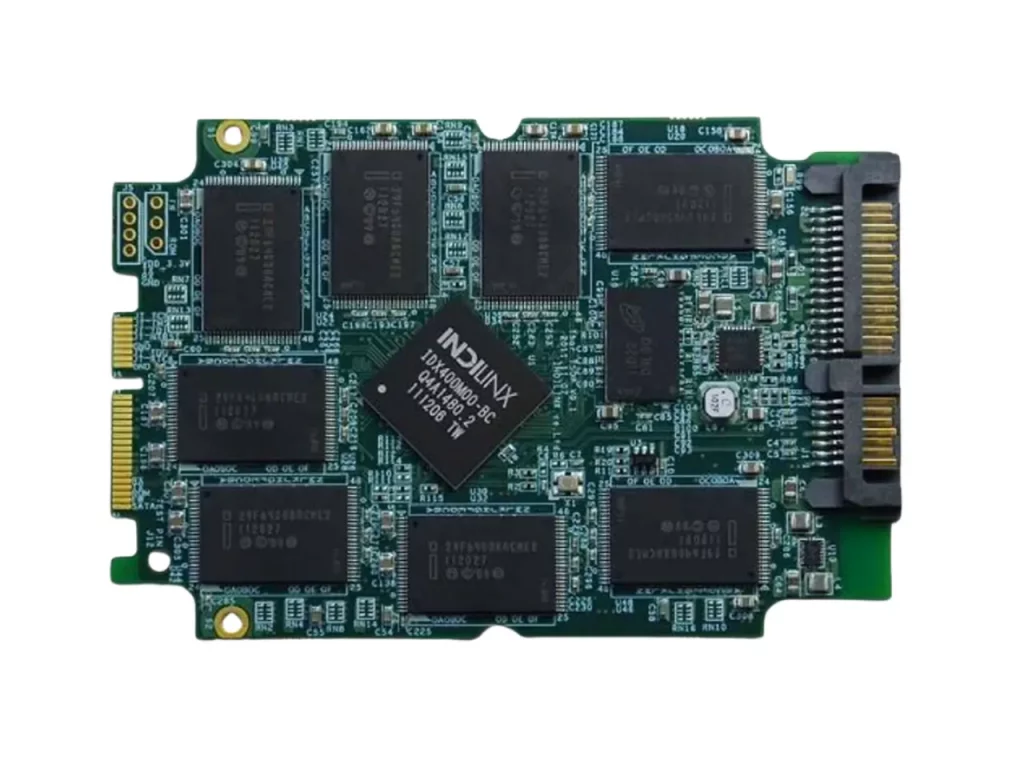
"*" indicates required fields
OCZ Vertex 4 Recovery
With the client’s urgent need and our diagnosis, a quote for the recovery process was sent and promptly approved. Our technicians then commenced the high-stakes operation to salvage the seemingly inaccessible data.
Technicians carefully attended to the power issue by examining and testing every SSD hardware component and connection to identify the root cause. After thorough analysis, technicians determined that a faulty power supply caused the instability.

Successful OCZ Vertex SSD Recovery
We confirmed the procedure’s success when we could access the previously isolated data. Technicians transferred everything to a new, more stable SSD through a delicate cloning process. This ensured we did not lose or compromise any data during the transition.
After stabilizing the drive and successfully recovering the data, our team of professionals ensured the integrity and functionality of the OCZ Vertex 4 SSD in its RAID 0 environment. They carefully checked the recovered drive alongside its companion to confirm the seamless integration of the data with the data striping technique used in RAID 0 setups.
The new OCZ Vertex SSD also provided a more reliable storage solution, improving the system’s overall performance. With the resolution of the power issue and the safe transfer of data, the user can confidently continue their work and enjoy a seamless editing experience.
Customer File Verification - Conclusion
We conducted a detailed file verification session with our client. She scrolled through her precious archives, confirming that each image was as sharp and accessible as before the incident.
Remember that there’s a solution for all those computing pioneers who face the unexpected ‘not recognized’ error on your OCZ Vertex 4 SSD or any SSD configured in RAID. Trust in the process, seek professional support, and we can recover and restore your digital treasures to their rightful place.
With solid expertise and a careful approach, we stand ready to help you bring inaccessible and lost data back to life. When your RAID drive fails, don’t despair; recovery is closer than it appears. Our case is a testament to this — don’t let a power issue end your SSD’s journey. Start your OCZ SSD Data recovery now.
FAQ - OCZ Vertex 4 SSD Recovery
What can cause my operating system not to recognize an OCZ Vertex 4 SSD?
One of the key factors that can render your OCZ Vertex 4 SSD unrecognized by your system is a power issue that affects internal components. This can result in a lack of communication between the SSD and the motherboard, leaving the SSD completely inactive even when power is supplied.
How can I prevent data loss from SSD failure in a RAID 0 configuration?
Regular backups are crucial to preventing data loss, especially when using RAID 0 configurations, which offer increased performance but no redundancy. Ensuring your power supply is stable and high quality can also reduce the risk of SSD failures due to power issues.
What should be my first step if my RAID-configured SSD is no longer recognized?
If you encounter a problem with your RAID-configured SSD, such as not being recognized, the immediate step should be contacting a professional data recovery service. They can evaluate and advise on the potential for recovery without risking further data loss.
Is it possible to recover files from an SSD part of a RAID setup that is not recognized?
Yes, recovery is often possible, even when an SSD is not recognized as part of a RAID setup. With the right expertise and equipment, professionals can often retrieve data by addressing the specific failure, such as a power issue, and safely cloning the data to a new, stable SSD.