In the rapidly evolving landscape of cybersecurity threats, one name that sent shivers down the spines of both individuals and organizations alike was Locky ransomware. This malicious software has left a trail of digital destruction, infected systems and holding precious data hostage. In this blog post, we will dive deep into the mechanics of Locky ransomware, exploring its origins, modus operandi, and the devastating consequences it brings.
Understanding Locky Ransomware
At the heart of Locky’s operations lies a cleverly crafted fusion of social engineering techniques and sophisticated encryption mechanisms. One of the primary entry points for Locky is phishing emails. Cybercriminals behind this ransomware exploit human curiosity and trust, often sending emails containing malicious attachments or links. The emails are disguised to look legitimate, tricking users into thinking they’re receiving a legitimate message from a reputable source. Once a user opens the attachment or clicks on the link, the Locky infection begins.
How Locky Ransomware Works
1. User Opens Malicious Attachment
The initial trigger of Locky ransomware attacks is the user’s unwitting interaction with a seemingly harmless email attachment. This attachment is usually a Microsoft Word document that prompts the user to enable macros.
2. Enabling Macros and Infection
Upon opening the attachment, users are prompted to enable macros to view the document’s content. However, these macros are malicious and serve as the conduit for Locky’s infiltration. Enabling macros grants the ransomware the permissions it needs to wreak havoc.
3. Execution of Malicious Macros
Once macros are enabled, Locky’s malicious macros swing into action. These malicious scripts exploit system vulnerabilities to download and install the actual ransomware payload onto the victim’s computer.
4. Encrypting Files
With the payload successfully installed, Locky begins its ruthless encryption spree. It locks away crucial files on the victim’s system, rendering them inaccessible without the unique decryption key.
5. Ransom Note and Payment
After the encryption process is complete, victims are met with a ransom note. This note contains instructions on how to pay the ransom to obtain the decryption key. Payment is often demanded in cryptocurrencies like Bitcoin to maintain anonymity for cybercriminals.
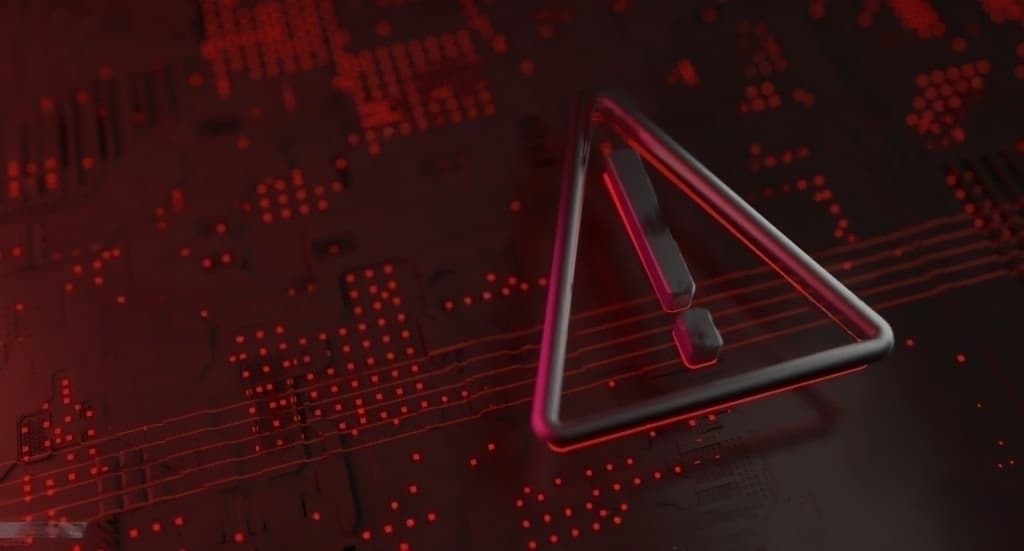
Locky's Distinctive Features: Tor Browser and C&C Servers
One of the distinctive features of Locky ransomware is its utilization of the Tor network. Tor, short for “The Onion Router,” is an anonymity network that allows cybercriminals to communicate with their victims while maintaining their identities hidden. Locky ransomware uses this network to establish a connection with its Command and Control (C&C) server, allowing it to receive instructions and deliver decryption keys once the ransom is paid.
The Extension and the Decryptor Dilemma
Locky ransomware is notorious for appending a unique extension to encrypted files. This extension is used as a reference by the attackers to identify which files have been encrypted. This practice serves as a form of psychological coercion, reminding victims of their compromised data. However, paying the ransom doesn’t guarantee that the victim will receive the decryption key. In many cases, victims have paid the demanded ransom, only to be left with their data still inaccessible.
Countering Locky Ransomware: Prevention and Mitigation
Given the destructive nature of Locky ransomware attacks, prevention is undoubtedly the best defense. Here are some steps individuals and organizations can take to safeguard themselves:
Educate Users
Training individuals to recognize phishing emails and suspicious attachments is essential. Users should be cautious when opening emails from unknown sources and refrain from enabling macros in suspicious documents.
Regular Backups
Maintaining regular backups of critical data is crucial. This ensures that even if your data falls victim to ransomware, you can restore it without having to pay the ransom.
Antivirus and Security Software
Installing reliable antivirus and security software can help detect and prevent ransomware infections. Regularly updating these tools enhances their effectiveness against emerging threats.
Software Updates
Keeping your operating system and software up to date is essential. Cybercriminals often exploit vulnerabilities in outdated software to gain access to systems.
No Ransom Policy
Law enforcement agencies and cybersecurity experts recommend against paying the ransom. It not only fuels criminal activity but also does not guarantee the safe return of your data.
In conclusion, Locky ransomware stands as a testament to the evolving and ever-more sophisticated tactics employed by cybercriminals. Its reliance on phishing emails and social engineering techniques to gain a foothold showcases the need for increased user awareness. By staying vigilant, practicing good cybersecurity hygiene, and seeking assistance from security experts, individuals and organizations can fortify themselves against the threat of Locky ransomware and its ilk. Remember, in the realm of cybersecurity, prevention, and preparation are the most potent weapons.
Frequently Asked Questions
What is Locky Ransomware?
Locky Ransomware is a type of malicious software that infects computers and encrypts the files stored on them. This prevents users from accessing their own data until a ransom is paid to the attackers.
How does Locky Ransomware work?
Locky is usually spread through phishing emails. When a user opens an attachment in the email and enables macros, the ransomware gets installed on the computer. It then encrypts the user’s files, making them inaccessible without the decryption key held by the attackers.
What happens after Locky encrypts files?
After Locky encrypts files, it displays a ransom note demanding payment in cryptocurrency, often Bitcoin, in exchange for the decryption key. Victims are instructed on how to pay the ransom to regain access to their files.
Should I pay the ransom to unlock my files?
Cybersecurity experts and law enforcement agencies generally advise against paying the ransom. There’s no guarantee that the attackers will provide the decryption key even after payment, and paying only encourages their criminal activities.
How can I protect myself from Locky Ransomware?
To protect yourself from Locky Ransomware, be cautious when opening email attachments, especially from unknown senders. Keep your software updated, use reputable antivirus software, and regularly back up your important files to an external source. Additionally, avoid enabling macros in documents from untrusted sources.
