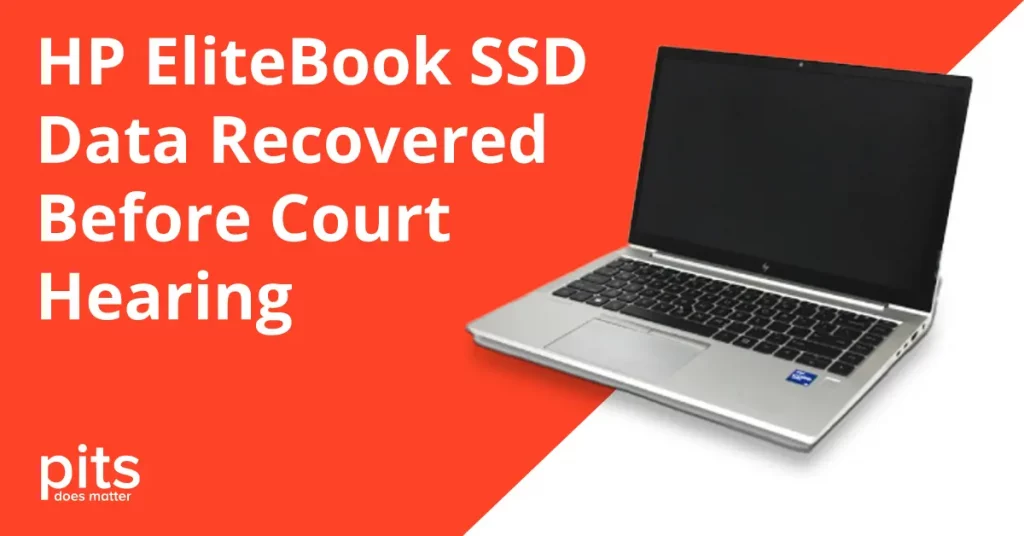In this case study, we delve into a scenario where a dedicated attorney faced a setback as a coffee spill damaged her HP EliteBook laptop. With a crucial court hearing approaching and the laptop holding six months’ worth of irreplaceable legal documents and voice messages, the incident could have significantly impacted a vital legal case.
This case study showcases the importance of proficient data recovery services. We focus on how our team rapidly evaluated and recovered the data to prevent permanent loss, highlighting our expertise.
Catastrophic Data Loss Before Court Hearing
One of our clients, a dedicated attorney, recently faced a laptop crisis. While getting ready for a vital court hearing, her HP EliteBook crashed after a coffee spill. The incident was a major setback for our client, as she had spent countless hours working on the case and gathering evidence. Losing all that work due to a laptop malfunction was frustrating and put her at risk of losing the case.
The loss of essential legal documents and voice messages gathered over six months of preparation was catastrophic.
The customer ran into a state of panic, knowing the upcoming court hearing was less than a month away. She feared losing valuable information could jeopardize her client’s case.

In a hurried search, the attorney sought emergency data recovery services to salvage critical documents. After exploring options, she found our specialized data recovery services. She reached out, explaining the urgency of her court hearing. Understanding the situation, our team promptly provided a shipping label to expedite getting her laptop to our data recovery lab in New York.
"*" indicates required fields
Evaluation Process of HP EliteBook Laptop' SSD
Upon receiving the laptop, our team began the evaluation process to assess the extent of damage caused by the coffee spill. We followed strict cleanroom protocols to ensure no further damage was inflicted on the device or its data.

Our team of experts carefully disassembled the laptop, cleaned all components, and inspected it for any visible corrosion or damage. We also tested each component to determine if they were functioning correctly. After a thorough evaluation, we found that the SSD was damaged due to exposure to liquid.
After the assessment, we provided a quote to our client. Understanding the urgency due to her upcoming court hearing, she promptly accepted.
With her approval, our team quickly began the complex data recovery process, using advanced techniques to retrieve crucial legal documents and voice messages from the compromised NVMe SSD of the HP Elitebook Laptop.
Data Recovery Process for 1TB NVMe SSD
Dealing with liquid-damaged devices can be challenging, especially when recovering data from an SSD. Unlike traditional hard drives, SSDs have no moving parts and are more susceptible to irreversible damage caused by liquids. However, our experienced engineers are well-equipped and trained to handle such situations.
We followed a rigorous data recovery process, starting with creating a forensic image of the damaged SSD. This step ensures that no further damage is done to the original drive while attempting to retrieve data.
Next, we used specialized tools and techniques to access the encrypted data on the drive and extract it for recovery.
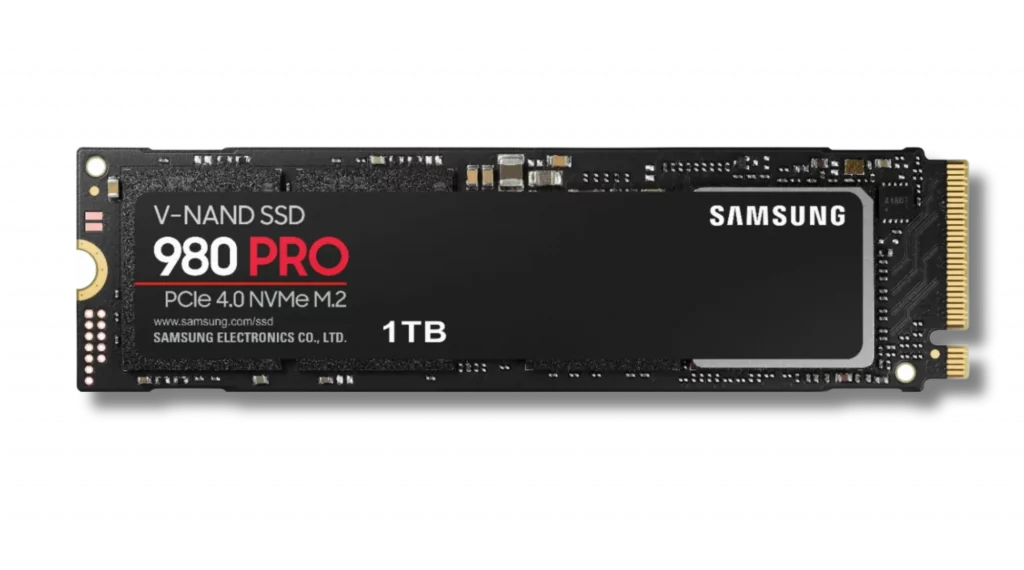
By meticulously working through the complex structure of the SSD, we managed to read the full Master File Table (MFT), which was crucial for identifying and piecing together the lost files. Among the recovered data were critical QuickBooks files and numerous essential documents related to the attorney’s upcoming court hearing. This recovery was a significant breakthrough, ensuring that no part of her months of preparation was lost.
Successful Data Recovery of HP EliteBook Laptop
After successfully recovering the data, our team organized the files, preparing them for a customer file verification session. During this session, the attorney had the opportunity to review the retrieved documents and voice messages, ensuring that all critical data for her court hearing was intact and accessible.
After verification, we transferred the recovered data to a new external hard drive for secure storage. This hard drive and her now faulty laptop were carefully packaged and shipped back to her. This comprehensive approach ensured she received all the necessary information to proceed confidently with court preparations.
Conclusion
The incident with our client’s HP EliteBook laptop reminded us of the importance of having a reliable data recovery service in times of crisis. With our team’s expertise and advanced techniques, we retrieved all crucial files from the damaged SSD, providing our client with peace of mind and ensuring her success in the upcoming court hearing.
When data is critical in legal proceedings, having a trusted partner like us for data recovery is essential. We understand the value of your data and are committed to providing efficient and reliable services to recover it in any situation. Let us be your go-to solution for all data recovery needs. Whether you are an attorney, business owner, or individual user, we have the expertise and resources to retrieve your data successfully. Don’t wait until it’s too late; contact us today for all your data recovery needs!
FAQ About HP EliteBook Recovery
After a liquid damage incident, how soon can I expect to recover data from my HP EliteBook laptop?
The recovery time can vary depending on the extent of the damage and the complexity of the data recovery process. For cases like the HP EliteBook laptop recovery detailed in our case study, we aim to provide a rapid response, often beginning the recovery process within 24 hours of receiving the damaged device.
Is it possible to recover all types of files from a damaged HP EliteBook laptop's SSD?
Yes, our specialized recovery techniques enable us to recover a wide range of file types from HP EliteBook laptops. The success rate can depend on the severity of the SSD’s damage.
What steps should I take immediately after my HP EliteBook laptop gets liquid damaged to increase the chances of full data recovery?
Prompt action is crucial. First, power off your laptop immediately and disconnect it from any power source. Do not attempt to turn it back on. Contact a professional data recovery service like ours as soon as possible to discuss the next steps for your HP EliteBook laptop recovery.
Can data recovery still be successful if the laptop no longer powers on after liquid damage?
Yes, data can still be successfully recovered in many cases, even if the HP EliteBook laptop does not power on. Our team has extensive experience dealing with such scenarios and employs advanced techniques to retrieve data from non-operational devices.
How secure is my data during the recovery process of my HP EliteBook laptop?
Data security is our top priority. We adhere to stringent data protection protocols throughout the evaluation, recovery, and data transfer processes, ensuring your information remains confidential and secure at all times.