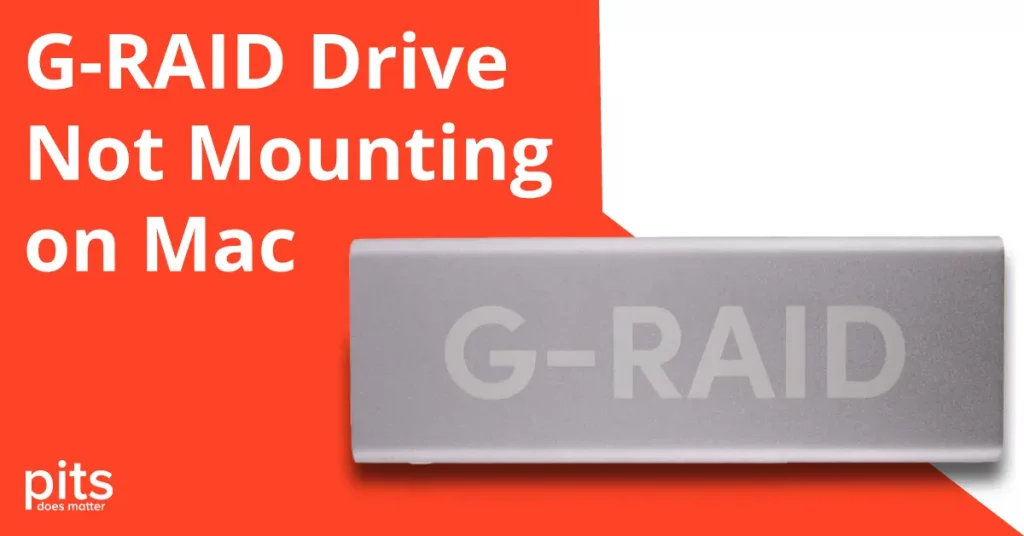Losing critical data can be a nightmare, and it is a situation that countless people have experienced. One such case recently landed on the laboratory of PITS Global Data Recovery Services. A G-RAID drive refused to mount on a Mac. Our team of expert engineers was up to the challenge, and the outcome was nothing short of miraculous.
The Case of the G-RAID Not Mounting on Mac
It all started when one of our clients approached us with a complicated situation. His G-RAID, a popular choice for Mac users due to its robust performance and reliability, had suddenly stopped mounting on their Mac OS. Panic ensued as he realized that precious data was inaccessible, including irreplaceable work documents, cherished memories, and essential files.
Upon receiving the drive, the first step was an initial evaluation, a crucial process to assess the extent of the damage and identify the root cause of the issue.
1. Initial Evaluation of G-RAID Thunderbolt not Mounting
Our engineers began by thoroughly examining the external casing of the G-RAID. It was important to ensure that there were no physical damages or loose connections causing the issue. Fortunately, the external casing was intact.
2. Spindle Motor Inspection for G-RAID Data Recovery
Since the drive was not mounting, the next logical step was to check the spindle motor, a common culprit behind such issues. Our engineers carefully opened the drive's enclosure to access the internal components. They found that the spindle motor had indeed failed.
3. G-RAID Drive: Replacement of a Spindle Motor
With the spindle motor identified as the problem, our engineers turned to our extensive donor part database. This treasure trove of spare parts allowed us to find a compatible spindle motor that would perfectly match the client's drive, ensuring a seamless replacement.
Replacing the spindle motor is a delicate and precise procedure. Our skilled technicians ensured that the replacement was performed with the utmost care, preventing any further damage to the drive.
4. How We Recovered G-RAID Drive
Once the spindle motor was replaced, we initiated the data recovery process. Our advanced tools and software were employed to extract the data from the drive's platters.
5. File Verification Session
After the data recovery process was completed, it was time for the crucial file verification session. This step ensures that the recovered data is intact and accessible. Our engineers meticulously checked each file and folder to verify their integrity.
With the recovered data successfully verified, it was transferred to a secure storage medium. Our client was then provided with their data through a secure and encrypted channel, ensuring the utmost privacy and security.
The Reasons Behind G-RAID Drive Mounting Issues
- Spindle Motor Failure. As in this case, the spindle motor is a critical component of the hard drive. When it fails, the platters cannot spin, preventing the drive from functioning.
- Corrupted File System. Sometimes, the file system on the G-RAID drive may become corrupted due to abrupt disconnects, power surges, or other factors. This can lead to mounting issues.

- Physical Damage. External drives are prone to physical damage from accidental drops or impacts. Even minor damage can affect the drive’s functionality.
- Data Cable or Connection Issues. Faulty data cables or improper connections between the drive and the Mac can result in mounting problems.
- Firmware or Software Issues. Outdated firmware or incompatible software can cause mounting issues, especially after a system update.
- Bad Sectors. Hard drives can develop bad sectors over time, making it difficult for the Mac to mount the drive.
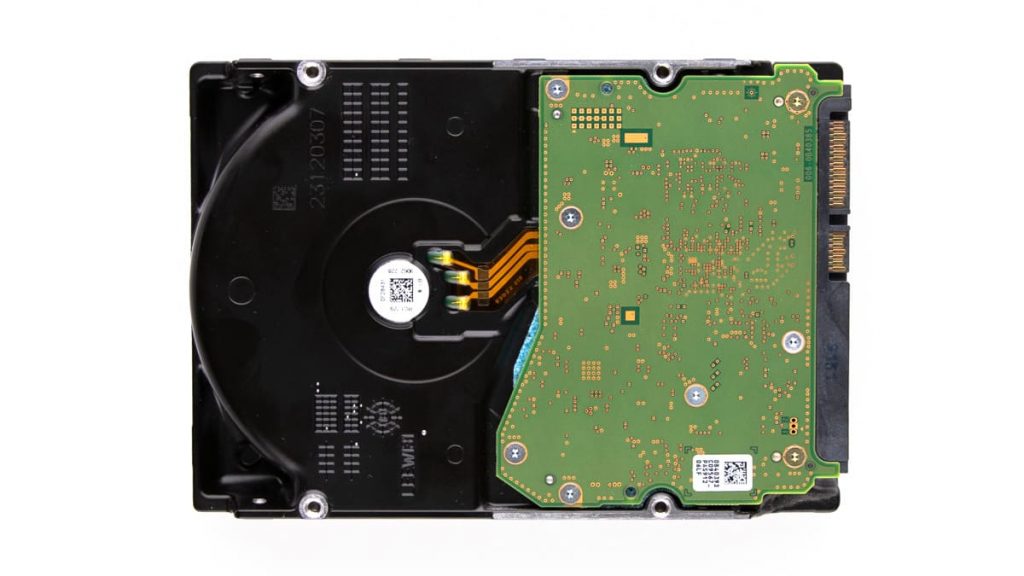
The case of the unmountable G-RAID drive was a challenging one, but PITS Global Data Recovery Services rose to the occasion. With meticulous evaluation, precise spindle motor replacement, and thorough data recovery, we successfully recovered all the required data for our client.
This story highlights the importance of having a trusted data recovery partner in times of crisis. Data loss can happen unexpectedly, and having experts who can navigate the complex world of data recovery is invaluable.
We encourage all individuals and businesses to back up their data regularly and take precautions to prevent data loss.
At PITS Global Data Recovery Services, we are committed to helping our clients retrieve their precious data when disaster strikes. Our team of skilled engineers, extensive donor part database, and cutting-edge technology enable us to tackle even the most challenging data recovery cases. Remember, when it comes to data recovery, trust the experts at PITS Global to bring your lost files back to life.
Frequently Asked Questions
Why did my G-RAID drive stop mounting on my Mac?
G-RAID drives can stop mounting on a Mac due to various reasons, including spindle motor failure, corrupted file systems, physical damage, bad sectors, data cable or connection issues, or firmware/software problems.
Can I attempt data recovery on my own if my G-RAID drive won't mount?
Attempting DIY data recovery is not recommended, especially for complex issues like spindle motor failure. DIY attempts can further damage the drive and reduce the chances of successful recovery. It’s best to consult professional data recovery services.
How do I choose a reputable data recovery service provider?
When choosing a data recovery service, look for providers with a proven track record, experienced engineers, secure facilities, and a transparent pricing structure. Check reviews and testimonials to gauge their reputation.
What should I do if I suspect my G-RAID drive is failing or having mounting issues?
If you notice any signs of drive failure or mounting issues, such as strange noises or error messages, immediately power off the drive and disconnect it. Do not attempt to use data recovery software or DIY repairs. Contact a professional data recovery service for assistance.
How long does data recovery typically take?
The duration of data recovery depends on several factors, including the extent of damage, the size of the drive, and the complexity of the recovery process. Some cases can be resolved in a matter of hours, while others may take several days.