In today’s digital age, data storage has become an essential part of our daily lives. From smartphones to digital cameras and laptops, we rely on various devices to store our precious data. One of the most popular storage devices is the Secure Digital (SD) card, which has revolutionized the way we reserve and transfer data. In this blog post, our team will take a closer look at what SD cards are, where they are used, and the common causes of data loss.
What is an SD Card?
An SD card is a type of flash memory card that is used to store and transfer digital data. SD cards are small and portable, making them ideal for use in digital cameras, smartphones, and other mobile devices.
They come in different sizes and capacities, ranging from a few gigabytes to several terabytes.SD cards are designed to be removable. Hence, they are easily inserted and removed from devices that support them.
In addition, SD cards are purposefully engineered to withstand even the harshest of conditions. Whether faced with scorching temperatures, sudden shocks, or unexpected exposure to water, these memory cards exhibit remarkable durability.

This extraordinary level of resilience guarantees the security and safeguarding of your valuable data, granting you peace of mind in all your unique excursions and endeavours.
Where are SD Cards Used?
Secure Digital cards are used in a variety of devices, including digital cameras, smartphones, tablets, laptops, and gaming consoles. Here are some of the most common uses of SD cards:
Digital Cameras
SD cards are widely used in digital cameras as they provide a reliable and convenient way to store photos and videos. With different storage capacities available, users can choose the right SD card for their specific camera and shooting needs. Some cameras also have dual card slots, allowing users to store more photos and switch between cards when needed.
Tablets
Some tablets also support SD cards, allowing users to expand their storage capacity and store more apps and media files. This is especially useful for users who have a lot of apps or large files, such as high-resolution images and videos.
Laptops
Some laptops have built-in SD card readers, which allow users to quickly transfer data between their laptops and other devices. This is particularly useful for photographers and videographers who need to transfer large files from their cameras to their laptops.
Additionally, SD cards are also commonly used in GPS devices, printers, and other electronic devices. They provide a convenient way to store and transfer data between different devices without the need for cables or internet connection.
However, while SD cards offer convenience and flexibility, they are not immune to data loss. Accidental deletion, formatting errors, physical damage, and software corruption can all lead to the loss of valuable data stored on an SD card.
Gaming Consoles
Some gaming consoles, such as the Nintendo Switch, store games and game saves using SD cards. This allows for additional storage and portability but also puts these devices at risk for data loss. If an SD card becomes corrupted or damaged, it can result in lost progress and hours of gameplay.
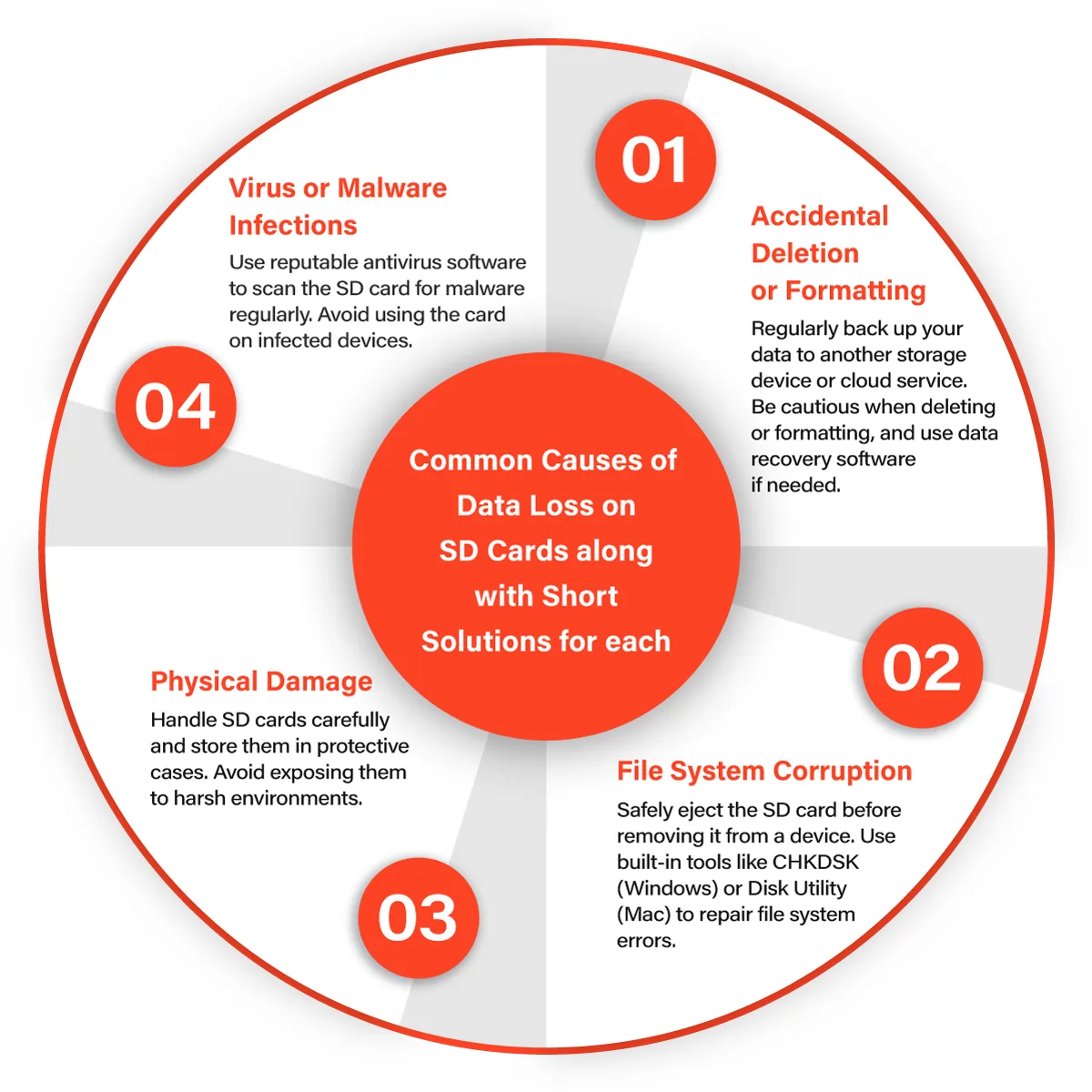
Common Causes of Data Loss on SD Cards
While SD cards are designed to be durable and reliable, they are still vulnerable to failure and data loss. Some of the most common causes of data loss on SD cards:
Accidental Deletion
Accidentally deleting files is one of the most common causes of data loss on SD cards. It can happen when you try to delete one file but end up deleting the wrong one.
Formatting
Formatting an SD card will erase all the data stored on it. This can happen accidentally or intentionally, such as when trying to free up space on the card.
Physical Damage
SD cards can be damaged by exposure to water, heat, and shocks. Physical damage can result in data loss or even a complete failure of the card.
Virus or Malware
SD cards can be infected with viruses or malware, which can corrupt or delete data on them. This can happen when the card is used on an infected computer or device.
File System Corruption
The file system on an SD card can become corrupted, resulting in data loss. This can happen for various reasons, such as improperly ejecting the card from a device or a power failure during a data transfer.
Overwriting Data
Overwriting data on an SD card can also result in data loss. This can happen when you save a new file to the card with the same name as an existing one. The new file will overwrite the old file, resulting in data loss.
How to Prevent Data Loss on SD Cards
While data loss on SD cards can be devastating, there are several steps you can take to prevent it from happening. Here are some tips to help you keep your data safe:
Backup Your Data
The easiest way to prevent data loss is to back up your data to a different location regularly. You can use cloud storage or an external hard drive.
Handle Your SD Card with Care
SD cards are vulnerable to physical damage, so it is essential to handle them with care. Avoid exposing your SD card to extreme temperatures, water, and shocks.
Safely Eject Your SD Card
Always eject your SD card safely from a device before removing it. This will ensure that all data transfers are complete and that the card is not in use when you remove it.
Use Reliable Devices
Ensure that the devices you use with your SD card are reliable and virus-free. Avoid using cheap or unknown brands of SD cards, as they are more prone to failure.
Use Antivirus Software
Install and regularly update antivirus software on your devices to protect your SD card from viruses and malware.
Avoid Overwriting Data
To avoid overwriting data on your SD card, always ensure that you are saving new files with unique names.
SD cards are a convenient and reliable way to store and transfer digital data. However, they are vulnerable to data loss due to various factors, including physical damage, virus or malware infections, and accidental deletion.
If you are facing a data loss on your SD card, do not hesitate to contact our data recovery team. Our experts will gladly help you restore your valuable data.
Frequently Asked Questions
What is an SD card?
An SD (Secure Digital) card is a portable memory card commonly used in electronic devices such as cameras, smartphones, tablets, and portable gaming consoles. It provides additional storage capacity for storing various types of data, including photos, videos, documents, and music.
What are the different types of SD cards?
There are different types of SD cards available, including SDSC (Standard Capacity), SDHC (High Capacity), and SDXC (Extended Capacity). The capacity and capabilities of these cards vary, with SDSC typically offering up to 2GB, SDHC offering up to 32GB, and SDXC supporting capacities beyond 32GB, ranging from 64GB to several terabytes.
How do I use an SD card?
To use an SD card, insert it into the appropriate slot on your device that supports SD card storage. Ensure that the card is properly inserted and recognized by the device. Once inserted, you can store and access files on the SD card just like you would on the device’s internal storage.
Can I use an SD card in different devices?
Yes, SD cards are generally interchangeable among devices that have SD card slots and support the same card type. However, it’s essential to check the compatibility of the card and the device to ensure proper functioning and optimal performance.
How can I protect the data on my SD card?
To protect the data on your SD card, you can consider enabling write protection on the card, which prevents accidental deletion or modification of files. Many SD cards have a physical write protection switch on the side that you can toggle to enable or disable write protection.
Are there any limitations or considerations when using SD cards?
When using SD cards, it’s important to handle them carefully, avoid bending or exposing them to extreme temperatures or moisture. Additionally, it’s recommended to safely eject the SD card before removing it from the device to prevent data corruption.
