In today’s digital age, data storage is a critical consideration for individuals and businesses alike. The choice between a Hard Drive (HDD) and a Solid State Drive (SSD) is a common dilemma faced by many.
Each has its own set of advantages and disadvantages, and the decision between these two types of storage devices depends on various factors. In this blog, we will delve into the pros and cons of using a Hard Drive vs Solid State Drive to help you make an informed decision.

SSD vs. HDD: Pros and Cons
Solid State Drive (SSD)
Solid State Drives are a newer technology compared to Hard Drives. They use NAND-based flash memory to store data, making them a more modern and advanced choice. Here are some of the pros and cons of using an SSD:
Pros of SSD
Energy Efficiency
SSD consumes less power than HDD storage. This energy efficiency can lead to longer battery life in laptops and lower electricity bills for desktop systems.
Compact and Lightweight
SSDs are smaller and lighter than HDDs, making them a perfect choice for devices with limited physical space or for individuals who value portability.
Quiet Operation
Since SSDs do not have spinning platters, they operate almost silently. If you are looking for a quiet storage solution, SSDs are the way to go.
Speed Demons
SSDs are renowned for their speed. Unlike hard disk drives (HDD), which rely on spinning platters and read/write heads, SSDs have no moving parts. This absence of mechanical parts allows SSDs to read and write data faster than HDDs.
Durable and Reliable
SSDs are more durable because they lack moving parts. This makes them less susceptible to physical damage from drops or bumps. Moreover, they are better equipped to withstand vibrations and shock, which makes them ideal for laptops and portable external drives.
Cons of SSD
Storage Capacity
SSDs tend to be more expensive per gigabyte compared to HDDs. If you require a large amount of storage space, the cost can be a significant drawback.
Limited Write Cycles
SSDs have a limited number of write cycles before they start to degrade. However, modern SSDs have improved significantly in this regard, and for most users, this is not a major concern.
Data Recovery Challenges
Data recovery from a failing SSD can be more complex and expensive because of the way data is managed and stored on NAND flash cells.
Hard Disk Drive (HDD)
Hard Drives have been a staple in the world of data storage for several decades. They use magnetic platters and a read/write head to store and access data. Here are the pros and cons of using an HDD:
Pros of HDD
Storage Capacity
HDDs are known for offering a larger storage capacity at a lower cost per gigabyte. This makes them a practical choice for storing vast amounts of data, such as video libraries, large media collections, and backups.
Data Recovery Ease
Data recovery from an HDD is generally less expensive and more straightforward because of their older and more established technology. If your primary concern is data recovery, HDDs might be the way to go.
Longevity
With proper care, HDDs can have a long lifespan. Some older HDDs are known to last for many years, which can be advantageous for archival purposes.
Cons of HDD
Mechanical Parts
The presence of moving parts in hard disk drives (HDDs) makes them more susceptible to wear and tear. The read/write head and spinning platters can become damaged, leading to data loss.
Slower Speed
HDDs are slower compared to SSDs. This is because they rely on the physical movement of the read/write head and spinning platters to access data. Slower read/write speeds can result in longer load times for applications and OS.
Noise and Heat
The moving parts in hard disk drives (HDDs) generate noise and heat, which might be an issue in quieter, more compact, or heat-sensitive environments.
Making the Choice: Solid-State Drive vs. Hard Drive
The decision between HDDs and SSDs involves weighing the pros and cons of each technology. SSDs offer speed, durability, and energy efficiency but come at a higher cost per gigabyte. HDDs, on the other hand, provide vast storage capacity at a lower cost but are slower and have moving parts. The choice ultimately depends on your specific needs and priorities, and in some cases, a hybrid solution might be the best approach.
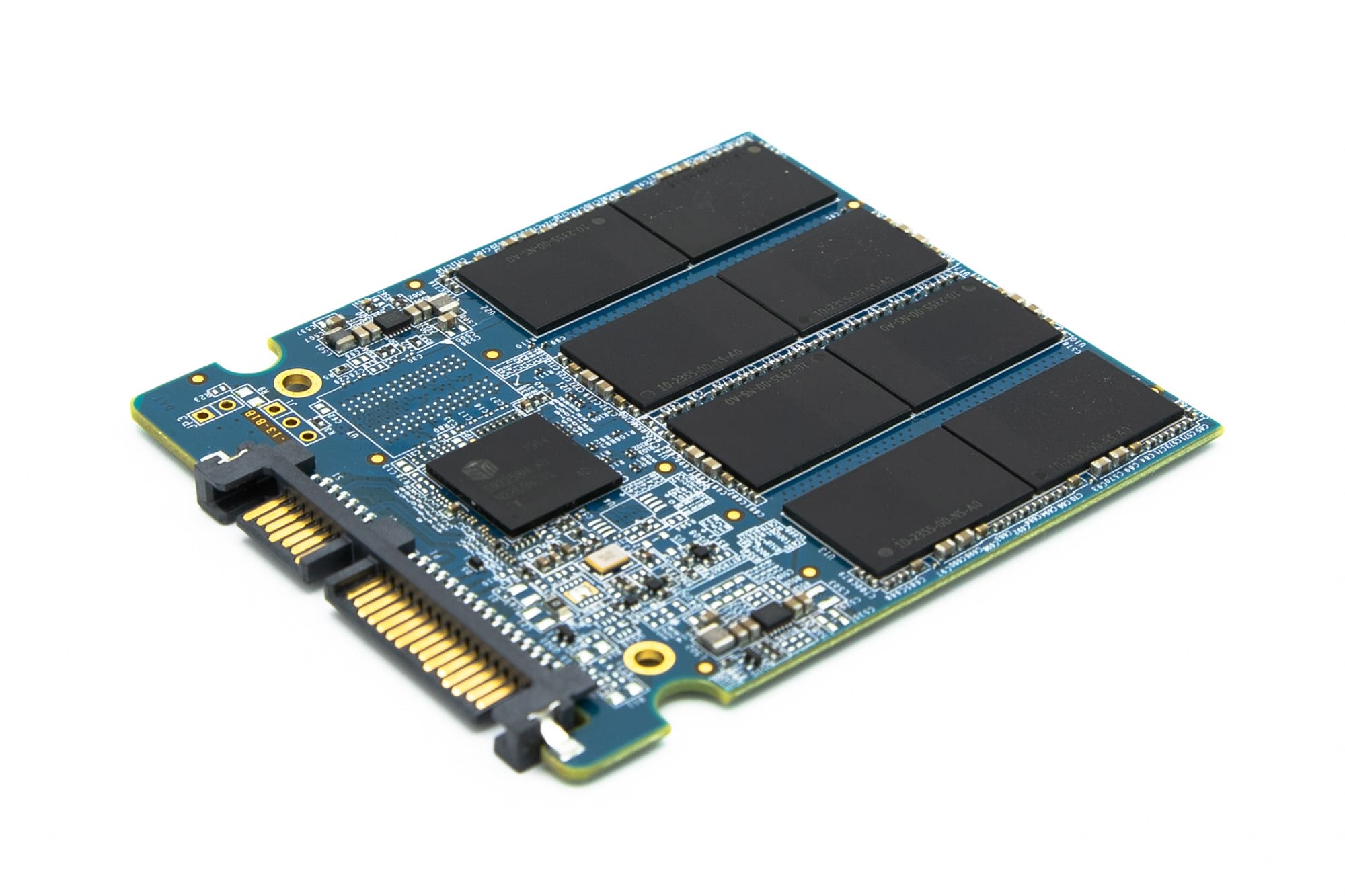
Choose an SSD if:
- Speed is a priority for your daily computing tasks.
- You value durability and reliability, especially for portable devices.
- You prefer quiet, energy-efficient operation.
- You have a modern laptop or desktop system with SSD slots or can afford the price premium for the enhanced performance.
VS.

Choose an HDD if:
- You require a large storage from drive for a lower cost per gigabyte.
- You are building a budget-friendly system where performance is not the main concern.
- Longevity and archive are important for you.
- Data recovery is a primary concern, and you want a more straightforward and cost-effective solution in case of data loss.
The Hybrid Solution: Combining SSDs and HDDs
In some cases, users opt for a hybrid solution by using both SSDs and HDDs in their systems. This approach allows you to enjoy the benefits of both technologies. For example, you can use an SSD as the primary drive for your operating system and frequently used applications, while using an HDD for mass storage and less frequently accessed data. This approach provides a balance between speed and storage capacity.
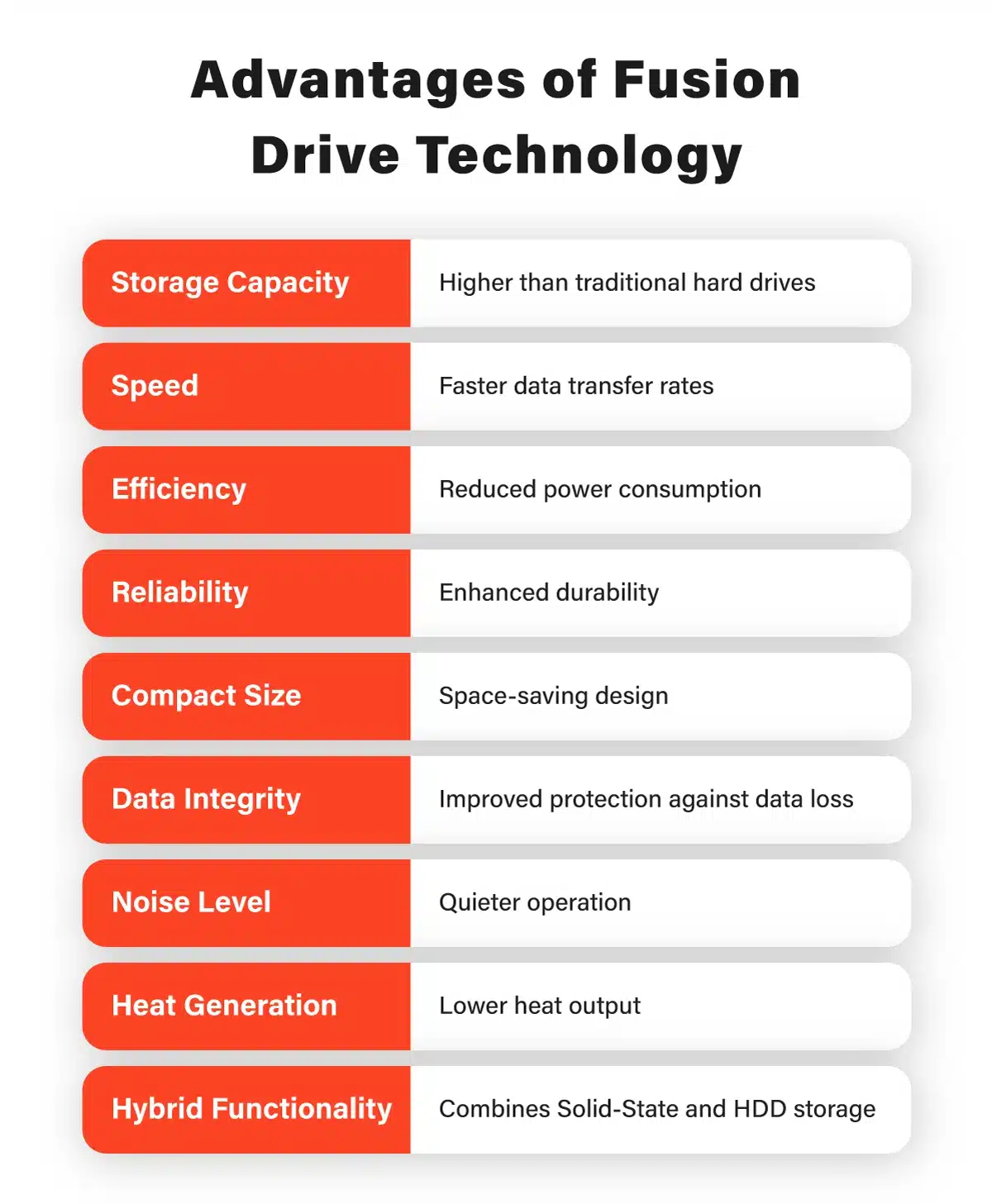
We Will Help You Regardless: SSD vs. Hard Drive
Regardless of whether you choose SSDs or HDDs, data loss can happen. When disaster strikes and your precious data is at risk, it is essential to have a trusted partner like PITS Global Data Recovery Services on your side. We specialize in recovering data from SSDs and HDDs, ensuring that your valuable information is retrieved safely and efficiently.
What Our Clients Say About Us:
What to Choose: Solid State vs. Hard Drive
The decision between a Hard Drive (HDD) and a Solid State Drive (SSD) involves weighing the pros and cons of each technology. SSDs offer speed, durability, and energy efficiency but come at a higher cost per gigabyte. HDDs, on the other hand, provide vast storage capacity at a lower cost but are slower and have moving parts.
The choice ultimately depends on your specific needs and priorities, and in some cases, a hybrid solution might be the best approach. Regardless of your choice, PITS Global Data Recovery Services is here to provide data recovery solutions when you need them most. Data storage has come a long way, and with the right strategy in place, your valuable data will always be secure and recoverable.
Frequently Asked Questions
SSD hard drive vs HDD - what to choose?
SSDs have no moving parts, making them faster, more durable, and energy-efficient, while HDDs use spinning platters and have mechanical components, resulting in slower speeds and potential wear and tear.
Which should I choose for speed and performance: SSD drive vs HDD?
If speed is a top priority, SSDs are the better choice because of their lack of moving parts, resulting in faster read and write speeds.
Are SSDs more reliable than HDDs?
SSDs are generally more reliable because they are less susceptible to physical damage, making them an ideal choice for laptops and portable devices.
Which is more cost-effective for large storage needs - Hard disk vs. SSD?
HDDs are more cost-effective for large storage needs because they offer a larger storage capacity at a lower cost per gigabyte.
How can I combine the benefits of both SSDs and HDDs in my system?
You can use a hybrid approach by using an SSD as the primary drive for your operating system and frequently used applications and an HDD for mass storage and less frequently accessed data.
Is data recovery possible for both SSD vs. HDD for external drive?
Yes, data recovery is possible for both SSDs and HDDs. PITS Global Data Recovery Services specializes in recovering data from both types of drives.
What factors should I consider when choosing between an SSD and an HDD?
Consider factors like your need for speed, storage capacity, budget, and the specific requirements of your system when making the choice between an SSD and an HDD.
