Our lives are intricately connected to the vast data we accumulate over time. SanDisk flash drives have been a reliable companion for storing and transporting this valuable information. However, what happens when your trusted SanDisk flash drive is not recognized, leaving you in panic and frustration? This is where PITS Global Data Recovery Services comes to the rescue.
In this blog, we will walk you through a real-life case of a SanDisk Cruzer Glide flash drive not working and how we successfully recovered the client’s precious data.
The Evaluation: SanDisk Cruzer Glide USB is not Working
Our journey begins with a distressed client who had a SanDisk flash drive that had ceased to function. When our client reached out to us with the issue, our first step was to conduct a thorough evaluation to determine the root cause of the problem. Here are some common reasons why a SanDisk flash drive may not be working or detected:
Physical Damage
One of the most frequent culprits is physical damage to the flash drive, such as a bent connector or broken internal components. This can render the drive inoperable.
Corrupted File System
Over time, the file system on a flash drive can become corrupted due to improper ejection, power interruptions, or malware infections. This corruption can prevent the drive from being recognized.
Outdated or Missing USB Drivers
In some cases, outdated or missing USB drivers on the host computer can lead to issues in detecting and using the SanDisk flash drive.
USB Port Problems
Faulty USB ports on the computer can also prevent the drive from being recognized. A simple USB port issue may not be a drive problem at all.
Accidentally Deleted or Formatted Data
Human error can lead to accidental deletion or formatting of data on the flash drive, making it appear like the drive is not working.
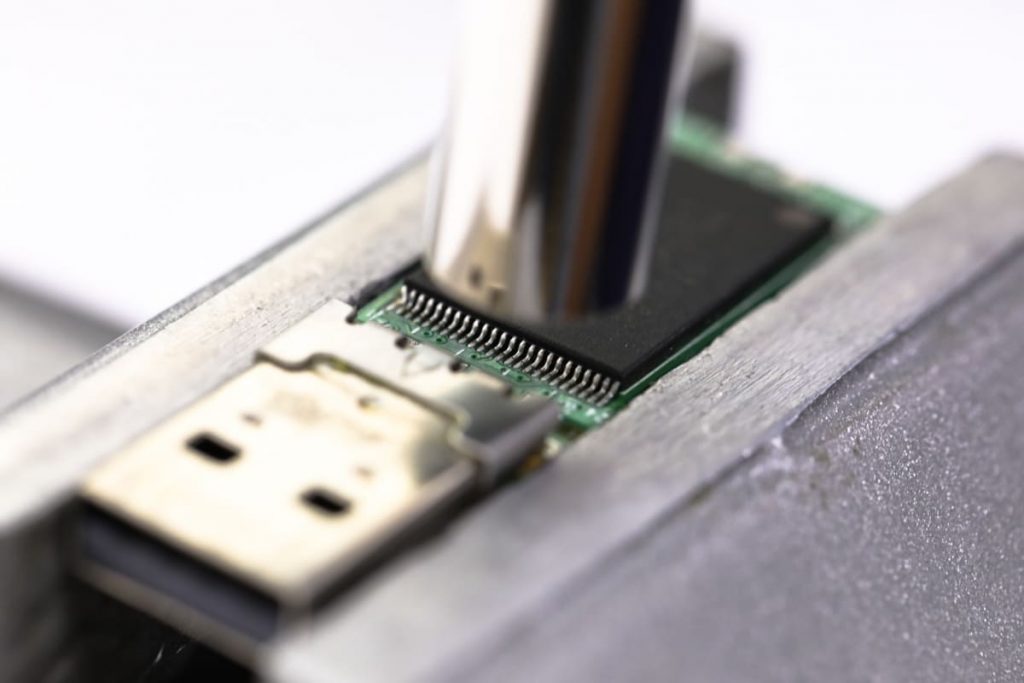
Diagnostics of the SanDisk Cruzer Glide Flash Drive not Recognized
Our technician connected the SanDisk Cruzer Glide flash drive to a functional USB port. If the drive had a physical issue, this step would help us identify it. However, in this case, the drive was recognized by the computer, indicating that it was not physically damaged.
Next, our technician opened the Device Manager and Disk Management. This allowed us to verify whether the flash drive was visible at the system level. It could indicate a file system or driver issue if it appeared here.
In this case, the SanDisk flash drive was indeed detected in both places, eliminating physical damage and hardware problems as the root cause.
"*" indicates required fields
SanDisk Cruzer USB Recovery Process
We used a specialized SanDisk data recovery method to recover the data from the SanDisk flash drive. It is designed to retrieve data from various file formats, including documents, photos, videos, etc.
We initiated a scan of the flash drive. This scan combed through the drive’s storage to locate and recover deleted files, lost data, and corrupted information. The deep scan feature ensured that no data would be left behind.
As the scan progressed, a list of recoverable files appeared on the screen. Our technician carefully reviewed these files to ensure they were intact and retrievable. Once satisfied, we proceeded with the file recovery process.
SanDisk Cruzer Glide Flash Drive not Detected - How We Recovered Data
We initiated the data recovery process. Our engineers recovered the lost and corrupted data from the SanDisk Cruzer Glide flash drive. The speed of the recovery process depended on the amount of data and the drive’s condition, but in this case, it proceeded smoothly and efficiently.
Before handing the restored data back to the client, we understand the importance of file verification. It is crucial to ensure that the recovered files are complete and intact.

PITS Global Data Recovery Services takes data integrity seriously, and we provided the client with the means to review the restored files.
Our data recovery tools generate detailed reports, including information about the recovered files, their file formats, and their original locations on the SanDisk flash drive.
This allowed our client to cross-reference the restored data with their original files, ensuring nothing was missing or corrupted during the recovery process.
Choose Us if SanDisk Cruzer Glide Flash Drive is not Showing Up
Our team consists of highly skilled technicians with extensive experience in data recovery. We can handle various data loss scenarios, including SanDisk USB data recovery.
We leverage state-of-the-art data recovery tools to ensure the highest success rates in data recovery. Our engineers understand the urgency of data recovery, and our quick response time ensures you get your data back as soon as possible.

If you’re facing a data loss situation, don’t hesitate to contact us. Our 24/7 data recovery services are available to you, 365 days a year. Let us help you recover your precious data today.

We start the recovery process with a risk-free evaluation. Our technicians estimate reasons for data loss and the level of damage. Based on it, we select the most suitable recovery strategy.

With years in the data recovery industry, our company supports the highest customer satisfaction rate. We do everything to provide a positive experience for our clients.

During our remote customer file verification session, you will thoroughly review all necessary documents and records to ensure accuracy and compliance.

We offer data recovery services from over 50 locations across the US. This means that no matter where you are located, you can access our services to recover the data.

With our certified data recovery services and 99% success rate, we are confident that we can recover your precious data and get you back up and running in no time.
We prioritize data security and confidentiality, ensuring your recovered data remains private. In the case of a SanDisk flash drive not working or not being detected, it is essential to approach the problem systematically and seek professional help when needed.
PITS Global Data Recovery Services successfully recovered our client’s precious data from a seemingly malfunctioning SanDisk Cruzer Glide flash drive, showcasing our expertise, dedication to data integrity, and commitment to delivering top-notch data recovery services.
If you find yourself in a similar situation, do not hesitate to reach out to us for a swift and reliable solution to your data recovery needs. Your valuable data is in safe hands with PITS Global Data Recovery Services.
Frequently Asked Questions
My SanDisk flash drive is not working at all. What should I do first?
If your SanDisk flash drive is not working or not being detected, start by checking if it’s physically damaged. Try connecting it to a different USB port or computer to rule out connectivity issues. If the problem persists, seek professional data recovery services like PITS Global Data Recovery Services.
Can I recover data from a physically damaged SanDisk flash drive?
Yes, data recovery from a physically damaged SanDisk flash drive is possible with the right expertise and equipment. PITS Global Data Recovery Services specializes in recovering data from physically damaged drives.
I accidentally deleted important files from my SanDisk flash drive. Can they be recovered?
Yes, accidentally deleted files from a SanDisk flash drive can often be recovered using data recovery tools and services. Avoid using the drive to prevent overwriting the deleted data, and contact us for assistance.
How do I verify the integrity of the recovered files?
PITS Global Data Recovery Services provides detailed reports that include information about the recovered files and their file formats. You can cross-reference this information with your original files to ensure data integrity.
What file formats can be recovered from a SanDisk flash drive?
Our data recovery tools support a wide range of file formats, including documents, photos, videos, and more. We can recover various file types to meet your specific needs.
