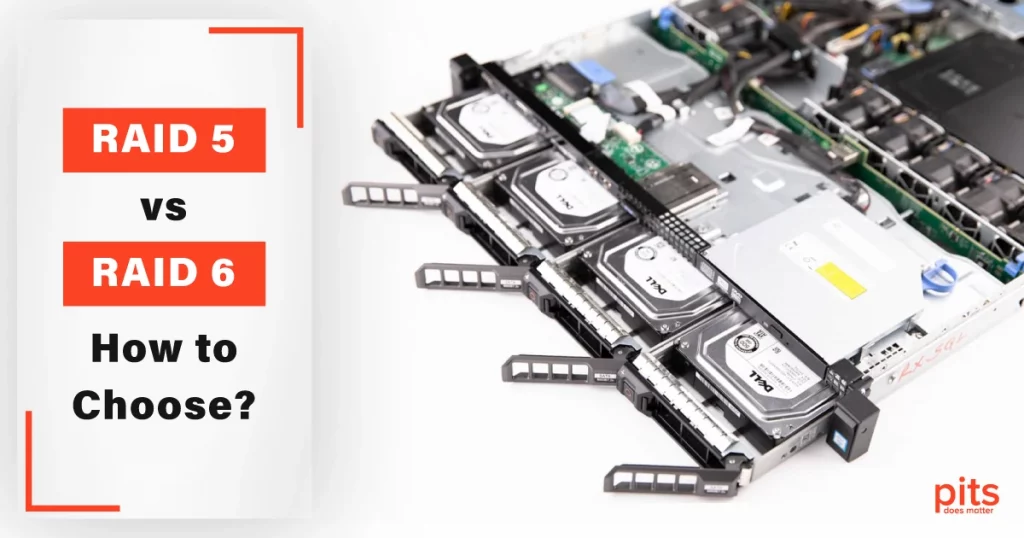RAID (Redundant Array of Independent Disks) is a technology that is used to combine multiple hard drives into a single logical unit to provide data redundancy, increase performance, and improve data access time. The most commonly used RAID levels are RAID 5 and RAID 6. In this blog, our team will discuss these levels, how they work, and their differences.
What is RAID 5?
RAID 5 is one of the most widespread configurations due to its balance between cost and performance. It uses a distributed parity technique, which spreads the parity blocks across all the disks in the array. This structure makes RAID 5 efficient in terms of disk space usage.
RAID 5 array requires three disks minimum to function, but it can support up to 16 disks. However, as the number of disks in the array increases, the likelihood of a second disk failure during the rebuild process also grows, which can result in data loss.
How Does RAID 5 Work?
In RAID 5 arrays, data is distributed across multiple disks in a striped manner. Each disk stores a portion of the data, and the remaining amount is stored on the other disks in the array. When a write operation is performed, the data is written to multiple disks simultaneously. During the read operation, the data is read from numerous parallel disks, resulting in faster read times.
In RAID 5, each disk stores a parity block used to recover the data in the event of a drive failure. The parity block is calculated using XOR logic, and it is stored on a different disk than the data block it is associated with. If a disk fails, the data can be reconstructed using the parity blocks stored on the remaining drives in the array.
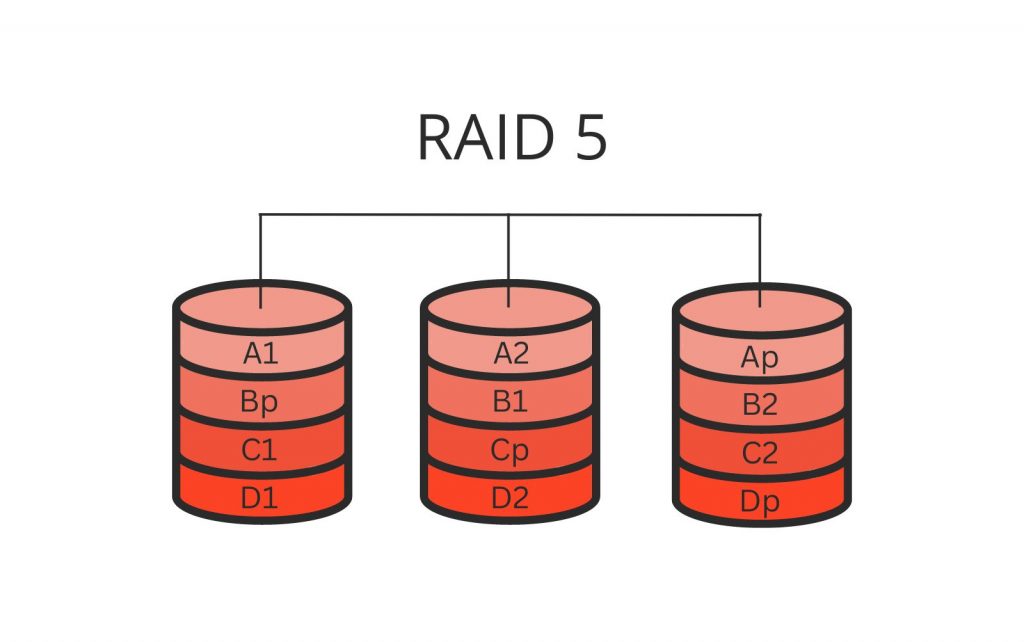
For example, suppose three data blocks, A, B, and C, are in a stripe. The parity block P is calculated as the XOR of A, B, and C: P = A XOR B XOR C. If one of the disks fails, the missing data block can be calculated using the remaining data blocks and the parity block. For instance, if disk A fails, the missing block can be calculated as A = P XOR B XOR C.
This infrastructure of RAID makes it a fast and efficient data storage space used by many businesses and individuals.
What is RAID 6?
RAID 6 array is an extension of RAID 5 that provides extra fault tolerance and data redundancy. It uses a similar distributed parity technique as RAID 5 but with an additional parity block to provide double redundancy. This means that RAID 6 can recover from up to two disk failures simultaneously without any data loss.
RAID 6 requires four disks minimum to function, but it can support up to 16 disks. However, as with RAID 5, the likelihood of a second disk failure during the rebuild process increases as the number of drives in the array increases.
How Does RAID 6 Work?
In RAID 6, the data is striped across all the disks in the array, and two parity blocks are calculated for each stripe. The first parity block is calculated in the same way as in RAID 5, using XOR. The second parity block is calculated using a more complex algorithm called Reed-Solomon encoding.
Reed-Solomon encoding is a mathematical technique that can detect and correct errors in data.
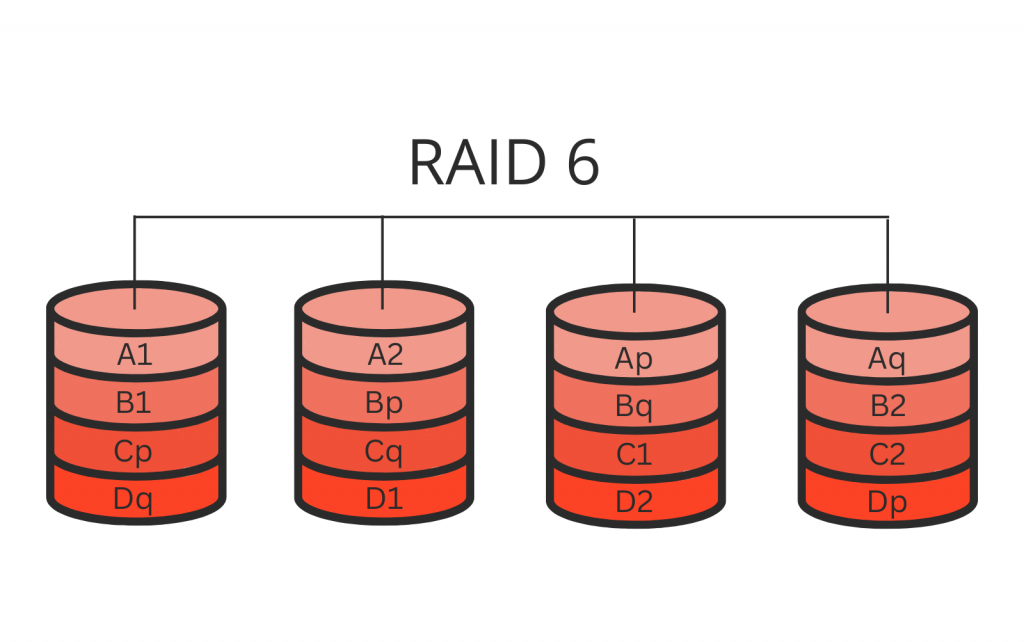
It uses a mathematical formula to create an additional parity block that can recover data in case of multiple disk failures.
For example, suppose there are three data blocks, A, B, and C, in a stripe in a RAID 6 array. The first parity block P1 is calculated as the XOR of A, B, and C: P1 = A XOR B XOR C. The second parity block, P2, is computed using Reed-Solomon encoding, which creates a mathematical formula based on the data blocks and the first parity block.
When a disk fails in a RAID 6 array, the data can be reconstructed using the two parity blocks associated with the failed disk. This provides higher fault tolerance and data redundancy.
RAID 6 vs. RAID 5 Comparison
- Fault Tolerance. RAID 6 provides higher fault tolerance than RAID 5. In RAID 6, two parity blocks are used for each data block, which provides additional redundancy. This makes RAID 6 more resilient to disk failures than RAID 5.
- RAID 5 vs. 6 Performance. RAID 5 has better write performance because it only needs to calculate one parity block, whereas RAID 6 needs to calculate two parity blocks for each data block. However, RAID 6 has a better read performance than RAID 5 because it can read from multiple disks in parallel.
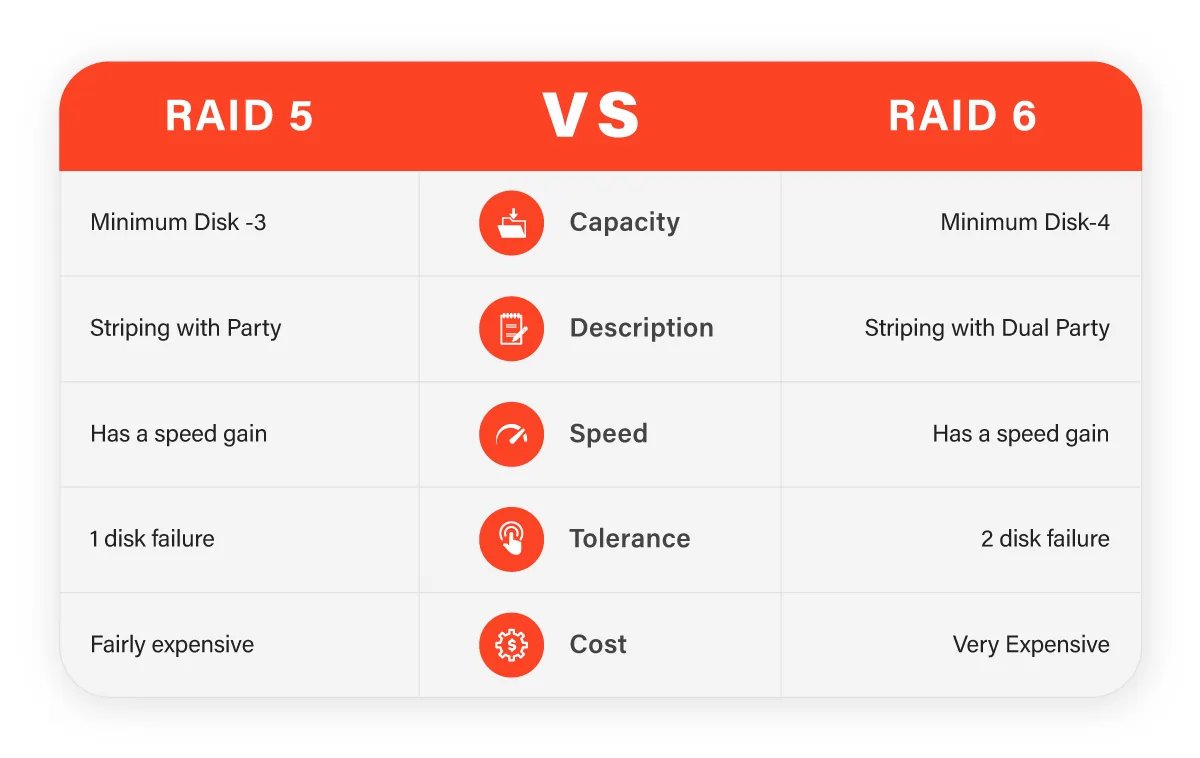
- RAID 5 vs. RAID 6 Capacity. RAID 5 can support up to 16 disks, while RAID 6 can support up to 16 disks as well. However, as the number of disks in the array increases, the likelihood of a second disk failure during the rebuild process also increases, which can result in data loss.
- Cost. RAID 6 requires more disks than RAID 5, which makes it more expensive. However, the additional cost may be worth it for organizations that require higher fault tolerance and data redundancy.
How to Choose? Compare RAID 5 vs. 6 Needs
Choosing between RAID 5 and RAID 6 depends on several factors, including the organization’s data protection requirements, performance needs, and budget. Here are some features to consider when selecting between RAID 5 and RAID 6:
- Data Protection Requirements. If the organization requires higher fault tolerance and data redundancy, RAID 6 may be a better choice than RAID 5. RAID 6 provides two parity blocks for each data block, which makes it more resilient to disk failures than RAID 5.

- Performance Needs. If the organization requires better write performance, RAID 5 may be a better choice than RAID 6. However, if the organization requires better read performance, RAID 6 may be a better choice because it can read from multiple disks in parallel.
- Budget. RAID 6 requires more disks than RAID 5, which makes it more expensive to implement. However, the additional cost may be worth it for organizations that require higher fault tolerance and data redundancy.
RAID 5 and RAID 6 are data protection technologies that provide fault tolerance, data redundancy, and improved performance. RAID 5 uses one parity block for each data block, while RAID 6 uses two parity blocks for each data block, which makes it more resilient to disk failures.
When selecting between RAID 5 and RAID 6, organizations should consider their data protection requirements, performance needs, budget, and the number of disks they plan to use in the array. With careful consideration and planning, organizations can implement the appropriate RAID level that meets their specific needs.
Frequently Asked Questions
What is RAID 5?
RAID 5 is a type of RAID (Redundant Array of Independent Disks) that uses disk striping with parity. It requires a minimum of three disks and can withstand the failure of one disk without data loss. RAID 5 provides good fault tolerance and high read performance, making it suitable for applications such as file servers and media storage.
What is RAID 6?
RAID 6 is a type of RAID that uses dual parity. It requires a minimum of four disks and can withstand the failure of up to two disks without data loss. RAID 6 provides better fault tolerance and higher write performance compared to RAID 5, making it suitable for applications such as database servers and virtualization environments.
What are the differences between RAID 5 and RAID 6?
The main difference between RAID 5 and RAID 6 is the level of fault tolerance they provide. RAID 6 can withstand the failure of up to two disks without data loss, while RAID 5 can only withstand the failure of one disk. However, RAID 6 has a higher overhead and may result in slightly slower write speeds compared to RAID 5.
When should I choose RAID 5?
RAID 5 may be a suitable choice for applications that require moderate fault tolerance and high read performance, such as file servers and media storage. It’s also a good choice for applications where cost is a consideration, as it requires fewer disks compared to RAID 6.
When should I choose RAID 6?
RAID 6 may be a more suitable choice for applications that require higher fault tolerance and write performance, such as database servers and virtualization environments. It provides better protection against disk failure compared to RAID 5 and can withstand the failure of up to two disks without data loss.
Can I switch from RAID 5 to RAID 6?
Yes, it’s possible to switch from RAID 5 to RAID 6. However, it requires adding at least one more disk to the array and rebuilding the array, which can be time-consuming and may result in data loss if not done correctly. It’s recommended to consult with a professional before making any changes to the RAID configuration.