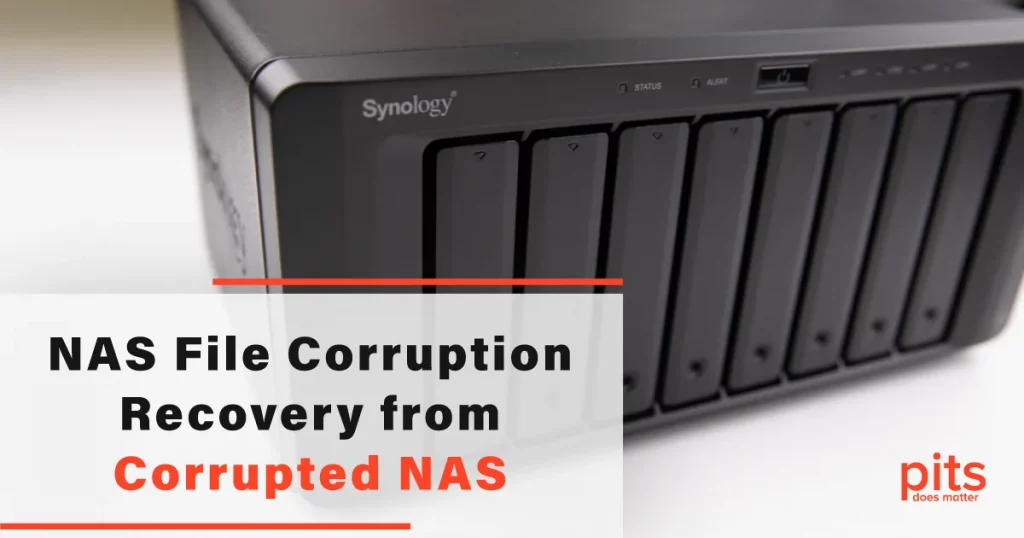File corruption is a common problem that affects storage devices like NAS (Network Attached Storage). It can result in lost or inaccessible files, error messages, and other issues. In this blog, we will discuss the various causes of file corruption on NAS and how to recover your data.
Causes of NAS File System Corruption
Bad Sectors. Bad sectors on your hard drive can also lead to file corruption. A bad sector is a section of the hard drive that has become damaged and can no longer be used to store data. When the operating system tries to access data stored in a bad sector, it can cause file corruption.
Operating System Files. Operating system files play a critical role in the functioning of your NAS. These files are responsible for the smooth operation of your device and are essential for the proper functioning of your system. If these files become corrupted, it can lead to a range of problems, including lost files, error messages, and other issues.
Corrupt Hard Drives. Corrupt hard drives can result in lost data and other issues. If you suspect your hard drive is corrupt, it is important to recover your data as soon as possible. One of the first steps in recovering data from a corrupt hard drive is to create a backup of the data on the drive.
Operating System. The operating system of your NAS can also be a cause of file corruption. If there is a problem with the operating system, it can cause issues with the file system.
How to Check NAS System Corruption
Data from a Corrupted File. If you try to access data from a corrupted file, you may see error messages, and the data may not be accessible. This is because the file system is not able to read the data stored in the corrupted file.

Command Prompt Window. The Command Prompt window is a tool that can be used to diagnose file corruption. To open the Command Prompt window, go to the Start menu and type “cmd” in the search bar. Right-click on the Command Prompt icon and select “Run as administrator.”
Lost Files. If files are lost on your NAS, it can be due to file corruption, a bad sector, or a problem with the operating system. If you have lost files, it is important to recover your data as soon as possible.
Error Messages. Error messages can indicate a problem with your NAS, including file corruption. If you see error messages, it is important to take steps to diagnose and repair the problem.
Troubles Opening the File. If you cannot open a file, it may be due to file corruption. To determine if the file is corrupt, try opening it on another computer or device. If you are still unable to open the file, getting in touch with data recovery professionals may be necessary.
File corruption is a common problem that can result in lost data and other issues on your NAS. It is important to keep your operating system and software updated to prevent file corruption, run regular scans for viruses, and regularly back up your data. If you do experience file corruption, it is critical to get in touch with professionals. This way, you will achieve maximum recovery results.
NAS Corruption Data Recovery
PITS Global Data Recovery Services provides data recovery services for NAS devices. We understand the importance of your data and the frustration that comes with NAS file corruption, which is why we offer fast and reliable solutions to help you recover your valuable data.
Our team of experienced data recovery specialists has extensive experience with NAS devices. Our recovery lab is equipped with the latest tools to handle a wide range of data recovery scenarios, including corrupt system files, lost files, damaged hard drives, and more.

If you’re facing a data loss situation, don’t hesitate to contact us. Our 24/7 data recovery services are available to you, 365 days a year. Let us help you recover your precious data today.

We start the recovery process with a risk-free evaluation. Our technicians estimate reasons for data loss and the level of damage. Based on it, we select the most suitable recovery strategy.

With years in the data recovery industry, our company supports the highest customer satisfaction rate. We do everything to provide a positive experience for our clients.

During our remote customer file verification session, you will thoroughly review all necessary documents and records to ensure accuracy and compliance.

We offer data recovery services from over 50 locations across the US. This means that no matter where you are located, you can access our services to recover the data.

With our certified data recovery services and 99% success rate, we are confident that we can recover your precious data and get you back up and running in no time.
Whether your NAS is running a traditional file system or a RAID configuration, we have the expertise and experience to recover your data.
Our company understands that time is of the essence when it comes to data recovery, which is why we make every effort to complete our recoveries as quickly as possible. Our data recovery process is designed to be as stress-free as possible. We work closely with our clients to provide regular updates and communicate clearly throughout the process.
If you are experiencing file corruption on your NAS and need data recovery services, our company is here to help. Contact us today to schedule a consultation and learn more about how we can help you recover your valuable data. You can get in touch with us by filling out the form below.
FAQ About NAS Corruption
What is NAS Corruption?
NAS corruption refers to data on a NAS system becoming damaged or unreadable. It can result in lost or corrupted data, which can cause major disruptions for businesses and individuals relying on their network-attached storage system to store important files and documents.
Why does NAS get corrupted?
NAS corruption can occur for various reasons, including hardware failure, power outages, and software issues. It can also happen if the NAS is not properly shut down or disconnected from the network while data is accessed or transferred.
What are the causes of NAS corruption?
Some common causes of NAS corruption include:
- Hardware failure – This can happen when the hard drive or other components within the NAS system fail, leading to data loss.
- Power outages – If a power outage occurs while data is being written to the NAS, it can cause corruption as the system is not able to complete the writing process.
- Software issues – Bugs or errors within the NAS operating system can lead to data corruption.
- Improper shutdown – If the NAS is not properly shut down, it can corrupt files and data.
- Network disconnection – If the NAS is disconnected from the network while data is being accessed or transferred, it can result in corrupted files.
Is it possible to recover NAS if it gets corrupted?
Yes, it is possible to recover NAS if it gets corrupted. Contacting a professional data recovery service is the best option for recovering lost or corrupted data on a NAS system. However, it is always recommended that important data is regularly backed up to avoid potential losses in corruption.
How do I check if my NAS is corrupted?
There are a few signs that can indicate NAS corruption, such as:
- Inability to access files or folders on the NAS
- Strange error messages when trying to open files
- Files or folders appearing empty or missing
If you suspect your NAS may be corrupted, contacting a professional for assistance with data recovery and troubleshooting is best.