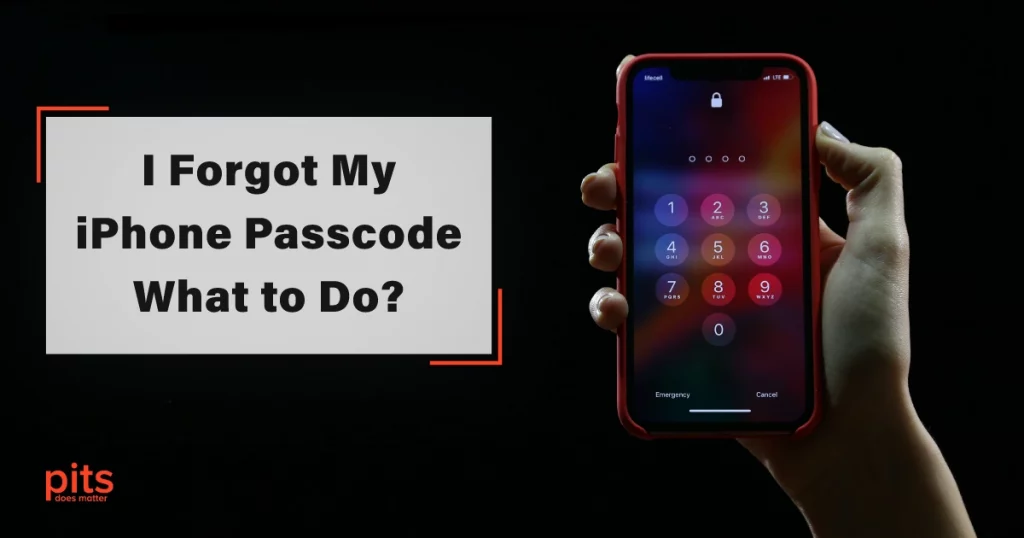iPhones are some of the most secure and safe smartphones available, thanks to their encryption and other built-in security features. However, this can be a two-edged sword, as forgetting your iPhone passcode can be a real nightmare. If you are in this difficulty, do not worry. There are varied things you can do to regain access to your iPhone.
iPhone Forgot Passcode - Wait it Out
The first thing to accomplish if you have forgotten your iPhone passcode is to wait it out. After several failed attempts, your iPhone will be temporarily disabled for a few minutes.
After that, you can try entering your passcode again. If you still can not remember it, you will have to wait a bit longer because of the fact the time increases with each failed attempt. Eventually, your iPhone will be disabled for good, and you will be prompted to connect it to iTunes.
How to Reset iPhone Passcode with iCloud
If you have backed up your phone to iCloud, erasing it remotely is another option. You will need access to another device, such as a computer or another smartphone, to do this. Log in to iCloud.com using your Apple ID, select Find My iPhone, and then choose your iPhone from the list of devices.
From there, you can erase your iPhone remotely and set it up as new. Remember that this will wipe out all the data on your iPhone, so ensure you have backed up anything important before doing this.
Can't Remember iPhone Passcode? Use iTunes to Restore your iPhone
If you have not copied your iPhone to iCloud, using iTunes to restore your iPhone is another option.
You will need a computer with installed iTunes and a USB cable to link your iPhone to Windows or macOS computer.
Once connected, put your iPhone into recovery mode by holding the Sleep/Wake and the Home button at the same time until the Connect to iTunes screen appears.

From here, you can restore your iPhone to its factory settings and customize it as new. Again, this will delete all data on your iPhone, so ensure you have backed up anything important before doing this.
Use a Third-party Tool if you Forgot the Passcode on your iPhone
There are several third-party programs available that claim to be able to unlock iPhones that have been disabled due to a forgotten passcode.
However, many of these tools are scams or can damage your iPhone. If you decide to use a third-party program, do your research first and ensure it is reputable.
Contact Apple Support if you Forgot iPhone Passcode without Restore
If none of the above options work, contacting Apple Support is your best bet. They will guide you through unlocking your iPhone process or setting it up as new. Remember that if you can not provide proof of ownership, they may not be able to help you.
Tips for Remembering Your Passcode Not to Reset Passcode for iPhone
Of course, the best way to discourage the hassle of forgetting your iPhone passcode is to make sure you remember it in the first place. Here are a few tips for maintaining your passcode:
- Use a unique number combination, such as your birthdate or phone number.
- Write it somewhere safe, such as in a password manager or a physical notebook that only you can access.
- Use Touch or Face ID instead of a passcode if your iPhone supports it.
- Use a longer passcode. The default passcode length is four digits, but you can increase it to six or use an alphanumeric passcode for added security.
It is also significant to note that security is a top priority for Apple. They have implemented several measures to protect users’ personal data in case of a stolen or lost device. For example, Touch ID and Face ID can only be enabled with your fingerprint or facial features and can not be bypassed with a passcode. Additionally, encryption is used to protect your data when your iPhone is locked.
If you cant remember your iPhone passcode, it can be a disappointing experience, but there are several options available to regain access to your device. Waiting it out, using iCloud to erase your iPhone, using iTunes to restore your iPhone, or contacting Apple Support are all viable options to remove your iPhone passcode. However, the best way to avoid the hassle of forgetting your passcode is to make sure you remember it in the first place.
What happens if I enter the wrong passcode on my iPhone too many times?
If you enter the wrong passcode too many times, your iPhone will be temporarily disabled for a few minutes. If you continue to enter the wrong passcode, the time that your iPhone is disabled will increase with each failed attempt. Eventually, your iPhone will be permanently disabled, and you'll need to use iTunes to restore it.
Can I recover my data if I erase my iPhone?
If you have a backup of your iPhone, you can restore your data from that backup after erasing your iPhone. However, if you don't have a backup, erasing your iPhone will permanently delete all data on it.
Are third-party tools safe to use for unlocking a disabled iPhone?
Not all third-party tools are safe to use for unlocking a disabled iPhone. Some tools may be scams or can damage your iPhone. If you decide to use a third-party tool, do your research first and make sure it's a reputable tool.
Can I use Touch ID or Face ID instead of a passcode on my iPhone?
Yes, if your iPhone supports Touch ID or Face ID, you can use either of these features instead of a passcode to unlock your device. These features are more secure than a passcode, as they can only be enabled with your fingerprint or facial features, respectively, and can't be bypassed with a passcode.
How can I increase the security of my iPhone passcode?
To increase the security of your iPhone passcode, you can use a longer passcode, such as a six-digit or alphanumeric passcode. You can also avoid using common number combinations, such as 1234 or your birthdate, and instead use a memorable but less obvious number combination.