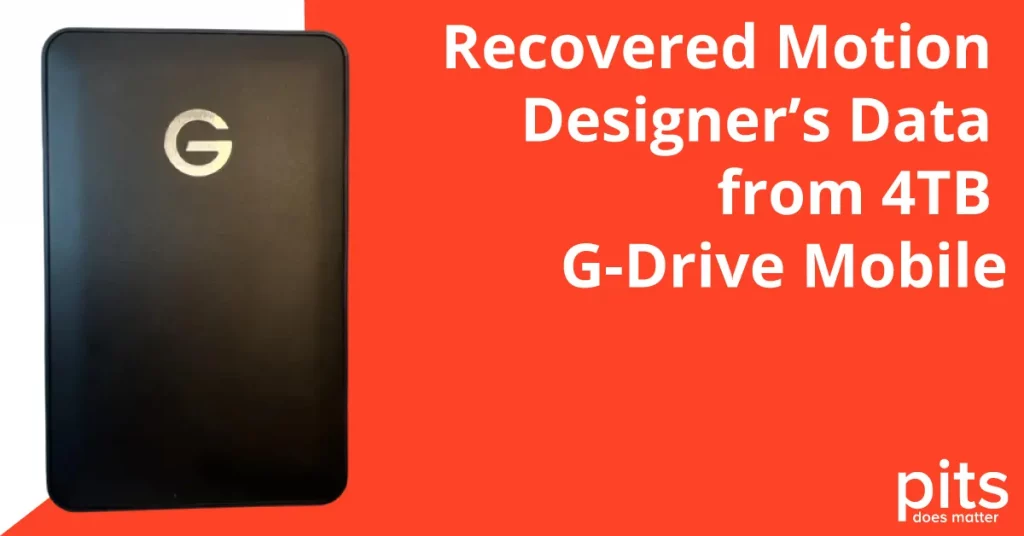The G-Drive Mobile External Drive has become a vital storage solution for professionals and creatives who require portability and reliability to safeguard their work. However, like any technology, it is not immune to issues that can put valuable data at risk.
The story of a Motion Designer who faced a critical challenge with her G-Drive Mobile External Drive serves as a reminder of the importance of data recovery solutions. This blog post will explore the intricacies of data recovery, offering insights and reassurance to those who depend on G-Drive Mobile external storage for their crucial projects.
Background of the Failed G-Drive Mobile
Recently, a San Francisco-based Motion Designer experienced a significant setback when her 4TB G-Drive Mobile External Drive malfunctioned. In her usual workflow, she transfers her newly created designs from her iPad to the drive and then onto her MacBook for finalization. However, this time, the drive failed to mount, leaving her unable to access her critical project files and profoundly disrupting her project timeline.
She could potentially transfer her most recent project again, but six months’ worth of work was stored solely on the G-Drive. Without access to these files, finalizing the entire project was impossible.
This trouble posed a serious challenge to meeting her deadlines and threatened the integrity and continuity of her work, making the recovery of the G-Drive’s contents critical.
In her search for a solution, the Motion Designer turned to the web, spending hours researching data recovery services that could potentially rescue her from this dire situation.
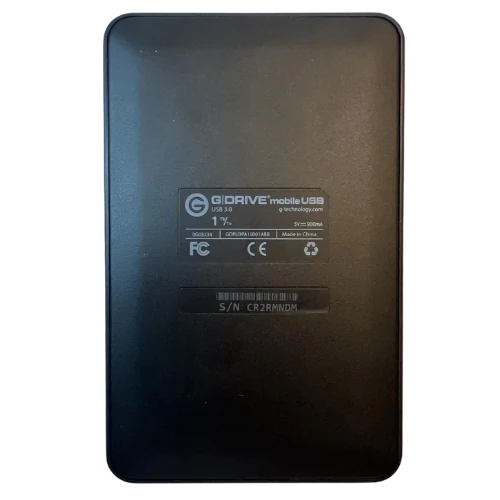
She called us, seeking an urgent solution. Our customer support team, understanding the critical nature of her situation, quickly responded, providing reassurance and immediate actionable steps. We emailed her a prepaid shipping label within minutes of her call, allowing her to send us the malfunctioning G-Drive Mobile data recovery securely.
Evaluation Process of G-Drive in Los Angeles Lab
Upon receiving the 4TB G-Drive Mobile at our Los Angeles lab, our data recovery experts immediately initiated the evaluation process. The first step involved carefully removing the drive from its enclosure for a more in-depth analysis.

Our team then created a headmap of the drive in our specialized software, which allows for a detailed examination of the drive’s condition, including locating bad sectors that could hinder functionality.
It was discovered that the Master File Table (MFT) contained a few bad sectors essential for the drive’s ability to locate and manage files.
Additionally, Head 0, one of the critical components responsible for reading data from the drive, was found to have a bad sector.
Following the detailed 4TB G-Drive Mobile evaluation, we presented the Motion Designer with a comprehensive price quote for the data recovery process. With her approval, our team was set to begin the intricate recovery process, aiming to restore access to her invaluable project files.
Recovery Process of the 4TB G-Drive Mobile
The recovery process for the G-Drive Mobile embarked on a meticulous and technologically advanced path. Our first step was to address the bad sectors in the Master File Table (MFT), which is crucial for navigating the drive’s file system effectively. Using specialized software, we cloned the drive to a stable storage medium, allowing us to work on a perfect copy without risking further damage to the original hardware.
Following this, our focus shifted to the compromised Head 0. Employing precision equipment, we successfully replaced the faulty head with one from our inventory of compatible parts. This meticulous procedure required a dust-free environment to prevent external particles from disrupting the delicate internal components.
Once the physical repairs were completed, we reconstructed the file system. Despite the corruption in the MFT, our expertise and advanced file recovery tools enabled us to salvage all of the motion designer’s critical project files. We then transferred the recovered data to a new external drive, ensuring its integrity and functionality.
File Verification Session After Successful G-Drive Recovery
After the successful recovery of the critical project files from the 4TB G-Drive Mobile, we scheduled a Remote File Verification Session with the Motion Designer. This decisive step was designed to ensure that all recovered files were intact, functional, and accurately matched her expectations and needs.
During this session, facilitated through a secure video conferencing platform, our team conducted a real-time demonstration, meticulously reviewing the recovered files. The Motion Designer was able to directly observe and verify the content and confirm the completeness of vital project files.
This session was a testament to our commitment to customer satisfaction and provided the client with the peace of mind that her invaluable work was restored to its original state.
Conclusion
The failed 4TB G-Drive Mobile was a significant setback for the Motion Designer, with six months’ worth of work at stake. But thanks to our prompt and effective response and advanced data recovery techniques, we successfully retrieved all critical project files, allowing her to meet her deadlines and continue working seamlessly on her projects.
Our commitment to customer satisfaction and top-notch data recovery services make us the go-to solution for any external drive malfunction. Don’t let a failed drive disrupt your workflow; contact us today for professional data recovery assistance.
Frequently Asked Questions
What should I do first if my G-Drive Mobile fails to mount?
The first step is to safely eject the drive from your computer and try connecting it again using a different USB port or cable. If the drive still does not mount, avoid further attempts that might worsen the condition and consider seeking professional data recovery services immediately.
Can all data be recovered from a failed G-Drive Mobile?
While data recovery success largely depends on the specific circumstances and extent of the drive’s failure, advanced data recovery techniques have a high success rate. It’s crucial to consult with data recovery experts who can evaluate your case and provide a realistic outlook.
How long does the data recovery process take?
The duration of the data recovery process can vary based on the complexity of the drive’s issue and the volume of data involved. A typical recovery might take a few days to a couple of weeks. Urgent cases can sometimes be expedited upon request.
Will my recovered data be the same as it was before the failure?
Professional data recovery aims to restore your files to their original state. However, the success in achieving this can vary depending on the damage. In most cases, most of the data can be successfully recovered and identical to the original.
What preventive measures can I take to avoid future G-Drive Mobile failures?
Regularly backing up your data, ensuring your drive is not exposed to extreme conditions, and avoiding physical shocks or drops are vital preventive measures. Additionally, consider using diagnostic tools to monitor the health of your drive and address any issues early.
Are there any signs that my G-Drive Mobile is about to fail?
Yes, common signs that a drive may be failing include frequent errors while accessing files, slower-than-usual transfer speeds, strange noises coming from the drive, and files disappearing or becoming corrupted if you notice any of these signs, back up your data immediately and consult a professional.