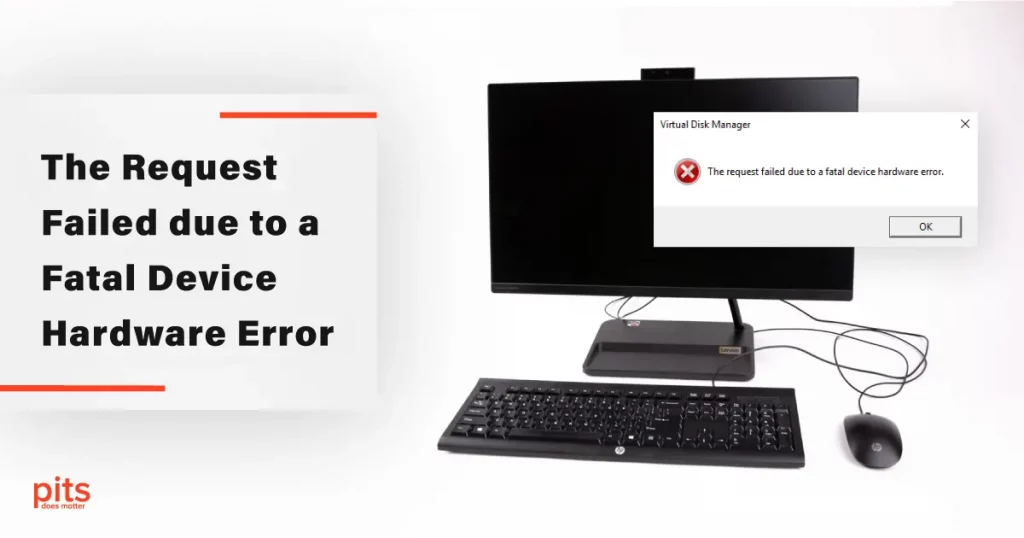A dreaded “The Request Failed due to a Fatal Device Hardware Error” when using your computer is a common problem. If you have faced it, you know how frustrating and scary it can be. This error indicates that there is a serious problem with the hardware of your device, which could potentially result in data loss.
In this blog post, our team will discuss what this error means, how it can occur, and what you can do if you encounter it.
What Does "The Request Failed Due to a Fatal Device Hardware Error" Mean?
In simple terms, this error message indicates a problem with your device’s physical hardware. It means that the operating system could not access the hardware due to a critical failure. This could be caused by various issues, including a failing hard drive, a faulty RAM module, a damaged motherboard, or a malfunctioning power supply unit.
How Can a Request Failed Due to Fatal Hardware Error Occur?
“The Request Failed due to a Fatal Device Hardware Error” occurs for various reasons. Some of the most common causes include:
- Hardware Problem. As mentioned earlier, a critical hardware failure can result in this error message. This could be caused by several issues, such as a failing hard drive, a malfunctioning motherboard, or a faulty power supply.
- Overheating. Overheating can cause damage to the internal components of your device, resulting in hardware failure. This can happen if your device is not adequately ventilated or has a problem with the cooling system.
- Power Issues. If your device is not receiving adequate power, it can cause hardware failure. This could be due to a faulty power supply unit, a damaged power cord, or a problem with the electrical outlet.
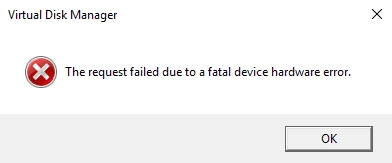
- Physical Damage. Dropping your device or exposing it to water or other liquids can cause physical damage to the internal components. This can result in hardware failure and the “The Request Failed due to a Fatal Device Hardware Error” message.
What Can You Do with Computer Hardware Error?
If you encounter the “The Request Failed due to a Fatal Device Hardware Error” message, you can try a few things before resorting to professional data recovery services. Here are some things to fix the error:
- Restart Your Device. If your device is not responding, try restarting it and see if the error message disappears. Sometimes, a simple restart can solve the problem.
- Check Your Connections. Ensure all the cables and connections are secure and properly plugged in. Loose connections can cause hardware failure, so double-check everything.
- Check for Overheating. If your device is overheating, it could be causing hardware failure. Ensure your device is adequately ventilated and the cooling system is functioning correctly.
- Check Your Power Supply. Ensure your power supply unit is working correctly, and check your power cord and electrical outlet for any issues.
Data Recovery from a Failed Device with PITS
PITS Global Data Recovery Services is a leading company specializing in data recovery from failed devices. We offer a vast range of services to help businesses and individuals recover lost or damaged data.
Our team of technicians is highly trained in using advanced tools and techniques to recover data from various devices, including hard drives, SSDs, RAID arrays, and flash drives. We offer 24/7 emergency data recovery services to ensure that our clients get the help they need when they need it most.
Data Recovery Services We Provide:
Our experts are also experienced in recovering data from all hard drives, including desktops, laptops, and external hard drives. We can recover data from drives damaged by physical impact, electrical failure, or logical errors.
We realize that data loss can be a major problem for businesses and individuals, which is why we strive to deliver fast and reliable data recovery services. Our team works quickly to recover data as soon as possible, and we keep our clients updated throughout the process.
In addition to data recovery, we offer data destruction services to ensure that sensitive data is securely and permanently erased from old or damaged devices.
What Our Customers Say About Us:
PITS Global Data Recovery Services is a reliable and effective option for anyone needing data recovery services. Our team of technicians has the expertise to recover data from a wide range of devices, and we are committed to providing fast and reliable service to all of our clients.
Get in touch with us today to get more details about the data recovery services that our company provides. We will gladly help you solve the error and restore your valuable files.
Frequently Asked Questions
What does the "Request Failed due to a Fatal Device Hardware Error" message mean?
The “Request Failed due to a Fatal Device Hardware Error” message typically indicates a serious hardware issue with a storage device, such as a hard drive or SSD. This error can occur when the device encounters a critical hardware failure that prevents it from functioning correctly.
What could be causing this hardware error?
Hard Drive or SSD Failure: A malfunctioning or failing storage device, often due to issues with the read/write heads, platters, NAND flash memory, or other critical components.
Data Cable Issues: Loose or damaged data cables connecting the storage device to the motherboard can result in communication errors and hardware failures.
Motherboard or Interface Issues: Problems with the motherboard or storage device interface (e.g., SATA or NVMe) can lead to hardware errors.
Power Supply Problems: Inadequate or unstable power supply can cause hardware errors on connected devices.
Overheating: Excessive heat can damage internal components, leading to hardware failures.
What should I do if I encounter this error message?
- Stop Using the Device: Immediately stop using the affected storage device to prevent further damage or data loss.
- Check Connections: Ensure that data cables are securely connected and that there are no loose connections.
- Try a Different Port: If possible, try connecting the device to a different port or computer to rule out port-related issues.
- Professional Help: Contact PITS Global Data Recovery Services or a reputable data recovery specialist for professional assessment and assistance. Attempting to repair the hardware yourself may worsen the situation.
Can data be recovered from a device with a "Fatal Device Hardware Error"?
Data recovery from a device with a “Fatal Device Hardware Error” can be challenging but is possible with the expertise and specialized tools of a professional data recovery service like PITS Global Data Recovery Services. The success of data recovery depends on the extent of the hardware damage and the promptness of seeking professional help.
How can I prevent "Fatal Device Hardware Errors" in the future?
Regular Backups: Maintain regular backups of your important data to ensure you can recover it in case of hardware failure.
Proper Ventilation: Keep your computer or device well-ventilated and at an appropriate temperature to prevent overheating.
High-Quality Power Supply: Use a reliable and adequate power supply to ensure stable power to your devices.
Handle Devices with Care: Avoid physical shocks or drops and handle your storage devices with care to prevent damage.