The efficient and reliable storage of data is paramount, both for businesses and personal users. With the ever-increasing volume of data generated, it has become essential to have effective storage solutions that can handle this data explosion.
Two such storage technologies that have garnered attention are CMR (Conventional Magnetic Recording) and SMR (Shingled Magnetic Recording) drives, which are both types of hard disk drives (HDDs). In this extended exploration, we will delve deeper into the differences and similarities between these SMR vs. CMR technologies, providing you with a comprehensive understanding to make informed decisions about your storage needs.
The Foundation of CMR
Conventional Magnetic Recording (CMR) represents the tried-and-true method of storing data on hard disk drives. In a CMR hard drive, data is written onto the disk in a structured manner, with concentric circles known as tracks, each further divided into sectors.
One of the fundamental advantages of CMR technology is its linearity. Data is written sequentially and independently within each sector. This means that each sector can be rewritten without affecting adjacent sectors, offering an exceptional degree of flexibility in data management. This independence in data storage ensures that data can be added, updated, or deleted efficiently without causing disruptions to the rest of the stored information.
The Emergence of SMR
Shingled Magnetic Recording (SMR), on the other hand, is a relatively newer development in the world of data storage. It was designed to address the ever-growing need for increased storage capacity within HDDs.

Data is still organized into concentric circles in an SMR hard drive, akin to CMR drives. However, the key difference lies in the arrangement of these tracks. In SMR, the tracks are overlapped, similar to the shingles on a roof. This overlap allows more tracks to be packed onto the disk, significantly increasing the drive’s storage capacity.
However, the unique design of SMR tracks also introduces complexities in data management, particularly in rewriting data.
Delving Deeper into the Differences: SMR vs CMR Drive
The most significant difference between HDD CMR vs. SMR lies in their data writing and rewriting processes. In a CMR drive, data can be written or rewritten to any sector independently. This means that data can be added, modified, or deleted without impacting other data on the disk.
This flexibility in data management is one of the key advantages of CMR technology. In contrast, SMR drives feature overlapping tracks. As a result, data can only be added or deleted at the end of a track. If data needs to be rewritten in the middle of a track, the entire track must be rewritten. This can be a time-consuming process and may have performance implications, particularly when dealing with large datasets.
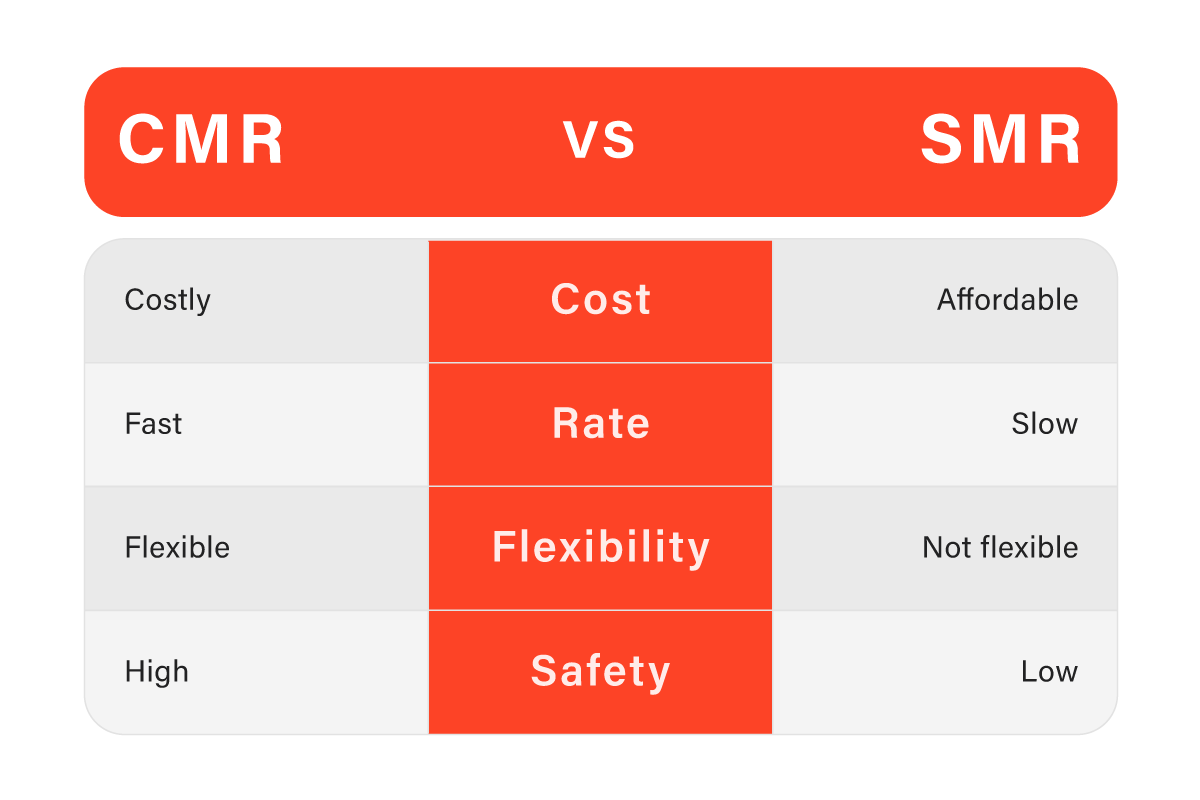
Another crucial difference lies in the performance characteristics of CMR and SMR drives. CMR drives generally outperform SMR drives, especially in writing speeds. This performance advantage stems from the lower processing power required by CMR drives to manage data compared to the more complex data management process in SMR drives.
Uncovering Common Ground
Despite their differences, CMR and SMR drives share several similarities that make them suitable for various applications.
Firstly, both types of drives utilize the same basic physical components, including disk platters, read-write heads, and a motor. This commonality ensures they can be used interchangeably in most computer systems, typically connecting through interfaces like SATA or SAS. However, it’s essential to note that SMR drives may require specific software or drivers for optimal functionality.
Additionally, both CMR and SMR drives are susceptible to similar failures. These include physical damage, wear and tear, and firmware issues. To mitigate the risk of data loss, both types of drives necessitate regular backups and routine maintenance to ensure optimal performance and longevity.
Choosing the Right Drive for Your Needs
Selecting between CMR and SMR drives ultimately depends on your specific requirements and use cases. Here are several factors to consider when making your decision:
- Performance Requirements. If you prioritize high-performance storage with fast write and transfer rates, a CMR drive is likely the better choice. This is particularly advantageous if you frequently add, delete, or modify data on your drive, as CMR technology allows for seamless rewriting without impacting adjacent sectors.
- Storage Capacity. If your primary need is for storage of large volumes of data and you can tolerate slightly slower write speeds, an SMR drive may be a more cost-effective solution. This is especially true if you’re storing predominantly static data that undergoes infrequent changes.
- Type of Data. Consider the nature of the data you’ll be storing. If you’re dealing with data that is frequently accessed or changed, a CMR drive may be preferable because it can rewrite data independently without affecting adjacent sectors. Conversely, for mostly static data, an SMR drive may be more suitable.
- Budget. SMR drives are generally less expensive than CMR devices because of their lower performance and complexity. However, the price difference may not be significant enough to justify sacrificing performance, depending on your specific needs and budget.
- Hybrid Options. Some newer HDDs incorporate a hybrid technology that combines elements of both CMR and SMR. These drives, often labeled as CMR+ or SMR+, offer a balance between high capacity and high performance, making them a versatile option for a wide range of applications.
In conclusion, both CMR and SMR drives have their unique strengths and weaknesses. CMR drives offer high-performance storage with fast write speeds and the ability to rewrite data without affecting adjacent sectors.

In contrast, SMR drives provide higher-capacity storage at a lower price point but are slower and more complex when rewriting data. The choice between the two should align with your specific requirements and budget constraints.
Data Recovery Services for CMR and SMR Drives
Regardless of your choice between CMR and SMR drives, it is crucial to be prepared for unexpected data loss situations. Data loss can occur because of various reasons, including physical damage, logical issues, or mechanical failures. When faced with such unfortunate circumstances, professional data recovery services become invaluable.
PITS Global Data Recovery Services is a leading provider of data recovery services for both CMR and SMR drives. Our experienced technicians have the expertise and tools to recover data from even the most complex and challenging cases.
Physical Data Recovery
With this process, we restore data lost due to physical damage on your drive. This way, we recover drives damaged by water, fire, or power surge. Our team uses state-of-the-art cleanrooms and advanced tools for this process.
Logical Data Recovery
This service is designed to recover data lost due to logical issues such as deleted files, accidental formatting, malware, etc. Our team uses advanced methods and techniques to recover data without causing any damage.
Mechanical Data Recovery
With mechanical damage, our engineers recover data from drives with head crashes, motor failures, and circuit board failures. Using precise tools and advanced labs, we successfully recover data from mechanically damaged drives.
In conclusion, the choice between hard drive CMR vs SMR for NAS, desktop, or any other device is a significant decision that should align with your storage needs and usage patterns. Additionally, it is essential to be prepared for data loss situations with professional data recovery services like those offered by PITS.
Your data’s safety and accessibility should always remain a top priority in today’s data-driven world, and with the right knowledge and support, you can navigate the complexities of modern data storage with confidence.
Frequently Asked Questions
What are CMR and SMR drives, and how do they differ?
CMR (Conventional Magnetic Recording) and SMR (Shingled Magnetic Recording) are two types of hard disk drives (HDDs) that differ primarily in how they write and rewrite data. In CMR drives, data can be written and rewritten independently in any sector, offering flexibility. SMR drives feature overlapping tracks, making data rewriting more complex, with data added or deleted primarily at the end of a track.
Which drive type is faster, CMR, or SMR?
Generally, CMR drives tend to be faster, especially in terms of writing speeds. The simplicity of CMR data management requires less processing power, resulting in quicker performance compared to the more complex SMR drives.
Are CMR and SMR drives compatible with the same computer systems?
Yes, both CMR and SMR drives use the same physical components and often connect to computers via standard interfaces like SATA or SAS. This means they can be used interchangeably in most computer systems. However, SMR drives may require specific software or drivers for optimal functionality.
Can I use CMR and SMR drives for the same purpose?
The choice between CMR and SMR drives should align with your specific storage needs and usage patterns. CMR drives are suitable for high-performance storage and frequent data changes, while SMR drives are more cost-effective for high-capacity storage with slower write speeds. Assess your requirements and budget to determine the best fit.
Are there hybrid drives that combine CMR and SMR technology?
Yes, some HDDs now use a hybrid approach, often labeled as CMR+ or SMR+. These drives aim to strike a balance between high capacity and high performance, offering a versatile option for various applications. They can be an excellent choice when you need a compromise between the two technologies.
Can I switch between CMR and SMR drives without data loss?
Yes, you can migrate data between CMR and SMR drives without data loss, but it may require careful planning. Backup your data, format the target drive, and then restore the data onto the new drive. However, be aware of the performance differences between the two technologies.
