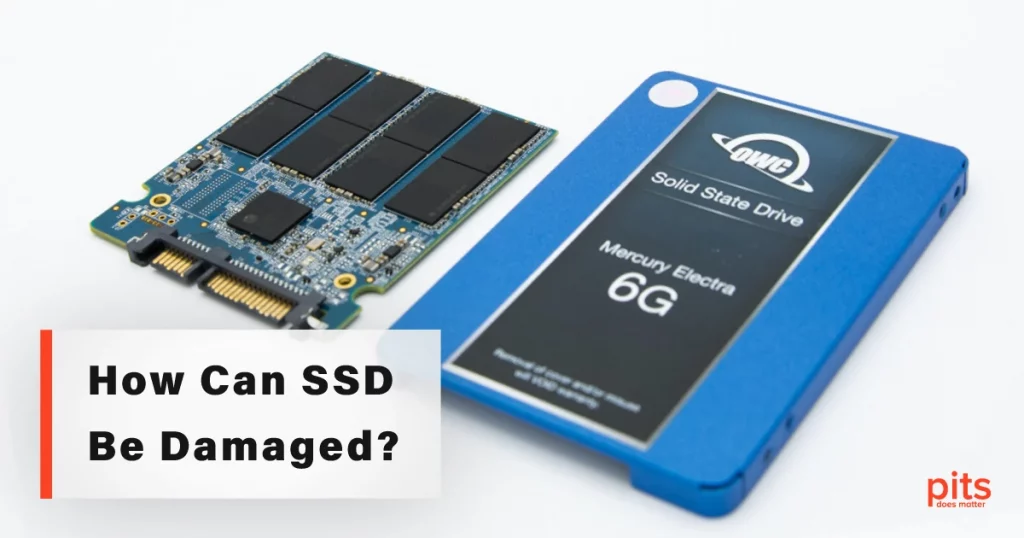Solid State Drives (SSDs) have revolutionized the storage industry with faster speeds, durability, and reliability. Unlike traditional hard disk drives (HDDs), SSDs use flash memory to store data, which makes them quicker and more durable. However, like any other electronic device, SSDs can also get damaged for various reasons.
In this blog, our team will discuss the common causes of SSD damage, its symptoms of it, and how to check if your SSD is failing.
Common Causes of SSD Damage
A power surge is a common cause of SSD damage, especially if your computer is not secured by a surge protector. A power surge occurs when the flow of electricity is interrupted or redirected. This sudden surge of electricity can cause damage to the delicate components of the SSD, including the memory chips and the controller. The damage caused by a power surge can range from minor data corruption to complete SSD failure.
Physical damage is another common cause of SSD damage. Dropping the SSD can cause physical damage to the memory chips, controller, or SATA connector. Extreme heat or humidity can cause the SSD to malfunction, resulting in data loss or complete failure.
Firmware is software that manages data and performs various functions on the SSD. If the firmware is outdated or corrupted, it can cause the SSD to malfunction or fail. A corrupted firmware can cause the SSD to stop working altogether. Obsolete firmware can cause compatibility issues with the operating system.
Like any other electronic device, SSDs have a limited lifespan, and after a specific number of read and write cycles, they can start to degrade and eventually fail. This is because every time data is written or deleted, it causes wear and tear on the SSD’s memory cells.
After a certain point, the memory cells can no longer hold data, resulting in data loss or complete SSD failure.
Malware and viruses can also cause SSD damage. Malware is malicious software program that can infect the computer system and cause damage to the SSD. Malware can corrupt the firmware or data stored on the device, causing it to malfunction or fail. Viruses can also cause data corruption or loss, affecting the SSD’s performance and lifespan.
Damaged SSD Symptoms
Slow performance is a common symptom of SSD damage. The slow performance may be due to data corruption or a malfunctioning controller, which can affect the SSD’s ability to read and write data. If the SSD is damaged, it may take longer for the computer to boot up or for applications to open.
The Blue Screen of Death (BSOD) is another common symptom of SSD damage. If the SSD is damaged, it can cause the computer to crash and display the BSOD error message. The BSOD is a critical system error that can occur for various reasons, including hardware failure, software issues, and driver problems. In the case of SSD damage, the BSOD error message may indicate that the computer cannot access or read data from the SSD.
Disk error is also a common sign of SSD damage. If the SSD malfunctions, you may receive disk error messages when accessing files or folders. These error messages can be caused by bad sectors on the SSD, which can result in data loss or corruption. Disk errors can also indicate that the SSD is failing and needs to be replaced.
Missing files and data corruption are other symptoms of SSD damage. This can occur due to a malfunctioning controller or bad blocks on the SSD. Data corruption can be a serious issue, as it can result in permanent data loss or affect the computer system’s functionality.
It is essential to note that other issues, such as software conflicts, driver problems, or operating system errors, can also cause these symptoms. Therefore, it is essential to rule out these issues before assuming the SSD is damaged.
What to Do When Your Hard Drive Crashes?
Check the BIOS
You can check if the BIOS detects the SSD when the computer is starting up. If the SSD is undetected, it may be damaged or not connected properly.
Check the Cables
Ensure that the cables connecting the SSD to the motherboard are securely connected. Loose wires can cause the SSD to malfunction or fail.
Check the Temperature
SSDs are sensitive to heat, and excessive heat can damage the device. Use a temperature monitoring tool to check the temperature of the SSD.
Check for Physical Damage
Physical damage can cause the SSD to malfunction or fail. Check the SSD for any physical damage, such as cracks or dents.

Listed above are the signs of how to know if your SSD is damaged. If you note any of these symptoms, you must be careful with the drive. If you suspect that your SSD is damaged, replacing it as soon as possible is recommended to avoid data loss and further damage.
It is also suggested to entrust professionals with your data recovery case. Using a DIY recovery option can cause severe damage to the drive.
Our Services for Damaged Solid State Drives
We understand the importance of data recovery for individuals and businesses who rely on their devices to store critical data. We offer a range of data recovery services, including for solid-state drives (SSDs) that have been damaged for various reasons.
Our experienced technicians use state-of-the-art equipment and advanced techniques to recover data from storage devices. We can recover files from SSDs damaged by physical damage, firmware issues, wear and tear, and other factors.
When you bring your damaged SSD to us, our technicians will perform a thorough evaluation to estimate the extent of the damage and the likelihood of data recovery.
Our data recovery process is transparent, and we keep our clients informed at every step of the way. We provide a detailed report on the cause of the damage, the success rate of the recovery, and the amount of data that can be recovered.

If you’re facing a data loss situation, don’t hesitate to contact us. Our 24/7 data recovery services are available to you, 365 days a year. Let us help you recover your precious data today.

We start the recovery process with a risk-free evaluation. Our technicians estimate reasons for data loss and the level of damage. Based on it, we select the most suitable recovery strategy.

With years in the data recovery industry, our company supports the highest customer satisfaction rate. We do everything to provide a positive experience for our clients.

During our remote customer file verification session, you will thoroughly review all necessary documents and records to ensure accuracy and compliance.

We offer data recovery services from over 50 locations across the US. This means that no matter where you are located, you can access our services to recover the data.

With our certified data recovery services and 99% success rate, we are confident that we can recover your precious data and get you back up and running in no time.
We prioritize the security and privacy of our client’s data. We use strict data handling procedures to ensure your data remains confidential. We also comply with industry standards and regulations to ensure that our recovery process meets the highest quality standards.
If you have a damaged SSD and need to recover your lost data, you can rely on PITS. Our experienced technicians use advanced equipment and techniques to recover data from damaged SSDs. Contact our experts today to learn more about our damaged SSD recovery services and how we can help you restore your lost files.
Frequently Asked Questions
How can an SSD be damaged?
While SSDs are generally more resistant to physical damage than traditional hard drives, they can still experience issues that result in data loss. Some common causes of SSD damage include:
a) Power surges: Sudden power surges or electrical spikes can damage the SSD’s circuitry and result in data corruption.
b) Excessive heat: High temperatures can cause the SSD to overheat and potentially lead to data loss or drive failure.
c) Physical impact: Strong impacts or drops can damage the internal components of an SSD, leading to data inaccessibility.
d) Manufacturing defects: In rare cases, SSDs may have inherent manufacturing defects that can cause data loss or drive failure.
e) Electrical or logical issues: Issues with the SSD’s firmware, controller, or electronic components can result in data corruption or loss.
Can data be recovered from a damaged SSD?
Data recovery from a damaged SSD is possible, but it can be challenging depending on the nature and extent of the damage. Professional data recovery services may employ specialized techniques and equipment to recover data from damaged SSDs. However, it’s important to note that not all data may be recoverable, especially in severe cases of physical damage.
Can I repair a damaged SSD on my own?
Repairing a damaged SSD on your own is not recommended unless you have advanced technical knowledge and experience working with SSDs. Opening the drive or attempting DIY repairs can further damage the SSD and reduce the chances of successful data recovery. It is advisable to seek professional assistance from a reputable data recovery service.
What precautions can I take to prevent SSD damage?
a) Use a reliable power source: Connect your SSD to a stable power source and consider using a surge protector to protect against electrical fluctuations.
b) Maintain proper ventilation: Ensure that your SSD remains adequately cooled to prevent overheating. Avoid exposing it to excessive heat or direct sunlight.
c) Handle with care: Treat your SSD gently and avoid subjecting it to physical shocks or drops. Use appropriate anti-static precautions when handling the drive.
d) Keep firmware up to date: Regularly check for firmware updates from the SSD manufacturer and apply them as recommended. Firmware updates may include important bug fixes and performance enhancements.
e) Backup your data: Create regular backups of your important data on separate storage devices or cloud services. This provides an additional layer of protection in case of SSD failure or data loss.
How long does SSD data recovery typically take?
The time required for SSD data recovery depends on various factors, including the complexity of the damage, the size of the SSD, and the workload of the data recovery service. Simple recoveries may be completed within a few days, while more complex cases could take several weeks.