In the realm of data storage, file systems play a crucial role in managing and organizing information. One file system that has gained considerable attention and popularity in recent years is BTRFS. Born out of a need for improved performance, scalability, and data integrity, BTRFS (B-Tree File System) offers a plethora of advanced features that make it a compelling choice for various operating systems.
In this article, we will explore the essence of BTRFS, its functionalities, and its compatibility with different platforms, including macOS, Windows, and more.
BTRFS: An Overview
BTRFS, developed by Oracle Corporation, is a next-generation copy-on-write (COW) file system that aims to address the limitations of traditional file systems. It is designed to deliver enhanced performance, robust data integrity, and scalability for modern storage environments.
BTRFS utilizes a B-tree data structure, hence its name, to manage and organize data on disk. This file system employs a variety of innovative techniques, such as checksumming, snapshots, and pooling, to offer a comprehensive set of features to its users.
BTRFS on MacOS
Traditionally, macOS has relied on the HFS+ (Hierarchical File System Plus) or APFS (Apple File System) file systems. However, with the introduction of third-party tools and drivers, it is now possible to use BTRFS on macOS machines. The integration of BTRFS with macOS provides Mac users with access to a wealth of features, including subvolumes, snapshots, and compression.
By employing BTRFS on macOS, users can create subvolumes, which act as independent file systems within a larger BTRFS file system. These subvolumes offer flexibility in managing and organizing data, allowing for efficient space allocation and isolation of different projects or data sets.
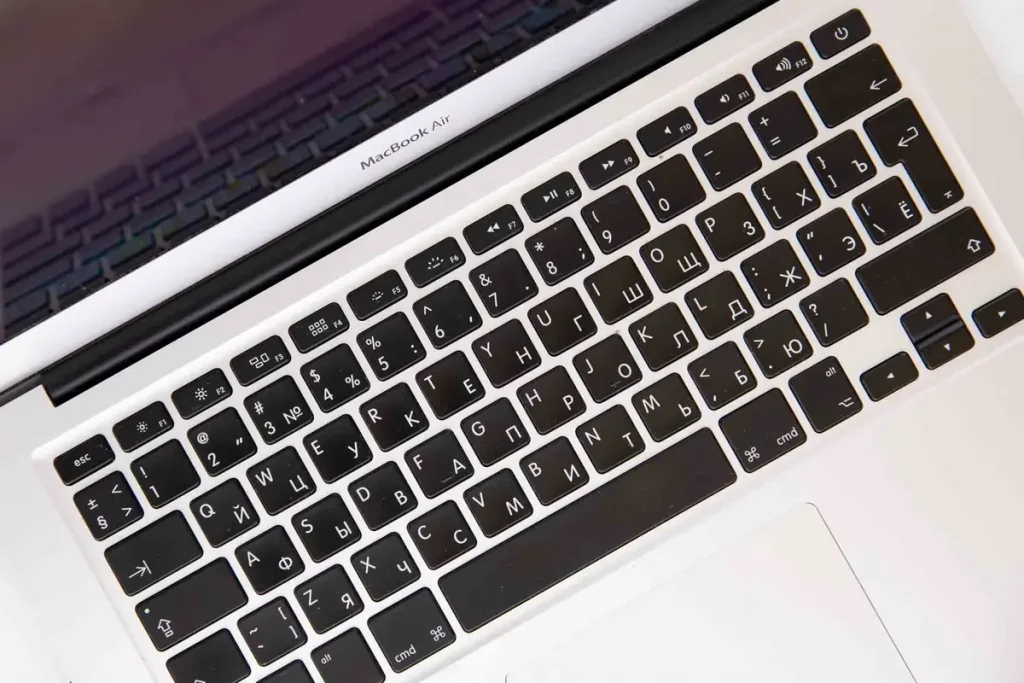
Snapshots are another powerful feature offered by BTRFS on macOS.
With snapshots, users can create point-in-time copies of their data, providing a convenient way to recover files or roll back changes.
This feature is particularly useful for data backup, system recovery, or even experimenting with software updates without risking the integrity of important data.
Furthermore, BTRFS supports data compression, allowing users to save disk space by reducing the size of stored files. This feature not only aids in efficient storage utilization but can also lead to improved performance, as smaller files can be read and written faster.
BTRFS on Windows
While Windows primarily utilizes the NTFS (New Technology File System) file system, there are options available for integrating BTRFS into a Windows environment. Thanks to open-source initiatives and community-driven projects, Windows users can access BTRFS functionality through third-party tools.
By leveraging these tools, Windows users can enjoy features such as snapshots, RAID configurations, and data deduplication. Snapshots enable users to create restore points for their files, allowing for quick recovery in case of accidental deletion or data corruption. RAID support ensures data redundancy and fault tolerance, enhancing data integrity and availability.
Data deduplication, another notable feature of BTRFS on Windows, eliminates duplicate copies of data, optimizing storage space and improving performance. This capability can be particularly valuable in scenarios where multiple copies of the same files are stored, such as in virtual machine environments or data backup systems.
Other Platforms and Applications
Beyond macOS and Windows, BTRFS is compatible with various Linux distributions, including but not limited to Ubuntu, Fedora, and openSUSE.
In the Linux world, BTRFS is often the file system of choice due to its extensive feature set, including snapshots, subvolumes, and data scrubbing.

Moreover, BTRFS has gained traction in enterprise storage solutions and cloud environments. Its support for advanced features like RAID, checksumming, and data scrubbing makes it an appealing choice for organizations seeking high data integrity, scalability, and performance. Additionally, its ability to handle large storage capacities and dynamic volume resizing ensures adaptability to ever-expanding storage demands.
BTRFS is a modern file system that brings significant improvements to data storage and management. With its powerful features, such as snapshots, subvolumes, compression, RAID support, and more, BTRFS has proven itself as a reliable and efficient choice for various operating systems. While initially popularized within the Linux ecosystem, BTRFS has made strides to become compatible with macOS and Windows through third-party tools and drivers.
As technology evolves and data storage requirements continue to grow, file systems like BTRFS offer a glimpse into the future of data management. The combination of performance, scalability, and data integrity features provided by BTRFS makes it a compelling option for both personal and enterprise users alike, offering a robust foundation for managing the ever-increasing volumes of data in today’s digital landscape.
Frequently Asked Questions
What is BTRFS?
BTRFS (B-Tree File System) is a next-generation copy-on-write (COW) file system designed to provide enhanced performance, data integrity, and scalability for modern storage environments. It employs a B-tree data structure and offers advanced features such as snapshots, subvolumes, compression, RAID support, and more.
What are the benefits of using BTRFS on RAID?
- Enhanced performance: BTRFS utilizes techniques like COW, subvolumes, and data compression to optimize storage operations and improve overall system performance.
- Data integrity: BTRFS includes checksumming capabilities, ensuring the detection and prevention of data corruption.
- Scalability: BTRFS supports large storage capacities, dynamic volume resizing, and RAID configurations, making it suitable for enterprise and cloud environments.
- Flexibility: The subvolume feature allows users to create independent file systems within a larger BTRFS file system, providing flexibility in data management.
- Snapshot functionality: BTRFS enables the creation of point-in-time copies of data, facilitating data backup, system recovery, and version control.
Which Linux distributions support BTRFS?
BTRFS is well-supported in various Linux distributions, including Ubuntu, Fedora, openSUSE, and more. Linux users can leverage BTRFS features such as snapshots, subvolumes, data scrubbing, and RAID configurations, making it a popular choice for managing data in Linux environments.
Can BTRFS be used in enterprise storage and cloud environments?
Yes, BTRFS is suitable for enterprise storage solutions and cloud environments. Its advanced features, including RAID support, data scrubbing, and large storage capacity handling, make it an appealing option for organizations seeking robust data integrity, scalability, and performance in their storage infrastructure.
Is BTRFS suitable for personal use?
Absolutely! BTRFS offers benefits for personal users as well. Its snapshot functionality can be used to create backups and recover files, providing an extra layer of data protection. Additionally, features like subvolumes and compression can help optimize storage space and improve performance on personal computers.
Are there any potential drawbacks or considerations when using BTRFS?
- BTRFS is still evolving: While BTRFS has matured over the years, it may not be as established as some other file systems like NTFS or ext4, particularly in non-Linux environments.
- Third-party tool dependency: Integration of BTRFS on macOS and Windows relies on third-party tools and drivers, which may have certain limitations or require additional setup.
- Compatibility: Ensure that the version of BTRFS you plan to use is compatible with your specific operating system and hardware configuration.
