In the healthcare industry, it is essential to safeguard patient records, appointments, and billing information securely. However, situations can arise where data loss seems inevitable.
This blog will discuss a real-life case study of a dental clinic facing a severe data loss disaster due to a failed Intel SSD drive. We will delve into the evaluation process of the failed drive and explain our data recovery procedure that successfully recovered all the valuable patient data.
Our blog aims to educate readers on the importance of reliable data backup solutions and highlight how professional recovery services can save critical information in dire situations.
Background of Failed Server in Dental Office
The dental clinic server in New Jersey recently encountered a major issue when the Intel SSD drive failed unexpectedly. This caused a lot of chaos and panic among the staff members as all the important patient information, including medical records, appointments, and billing details, was stored on that drive.
The dental clinic has always been proactive in ensuring the security and safety of patient data. They regularly backed up their data to avoid potential loss. However, this time around, they could not access any data from the server due to the sudden failure of the Intel SSD drive.
The staff members experienced further frustration when they attempted to resolve the issue by removing the defective Intel SSD drive from the server.
Despite their efforts, the drive showed no signs of life; it neither powered on nor responded in any manner. In an attempt to access the stored data, they placed the SSD in an external casing, hoping it might somehow make the drive accessible.

Unfortunately, the drive remained unresponsive, failing to open or show any content whatsoever. The clinic’s priority was to recover all the stored data, ensuring that patient records, appointments, and billing information could be restored and accessed as before.
Contacting Professional Recovery Services
After exhausting all available options, the clinic’s IT team decided to contact a professional data recovery service. Upon reaching out to our support line, the dental clinic team was guided through an initial assessment to grasp the severity of the issue.
Following the assessment, we provided detailed instructions on secure packaging and shipping the failed Intel SSD to our lab for a thorough diagnostic and recovery process.
We advised them to utilize anti-static packaging to avoid additional damage during transit and provided them with a tracking number to oversee shipment progress.
Evaluation Process Of Failed Intel SSD
Upon receiving the failed Intel SSD drive at our laboratory, our team initiated the evaluation process in our state-of-the-art cleanroom environment. The Cleanroom setting is designed to eliminate static and airborne particles, ensuring a safe and controlled space for intricate data recovery procedures. Our initial inspection aimed to understand the root cause of the failure without causing further harm to the drive or the valuable data contained within.
Our technicians utilized advanced diagnostic tools to analyze the drive’s internal components meticulously. After a thorough examination, we discovered that a failure in the drive’s controller chip led to a sudden loss of functionality.
This issue is particularly challenging as it directly impacts the drive’s ability to communicate with the computer, rendering the data inaccessible through conventional means.
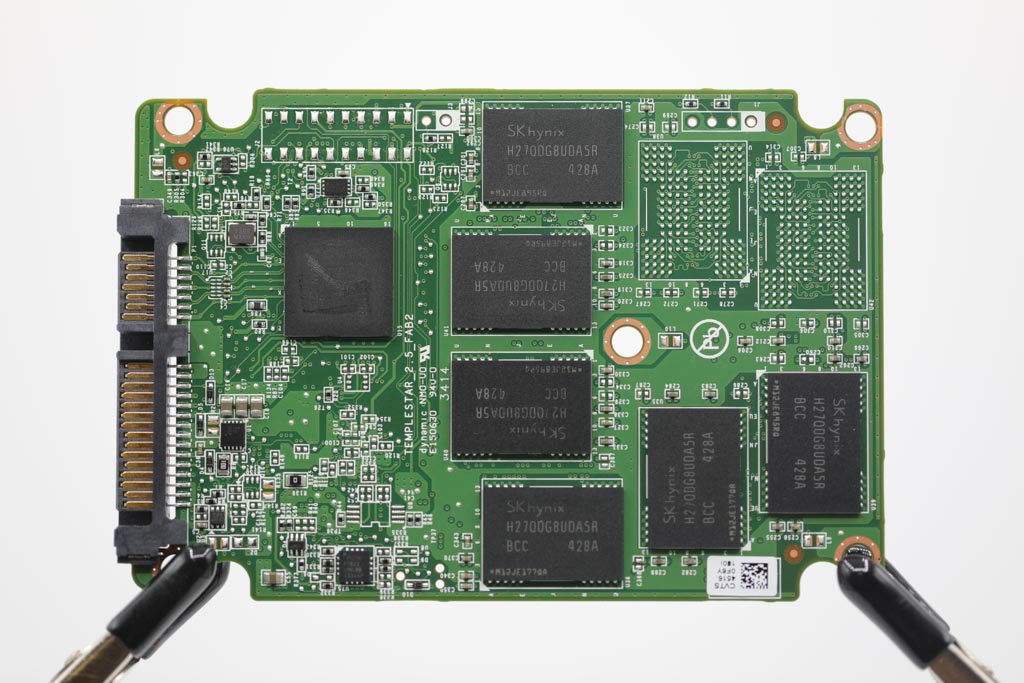
At this stage, we contacted the dental clinic team with a detailed diagnosis report and an accurate quotation for the data recovery process. Upon receiving their approval, our technicians initiated the recovery procedure using specialized hardware and software tools.
Data Recovery Process of Intel Internal SSD
The recovery of the malfunctioning Intel SSD was a meticulous process that required proprietary technology and deep technical expertise. Our team, equipped with specialized hardware tools, could bypass the failed controller chip, the primary barrier to accessing the drive’s data.
This method, known as direct chip reading, involves accessing the memory chips directly, bypassing the normal data read/write channels rendered unusable by the controller’s failure.
We carefully extracted raw data from the SSD’s flash memory chips using this approach. The extracted data then underwent a complex reassembly process.
Given the nature of SSD storage architecture, data is often scattered across various chips in fragments. Our proprietary software tools were instrumental in piecing together these fragments, reconstructing the file system, and restoring the data coherently.
After several hours of laborious efforts, our team recovered all the patient data from the failed Intel SSD drive.
Customer File Verification Session
To ensure the integrity and completeness of the recovered data, we organized a remote customer file verification session with the dental clinic’s team. During this session, we facilitated a secure, remote connection, allowing the clinic’s staff to access their recovered data in a controlled environment.
The dental clinic’s team methodically checked the patient records, ensuring that all critical information was accurately restored and accessible. After verifying the data, they provided their final sign-off, confirming a successful recovery process.
Following the clinic’s final approval after the data verification session, we transferred all the recovered files onto a new, highly reliable external drive. Once the process was complete, we securely packaged the external drive. We dispatched it back to the dental clinic, employing a tracked and insured delivery service to guarantee its safe arrival.
Final Thoughts about Dental Office Server Data Recovery
Thanks to our specialized data recovery process, the dental clinic had its valuable data recovered. Our services salvaged critical patient data and provided peace of mind to the staff about future data protection. We recommended a robust backup plan with scheduled backups, off-site storage, and regular maintenance to prevent such incidents.
With our professional expertise, we delivered a successful recovery solution, helping the clinic avoid data loss disasters. Our data recovery team is proud to support the dental clinic’s business continuity and is committed to providing efficient, secure, and reliable services for all clients.
Frequently Asked Questions
What initial steps should I take if my Intel SSD fails?
If your SSD fails and you cannot access your data, avoid any further attempts to fix the issue yourself, as this may cause additional damage. Instead, safely disconnect the SSD and immediately contact a professional data recovery service.
How long does the data recovery process take for an Intel SSD?
The duration of the recovery process can vary depending on the complexity of the SSD’s failure. For the case mentioned, the entire process spanned several days, from evaluation to data delivery. However, each case is unique, and timelines can differ.
Is it possible to recover data from an SSD with a failed controller chip?
Yes, recovery is possible even with a failed controller chip, using specialized techniques like direct chip reading. This process requires advanced technology and expertise, highlighting the importance of selecting a data recovery service with the necessary resources.
Will the recovered data be the same as before the SSD failure?
We aim to restore the data to its original state as closely as possible. In the case mentioned, we successfully recovered all the patient data, which was intact and accessible. The outcome, however, can depend on the extent of the damage and the recovery techniques employed.
